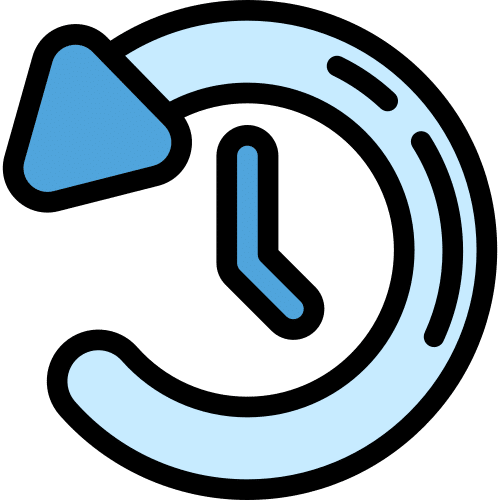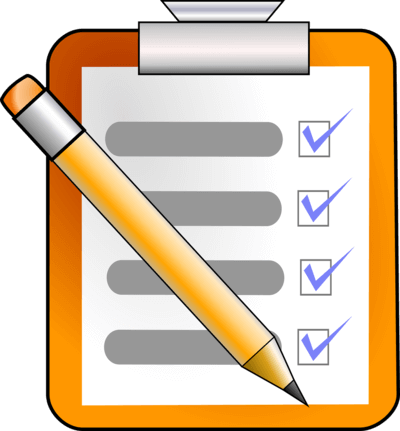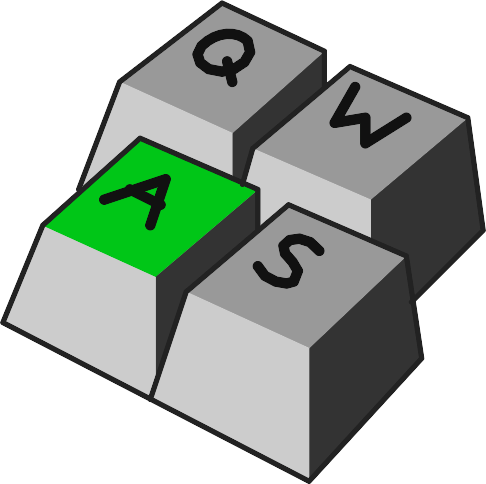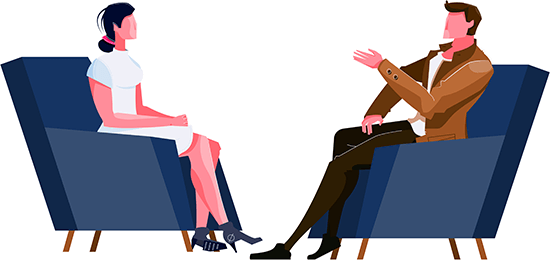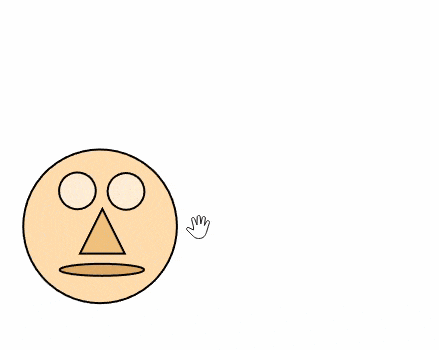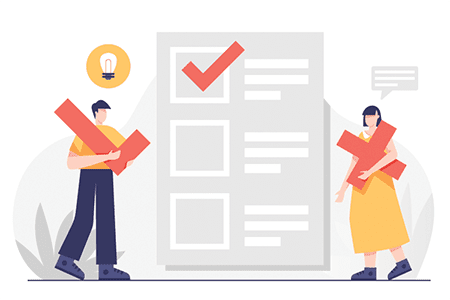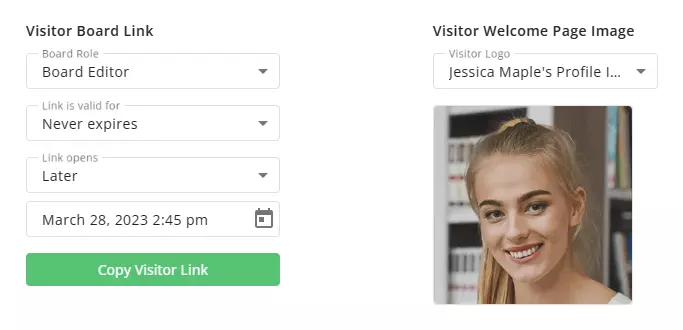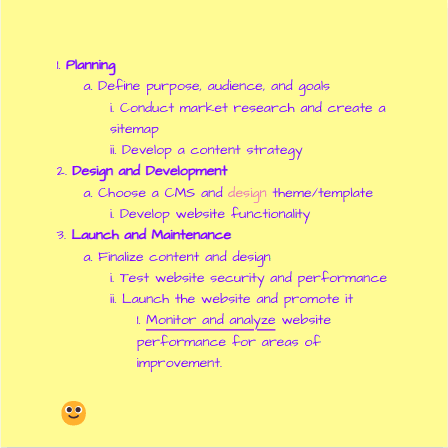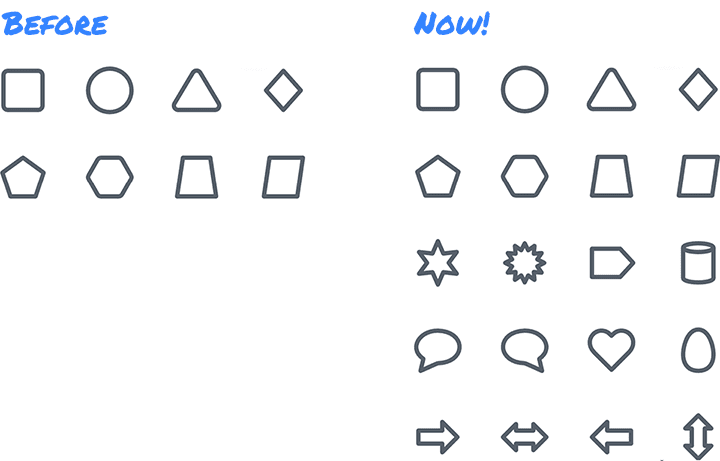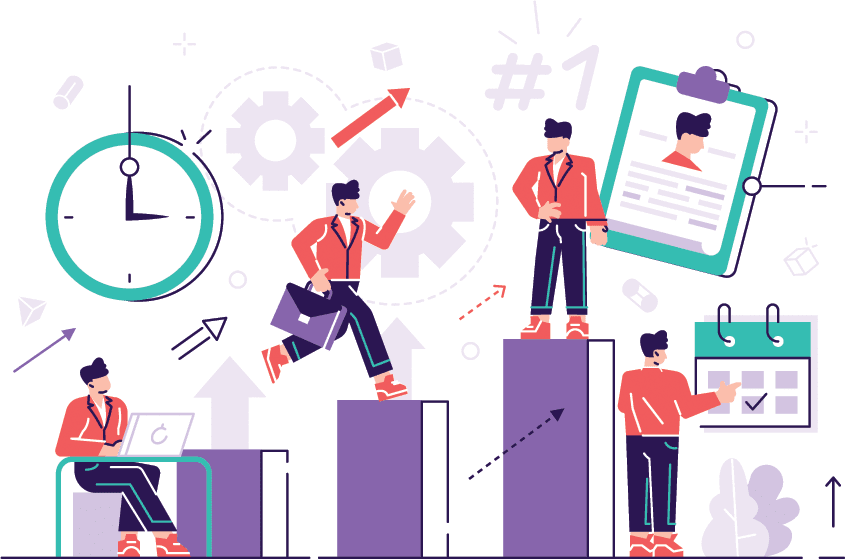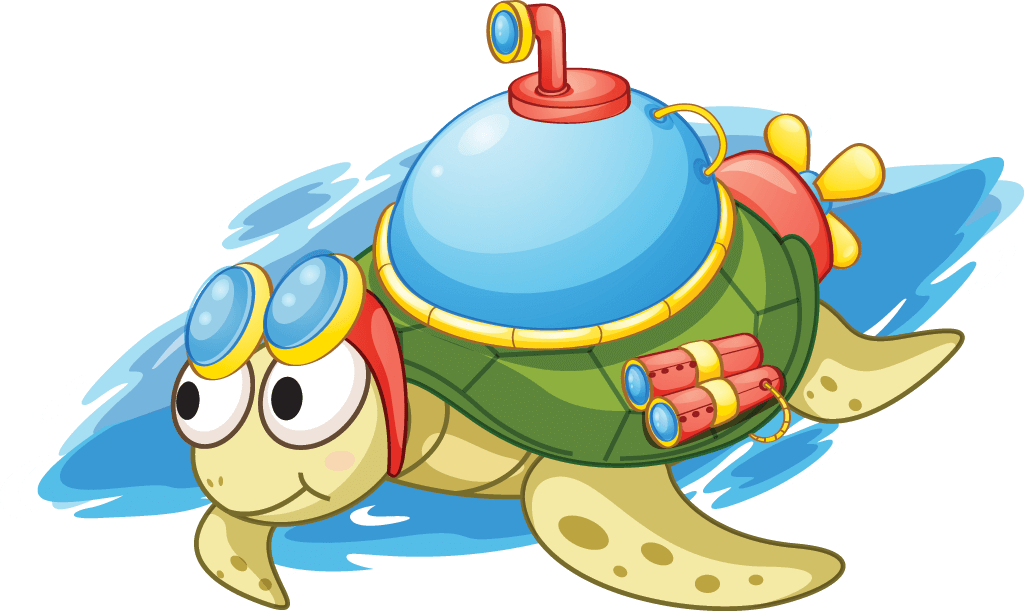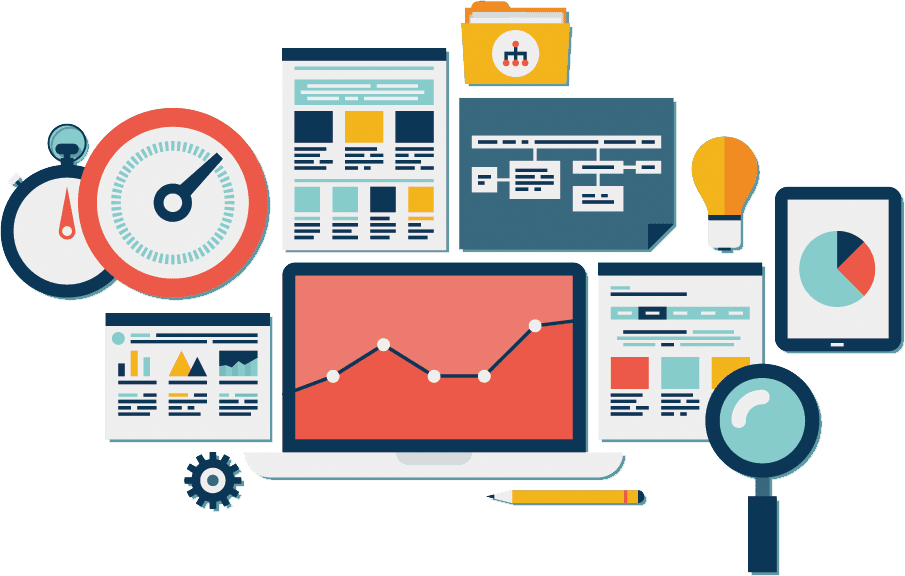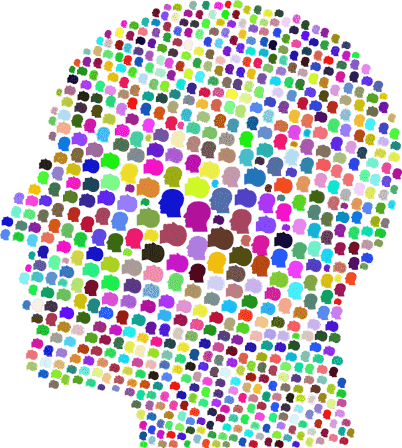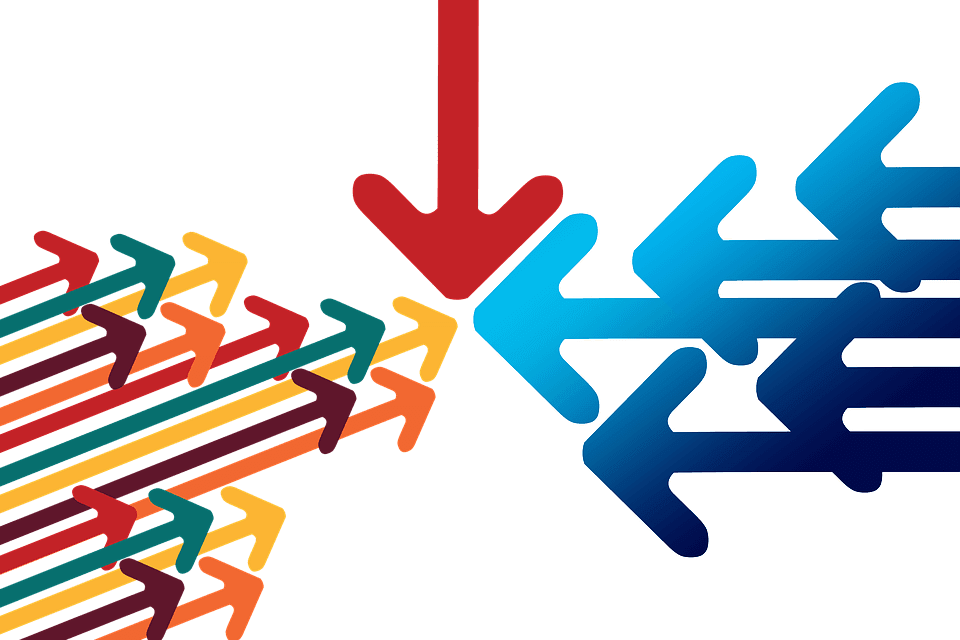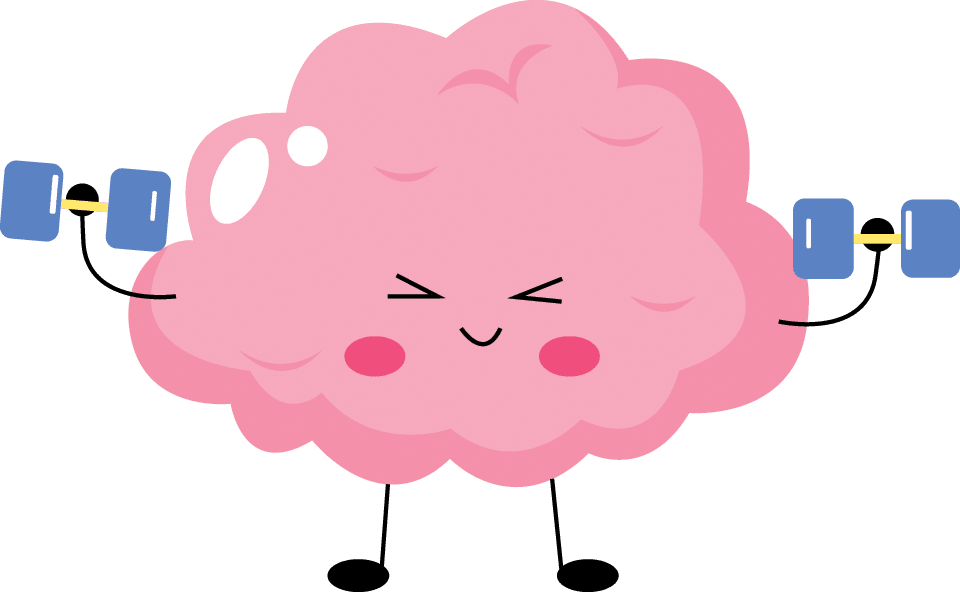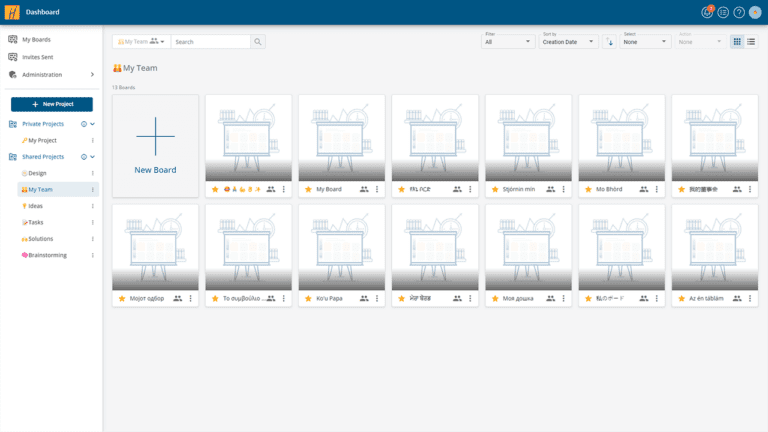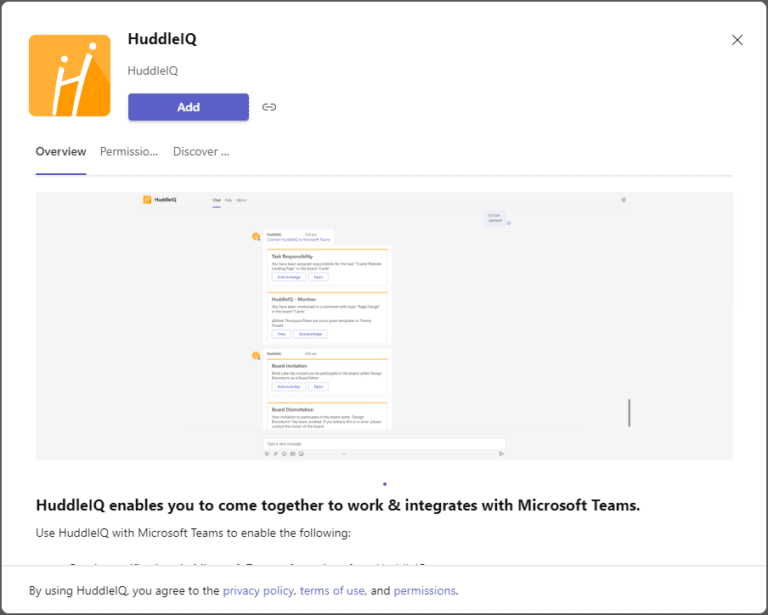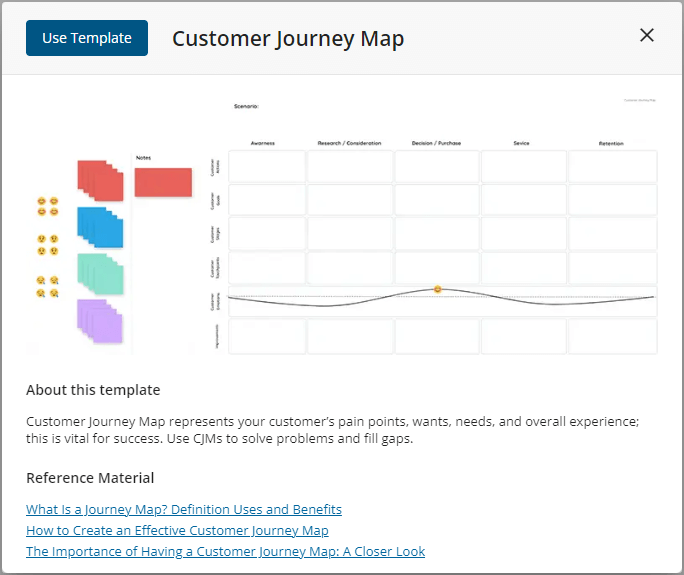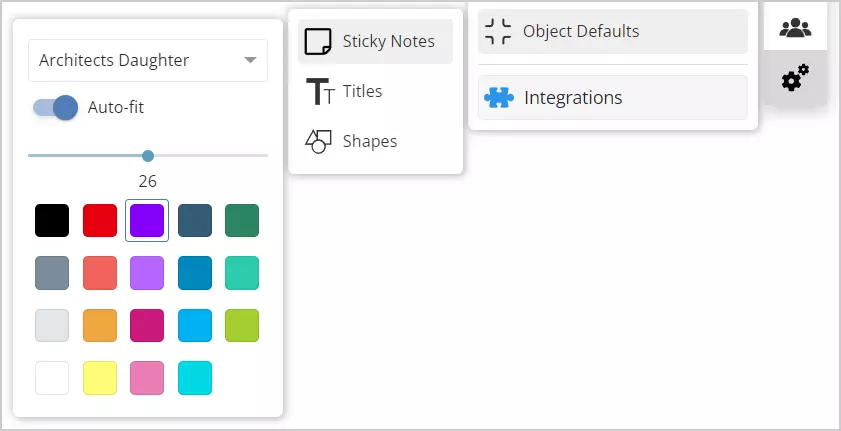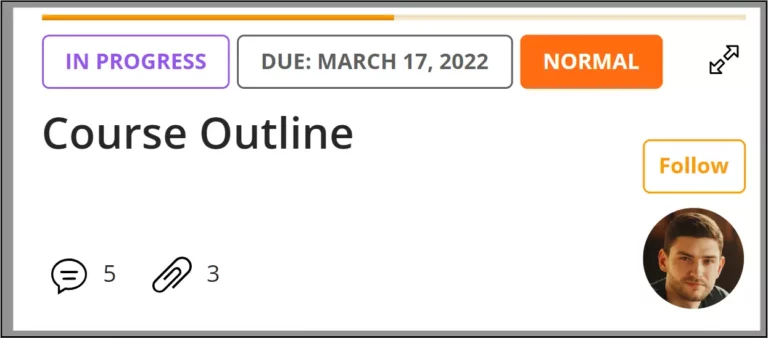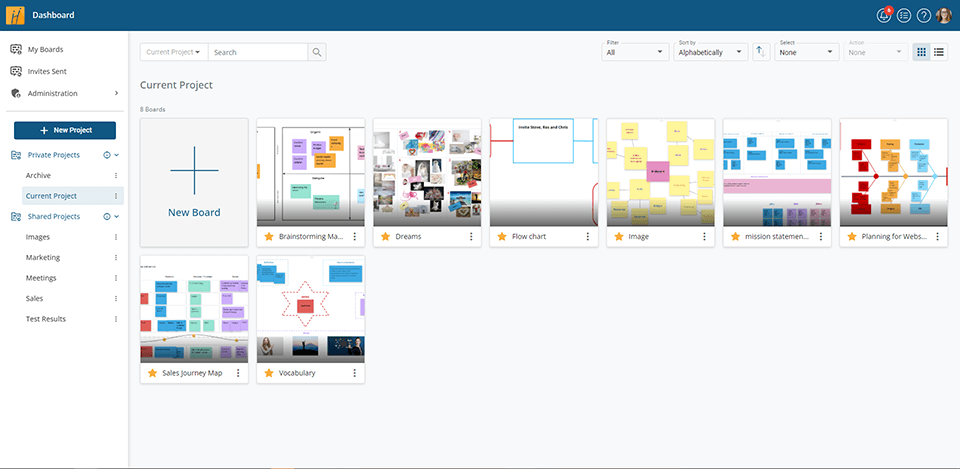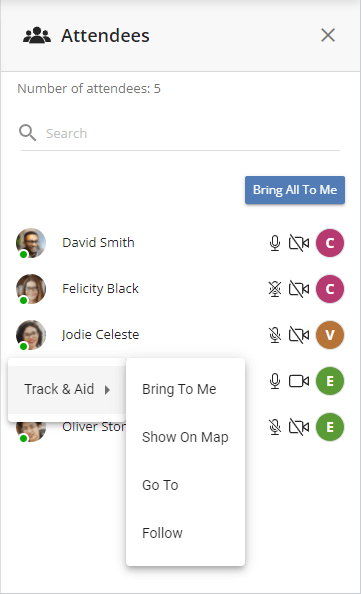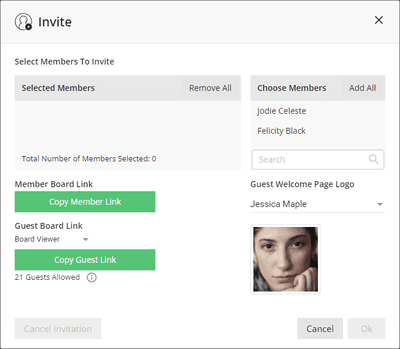How can we help you?
-
Getting Started
- What is HuddleIQ?
- Creating an Account
- Members, Guests, and Visitors - Differences
- Your Profile
- What is a Board?
- What is the DashBoard?
- What is a Project?
- What is a Member?
- Becoming a Member or a Guest
- Notifications
- Task List
- What is a Visitor?
- What is an Invitation?
- Board Roles and Permissions
- Project Roles, Permissions, and Settings
- Free Forever Plan
- Providing Feedback
- Getting Help
- What's New
-
Using the Dashboard
-
Using the Board
- Alignment Aid
- Attendee's List
- Board History
- Borderless Video
- Changing the Background
- Changing the Object Shape
- Collaborator's Cursors
- Exiting a Board
- Export Embed Code
- Full Screen
- Import and Export
- Keyboard and Mouse Shortcuts
- Linking Objects
- Object Defaults
- Pasting on the Board
- Saving a Board
- Selecting Multiple Objects
- Selection and Panning
- Selection versus Edit Mode
- Settings & Integrations
- The Toolbars
- Track and Aid
- Undo and Redo
- Using the Board Map
- Zooming
-
Board Tools
- Align and Arrange Objects
- Cards
- Chat
- Checklists
- Comments
- Comments List
- Container
- Creating Your Own Templates
- Custom Colors
- Documents and Presentation
- Embed iFrame or URL
- Eraser
- Export the Board
- Lists with Indents
- Library
- Lines and Arrows
- Objects
- Pen and Highlighter
- Polls
- Votes
- Presentation Mode
- Resources
- Shapes
- Images as Backgrounds
- Slides
- Sticky Notes
- Task Timer
- Templates
- Title
- Video and Screen Conferencing
-
Templates
-
Integrations
-
Administrators
-
Dashboard Video Tutorials
- Dashboard Basics: An Introductory Guide - Video
- Members, Guests and Visitors Differences - Video
- Managing Members & Guests - Video
- Exploring Projects, Boards & Dashboard - Video
- Private vs. Shared Projects A Comparison - Video
- Creating a Board A Simple Guide - Video
- Mastering 'My Boards' - Video
- Managing Board Operations Duplication, Moving, Renaming, Deletion - Video
- Board Information How to Get More - Video
- Profile Management Tips - Video
- Providing Feedback A How-To - Video
- Staying Updated Viewing New Features - Video
- Role of Administrators in HuddleIQ - Video
- Optimizing Your Organizational Profile - Video
- Subscription Management - Video
- Billing Management - Video
- Slack Integration: A Guide - Video
- Google Drive Integration: A Guide - Video
- Getting Help Resources & Tips - Video
- Recycle Bin A Comprehensive Guide - Video
-
Board Video Tutorials
What’s New
What we are working on
- Board export enhancements, including image export.
- Sticky Note Reactions, Labels and Links
- Attach comments to any object
- Overhaul of resistance lines and guides to be more accurate and usable
- Pin comments
- Duplicate Checklists and Cards
- Text in connecting lines, lines and arrows
- Microsoft Teams Whiteboard Integration
- Microsoft Teams Messaging Integration
- iPadOS and Safari Support
- HuddleIQ GO
Embed Board Into Another Site

Stepped Connecting Line Improvements
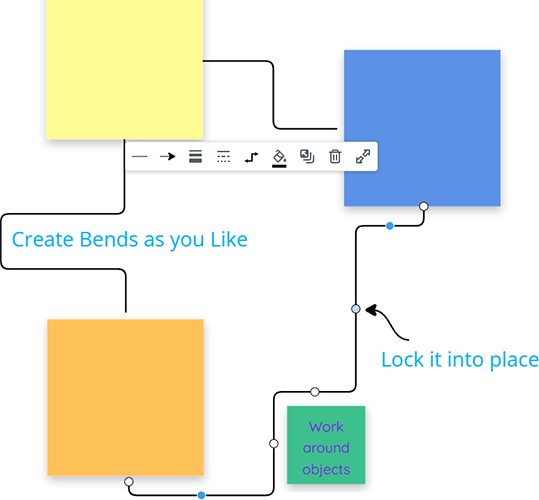
Firefox Browser Support
Board History
Nov 17, 2023
The ‘Board History’ feature is a new tool designed for Board Hosts and Editors. This feature provides a list of saved versions of the board. Restore your board to a previous state, either on the current board or as a new board. This feature enhances the collaborative experience by offering greater control over board version management and historical review.
Find out more about Board History
Checklists
Nov 17, 2023
The new Checklist feature in HuddleIQ enhances collaborative task management by introducing a user-friendly interface for creating, editing, and organizing checklists directly on the whiteboard. This feature is designed to streamline group workflows and ensure efficient task tracking during collaborative sessions.
Find out more about Checklists
More Keyboard Shortcuts
Nov 17, 2023
Check out the newly added keyboard shortcuts for enhanced compatibility with industry practices. Full details are available at HuddleIQ Keyboard and Mouse Shortcuts
Firefox Browser Support Now in Beta
Nov 17, 2023
Good news for our users! HuddleIQ now supports the Firefox browser in beta. We continue to strive towards making HuddleIQ as universally accessible as possible, and this addition is a testament to our dedication to platform and browser inclusivity.
Improvements
Nov 17, 2023
- We’ve speed up the board even more, and for large boards, it’s now several times faster.
- Connecting line improvements.
- Greater range of files supported in Cards.
- Board opening position and zoom is now individual to each user.
- Better board panning and stop pan action.
- Slide usability enhancements.
The Need for Speed II
Aug 14, 2023
We’ve been hard at work, putting in some serious effort to boost the speed of the board. The result? Board usage speeds that are now 2 to 10 times faster! We’re really excited about this improvement and we hope you’re going to love the experience.
New Guests Have Arrived
Aug 14, 2023
Our new guest implementation enables guests to log in as regular members, receive invites and mentions, and enjoy all member privileges. However, guests cannot create their own boards. To participate, they must be invited to a board or granted access to a project up to a board editor level. Check out the difference between members, guests and visitors in our video explainer.
Arranging Objects
Aug 14, 2023
You can now arrange objects into rows or columns effortlessly. Simply select the desired objects, specify the number of columns or rows, and optionally set alignment and spacing. Alternatively, stack the objects with a specific spacing level. Watch our detailed explainer for more information on this feature.
Recycle Bin
Aug 14, 2023
Discover the recycle bin, a super handy feature! Easily recover deleted boards within 60 days, whether from private or shared projects. Discover more with this comprehensive video tutorial.
Resize and Rotation Improvements
Aug 14, 2023
With the latest release, you have the ability to select and resize, as well as rotate, multiple objects or grouped objects intelligently. This feature ensures that your designs maintain their intended form and allows for seamless customization with enhanced flexibility and precision.
More Enhancements
Aug 14, 2023
Experience enhanced functionality with the latest updates:
- Intelligent placement of duplicated objects: Enjoy the convenience of intelligently placing duplicated objects with precision. With the unique ability to click on any area of the board, you can easily select the exact location where the object/s will be duplicated or pasted. This feature provides greater control and flexibility over the placement of your design elements. For more information and a detailed explanation, please visit our video explainer.
- Improved search in the “My Boards” section: Quickly locate your boards with more intelligent and comprehensive search functionality. Find your desired boards effortlessly, saving you time and streamlining your workflow.
- On-hover object highlighting: Gain a clear understanding of the objects you interact with through the intuitive on-hover highlighting feature. This visual feedback helps you identify and work with specific elements more efficiently.
- New default settings for shapes and hover effects: Benefit from enhanced default settings, including a new default border size for shapes and an improved hover effect that enhances the visibility and interaction with objects.
These enhancements provide you with enhanced control, efficiency, and compatibility, empowering you to create and collaborate with ease. Explore these new features and unleash your creative potential.
Voting
Apr 5, 2023
With the latest update, you now have the ability to create a vote based on the items you have selected on the board. You can set the total number of votes a user can cast, as well as the maximum number of votes that can be assigned to each item.
This feature enables you to gain a better understanding of your team’s opinions and preferences.
Visitors - the old guests with enhancements
Apr 5, 2023
Visitors are the new guests, and it comes with improvements. You can now choose the duration for which the visitor link will remain valid and specify when it will become accessible, be that now or later.
Guests will be reintroduced in a future release with all new features and capabilities.
Usability Updates
Arp 5, 2023
In this latest update, we have introduced several enhancements to improve usability, such as:
- Incorporated 45-degree resistance for arrow, line, and connecting line rotation, allowing you to align your objects easily.
- You can now rotate and snap at 45-degree increments by holding down the shift key on a line or arrow.
- Conducted under-the-hood upgrades that resulted in significantly increased performance in the dashboard and other areas, including faster speeds for creating and opening boards.
- Area selection now only requires partial inclusion of an object for it to be deemed selected.
- “Set Opening Position” moved to In/Out section, with a more logical UI.
- Smarter position of duplicated objects.
Lists with Indents
Feb 28, 2023
Now you can easily organize your sticky notes and objects with clearly laid out lists and instructions.
Our new indentation feature lets you choose from various styles including mixed, numbered, bulleted, and ticked options for an even better visual layout.
More Shapes that can be Linked
Feb 28, 2023
Not only have we expanded the range of objects that can be linked together, giving users greater expressive capabilities, but we have also improved the look of how shapes link together seamlessly.
This gives users the ability to create more intricate and visually appealing connections.
Images as Backgrounds
Jan 31, 2023
Make your objects stand out with images as backgrounds. It’s a unique and creative way to add visual flair to your design.
Add interest and texture to any shape with this easy and fun technique!
Cards in Templates
Jan 31, 2023
Create templates using cards with tasks, steps, comments, and attachments to easily save and reuse your workflows or assignments. Reusing these templates will save time and effort for future projects or assignments!
Not only that, but you can also now intelligently duplicate boards with cards in them.
Card Steps
Jan 4, 2023
We’ve added steps to give you greater control and flexibility over your card requirements.
With our individual steps, you can quickly add and check off each step as you complete them, allowing you to understand your card’s progress better. Get the most out of your card with card steps!
Presentation and Conference Enhancements
Jan 4, 2023
Take control of your presentations and video conferences with greater precision.
With our new features, you can now choose whether attendees have access to their microphones for presentations and whether they can access their microphones and screen share for conferences.
This allows you to manage better who can talk and what can be seen in your meetings, giving you greater control over the session’s outcome!
Board Usability Improvements
Jan 4, 2023
You now have even more options to customize your personal and organizational profiles. We’ve improved the interface to make it easier to use, and added a new mode where you can set your own custom initials and background. Now you can truly make your profile unique and stand out from the crowd. Try it today and see the difference!
We’ve just made panning and resizing objects on the board easier! Now you can simply right-click and drag on any part of the board to pan it. You can also resize objects from any part of their edges, both vertically and horizontally, allowing for greater ease of use and a cleaner interface.
Additionally, lines and arrows will now automatically be associated with their containers if their starting point originated within them.
Enjoy the improved ease and control!
Zooming Enhacements
Dec 20, 2022
We’ve made significant progress in our zooming capabilities, making it much smoother and easier to use. With these enhancements, you can zoom in and out of your content quickly and comfortably. Enjoy the improved experience!
Profile Settings
Dec 20, 2022
You now have even more options to customize your personal and organizational profiles. We’ve improved the interface to make it easier to use, and added a new mode where you can set your own custom initials and background. Now you can truly make your profile unique and stand out from the crowd. Try it today and see the difference!
Major Poll Improvements
Nov 10, 2022
Polls have been overhauled! Now includes the following improvements:
- Save/edit polls for reuse in the same or other boards.
- Control who sees poll results.
- Adjust remaining poll time.
- Much improved display, options, poll history, and more.
New File Availability and Sharing Options in the Library
Nov 10, 2022
Now you have far more flexibility on media and documents uploaded to the Library.
Make your file available on boards in your selected projects.
Additionally, you can allow other members in select projects or even guests to obtain read-only access to your file.
Handy Improvements
Nov 10, 2022
We’ve made a range of handy improvement such as:
- Text autofit enhancements
- Slide backgrounds
- Text strikethrough
- Screen sharing anytime, with or without your webcam enabled when conferencing
Embed iFrame or URL
August 25, 2022
Now you can embed code from your favorite app into a HuddleIQ board and interact with it, including Youtube, Filament, UserVoice, UpTo, Add This, BlackBoard, SoundCloud, Prezi, SlideShare, MapBox, and hundreds more.
Alternatively, you can use the same facility to add any website URL and have it shown on the board for users to click and open in a separate browser tab.
Simply go to the RHS menu, select the “Import/Export” icon and select “Embed iFrame or URL”
Board Interface Modernization
August 2, 2022
We refreshed and modernized the look of the board to give you a more seamless and enjoyable experience.
The Need For Speed
June 10, 2022
We’ve worked hard to improve the speed of general operations. From board creation, board opening, duplication, deletion, navigation, and more. You’ll now find HuddleIQ runs a whole lot faster.
Language and Special Characters Now Supported - Unicode
June 9, 2022
Now you can input in any language throughout HuddleIQ, including using special characters like emojis. From projects and boards names, your profile name, to comments and more.
Modernized Icons
June 8, 2022
We’ve overhauled and modernized our icons so that they are more stylish, representative, and dynamic, and help you be more inspired!
Microsoft Teams Notifications Integration
May 21, 2022
Now you can integrate and configure Microsoft Teams to receive notifications from HuddleIQ, including which notifications and when to receive them.
Template Preview and Reference Material
May 5, 2022
Want to know more about a template? Then hover over it and click “Preview” to get a larger view and links to reference material that educates and provides use cases for the template.
Object Defaults
April 9, 2022
We’ve expanded the defaults you can apply to include sticky notes, titles, and shapes! Set for each the default font, font size, and font color, and for sticky notes, whether to auto-fit the font size to fit the sticky note.
Cards and Task List
March 8, 2022
Cards and its associated task list allow you to organize your and others’ work. Set someone responsible for a task, add collaborators, even add someone who approves tasks. Or don’t create a task at all! Use cards as a repository of comments and attachments grouped together with a goal in mind.
Learn More about Cards
Learn More about the Task List
GDPR Compliance
Mar 8, 2022
HuddleIQ has now become GDPR, UK-GDPR, CCPA, PIPEDA, APA, POPIA, and LGPD compliant!
Mouse Scrolling Preferences
Mar 3, 2022
Now you can choose whether the mouse scroll wheel zooms the Board or pans the Board.
Dashboard Refresh
March 3, 2022
We’ve refreshed the look of the dashboard and improved its performance to give you a more seamless and enjoyable experience.
Attendee's List
Feb 21, 2022
Now you can see who’s on the board in one convenient list, along with seeing their board role, webcam, and microphone status, along with various management functions.
Guest Page Image
Jan 19, 2022
Are you inviting guests to a board? Now you can display a suitable image below the title on the guest page.
From the invite page, you can choose from using the board’s logo, the organization’s logo, or a presenter’s profile image.
Fit To Screen
Dec, 2021
Now you can easily select a template, container, slide, singular, or multiply selected objects and fit them perfectly to the available screen space.
Jan 19, 2022
Guest Page Image
Are you inviting guests to a board? Now you can display a suitable image below the title on the guest page.
From the invite page, you can choose from using the board’s logo, the organization’s logo, or a presenter’s profile image.