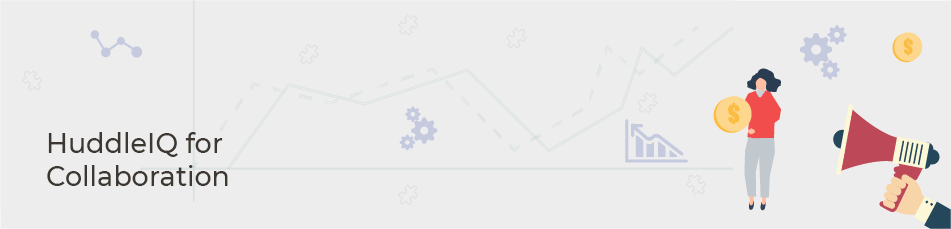

Online collaborations are more effective when you communicate right. With our Video Conferencing feature, you will be able to conduct simultaneous screen and self-camera conferencing. Have all your camera feeds displayed in a vertical list and selects either one or multiple feeds to see in a large view.

Explaining a point gets so much easier when you can see your teammates’ screens. Have your screen and webcam conferencing at the same time and communicate effortlessly. The feature also lists all the screen feeds in an easy-to-access vertical list.
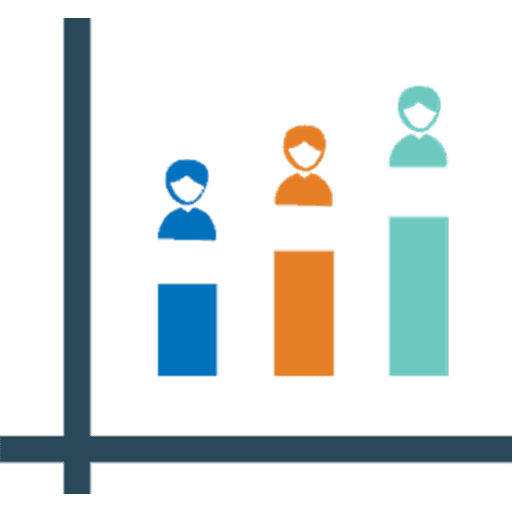
Want to know what’s on everybody’s mind? A snap poll is what you need. This feature lets you quiz your class or team and see the results in real-time. Very handy feature during budget allocations, marketing spend meetings, collecting ideas during brainstorming or seeking suggestions on your class project.

Looking to gather insights from a group of people? Consider using our voting system, which allows you to create a vote by selecting objects on a board. You can set the maximum number of votes allowed overall and the maximum number of votes allowed per object. This feature is particularly useful for budget allocations, marketing spend meetings, brainstorming sessions, or gathering feedback on class projects. You can quickly and easily see what’s on everyone’s mind with real-time results.

There are times when a quick chat irons out all the confusion. Communicate freely with your teammates through the in-built chat feature. Assign tasks, get updates and receive/give feedback, in real-time.

Add comments to the board and keep your teammates in the loop. Reduce email exchanges by tagging your teammates directly, simply prefix ‘@’ to the comment and your teammate gets notified instantly.
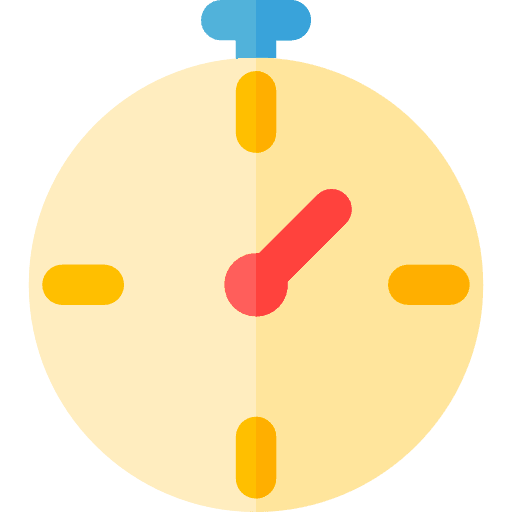
Want your online collaborators to be at their productive best? Use the in-built task timer and assign deadlines for task completion. Rally the energy and focus the team with laser-like precision and get work done with timers.