

A project is a collection of boards that can be private or shared with other members. Whereas private projects are only visible to you, shared projects are selectively accessible to other members, with differing permissions.
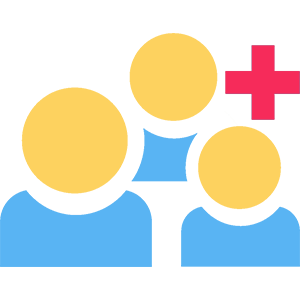
Invite members to boards in your private projects or to boards in shared projects where the member does not have access to that shared project.
Visitor invites allow you to invite anyone to a board. Suitable for client presentations and meetings, workshops for external clientele, or students.

Notifications keep you informed of what you need to know, including mentions your teammates have tagged into you, invitations, project changes, ownership, and more.
Customize which notifications you’ll receive and how, such as by email, Microsoft Teams, Slack, or HuddleIQ’s inbuilt browser notification system.
Don’t want to receive notifications instantly, then schedule to receive them daily.
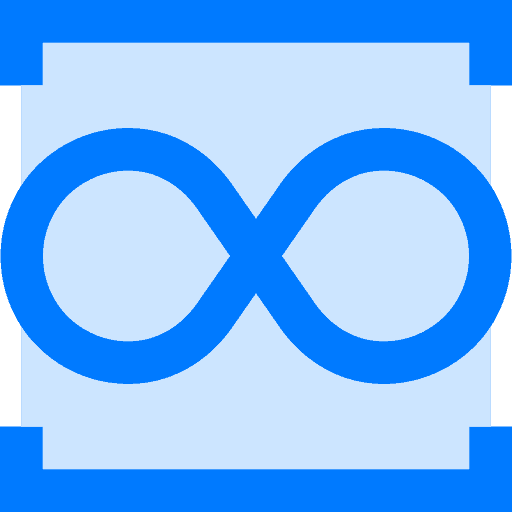
You are not limited in your ideas, so why shouldn’t your canvas be the same? Take advantage of our Infinite canvas and never worry about a limited workspace. Your canvas will expand infinitely and automatically as you progress with your collaboration or presentation.

See who’s on the board in one convenient list, along with seeing their board role, webcam, and microphone status, along with various management functions such as bring to me, show on map, go to, follow, and more.
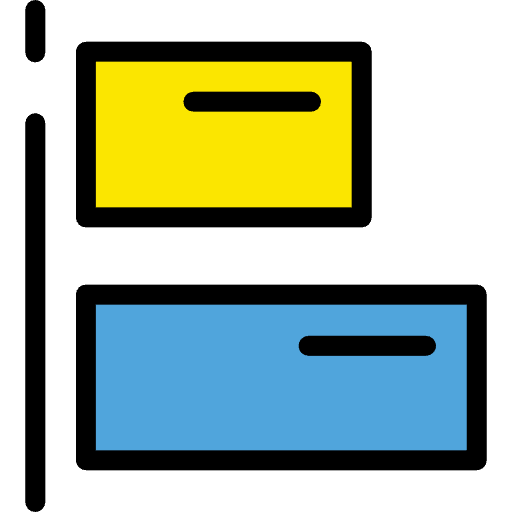
Objects on your canvas seem scattered? When moving objects, Alignment Aid shows guide markers that tell you when it is in alignment with surrounding objects.
Alternatively, use Object Alignment and align multiple objects vertically to the top, middle, bottom, or horizontally to the left, center, right, and snap them into perfect symmetry.
Or arrange objects into rows and columns, or stack objects using the object arrange feature.

Need to see where your teammates are on the board, then use the “go to” function or “follow” their movements.
Need to help out someone who’s a bit lost, then bring them to your position using the “bring to me” functionality.
For a more global view, see where your colleagues are dynamically on the map.

Customize your board the way you like with Backgrounds. Choose from various colors or different grid lines and give your board a look that is unique and purposeful.
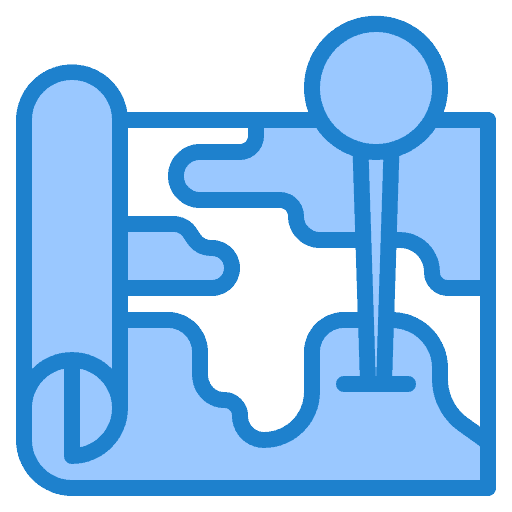
Failing to see the bigger picture? Our Board Map tool will help you out. The tool lets you step back and see the whole infinite board and quickly move to any area with ease. You can also see where other members are currently working on the board and move to them as desired.

Discover the recycle bin, a super handy feature! Easily recover deleted boards within 60 days, whether from private or shared projects. Discover more about the recycle bin.
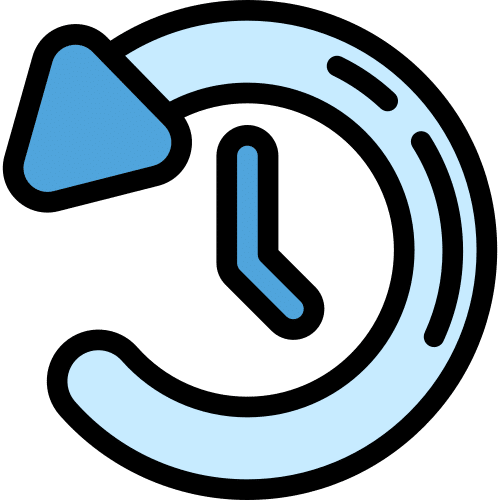
The ‘Board History’ feature is a new tool designed for Board Hosts and Editors. This feature provides a list of saved versions of the board. Restore your board to a previous state, either on the current board or as a new board. This feature enhances the collaborative experience by offering greater control over board version management and historical review. Find out more about Board History