How can we help you?
-
Getting Started
- What is HuddleIQ?
- Creating an Account
- Members, Guests, and Visitors - Differences
- Your Profile
- What is a Board?
- What is the DashBoard?
- What is a Project?
- What is a Member?
- Becoming a Member or a Guest
- Notifications
- Task List
- What is a Visitor?
- What is an Invitation?
- Board Roles and Permissions
- Project Roles, Permissions, and Settings
- Free Forever Plan
- Providing Feedback
- Getting Help
- What's New
-
Using the Dashboard
-
Using the Board
- Alignment Aid
- Attendee's List
- Board History
- Borderless Video
- Changing the Background
- Changing the Object Shape
- Collaborator's Cursors
- Exiting a Board
- Export Embed Code
- Full Screen
- Import and Export
- Keyboard and Mouse Shortcuts
- Linking Objects
- Object Defaults
- Pasting on the Board
- Saving a Board
- Selecting Multiple Objects
- Selection and Panning
- Selection versus Edit Mode
- Settings & Integrations
- The Toolbars
- Track and Aid
- Undo and Redo
- Using the Board Map
- Zooming
-
Board Tools
- Align and Arrange Objects
- Cards
- Chat
- Checklists
- Comments
- Comments List
- Container
- Creating Your Own Templates
- Custom Colors
- Documents and Presentation
- Embed iFrame or URL
- Eraser
- Export the Board
- Images as Backgrounds
- Lists with Indents
- Library
- Lines and Arrows
- Objects
- Pen and Highlighter
- Polls
- Presentation Mode
- Resources
- Shapes
- Slides
- Sticky Notes
- Task Timer
- Templates
- Title
- Video and Screen Conferencing
- Votes
-
Templates
-
Integrations
-
Administrators
-
Dashboard Video Tutorials
- Dashboard Basics: An Introductory Guide - Video
- Members, Guests and Visitors Differences - Video
- Managing Members & Guests - Video
- Exploring Projects, Boards & Dashboard - Video
- Private vs. Shared Projects A Comparison - Video
- Creating a Board A Simple Guide - Video
- Mastering 'My Boards' - Video
- Managing Board Operations Duplication, Moving, Renaming, Deletion - Video
- Board Information How to Get More - Video
- Profile Management Tips - Video
- Providing Feedback A How-To - Video
- Staying Updated Viewing New Features - Video
- Role of Administrators in HuddleIQ - Video
- Optimizing Your Organizational Profile - Video
- Subscription Management - Video
- Billing Management - Video
- Google Drive Integration: A Guide - Video
- Getting Help Resources & Tips - Video
- Recycle Bin A Comprehensive Guide - Video
-
Board Video Tutorials
Recommended

4 L's Retrospective
4 L’s is a quick retrospective that helps teams find what they liked, learned, lacked, and longed for on a topic or project.
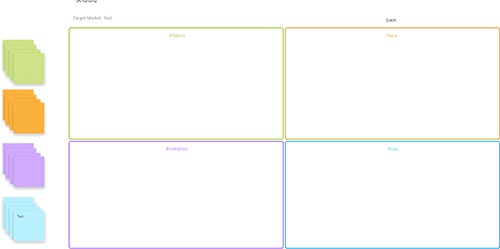
1:1 Meeting
1:1 meetings guide you to better conversations and outcomes.

Brainstorming Session
A brainstorming session is a group creativity technique by which efforts are made to find a conclusion for a specific problem or develop new concepts by gathering as many new ideas spontaneously as possible.
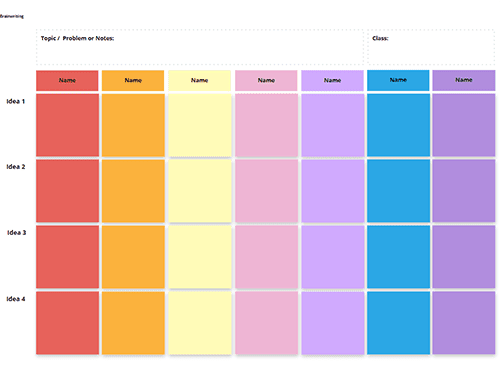
Brainwriting
Brainwriting is the group-structured generation of ideas aimed at aiding innovation processes by stimulating creativity.
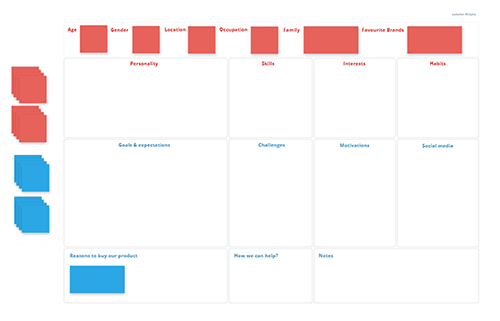
Customer Persona
Customer personas are a simple way to gather data on a target audience, therefore helping you design your products or services to cater to their needs.
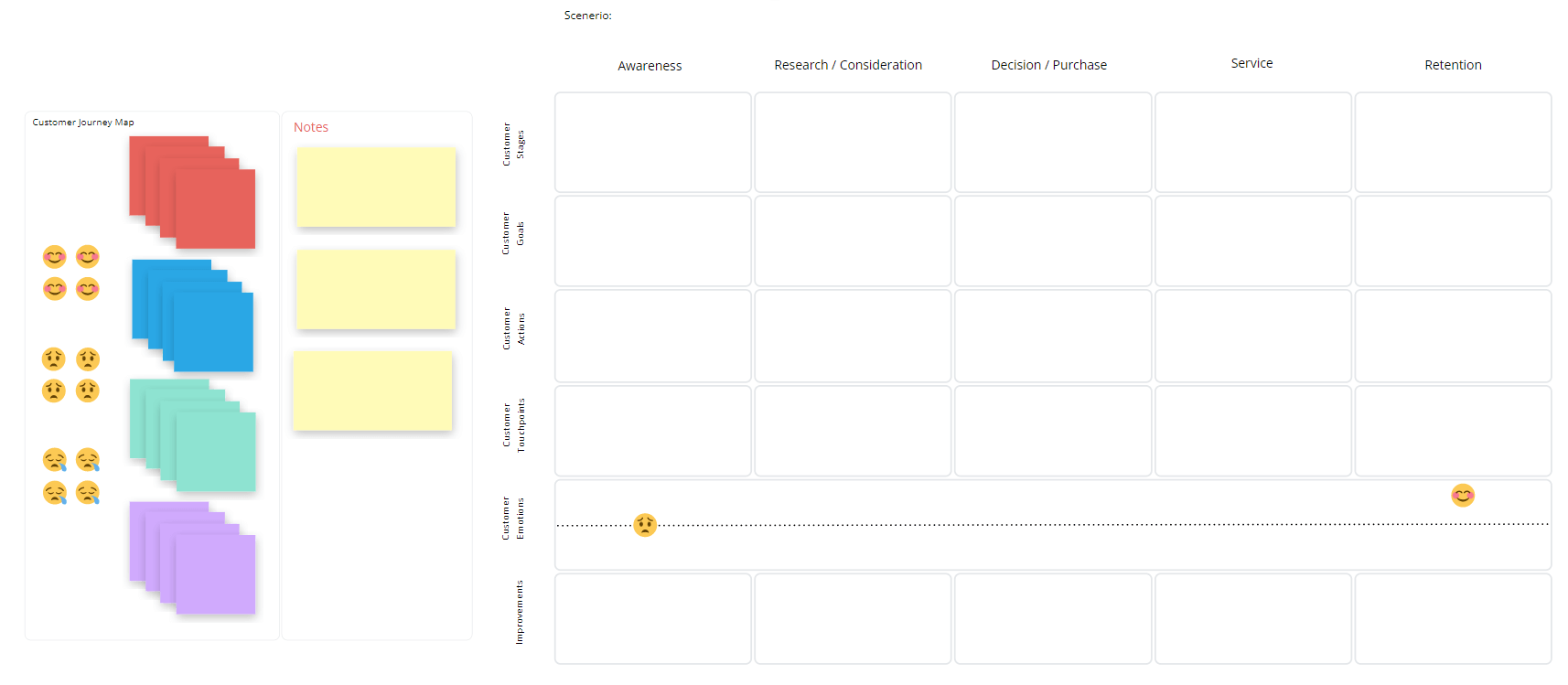
Customer Journey Map
Customer Journey Map represents your customer’s pain points, wants, needs, and overall experience; this is vital for success. Use CJMs to solve problems and fill gaps.e.
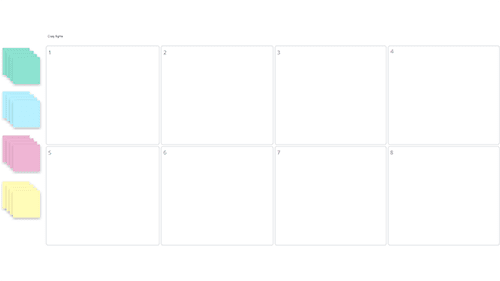
Crazy Eights
Crazy Eights is a quick brainstorming session giving team members eight minutes to sketch out eight ideas.
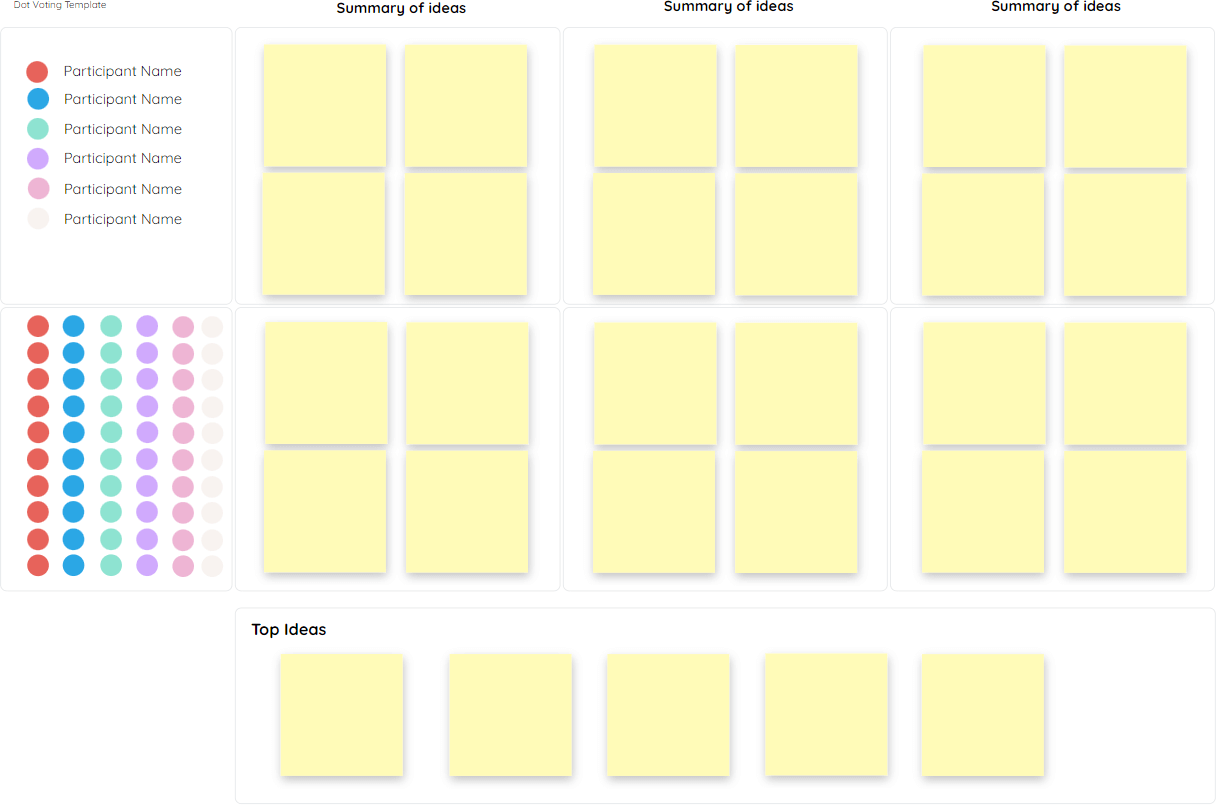
Dot Voting
The dot voting template can help you collaborate and vote on ideas with your team. Brainstorm problems or solutions and decide the next steps. Bringing teams to an agreement effortlessly.
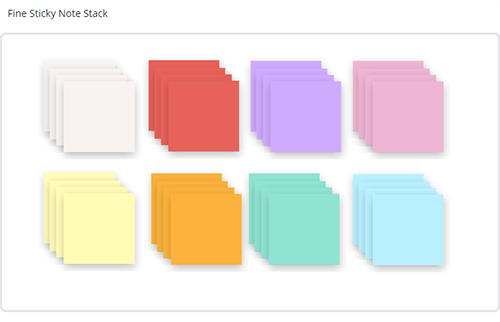
Fine Sticky Note Stack
Sticky note stack to help you get started with your brainstorming.

Fine Wide Sticky Note Stack
Sticky note stack to help you get started with your brainstorming.
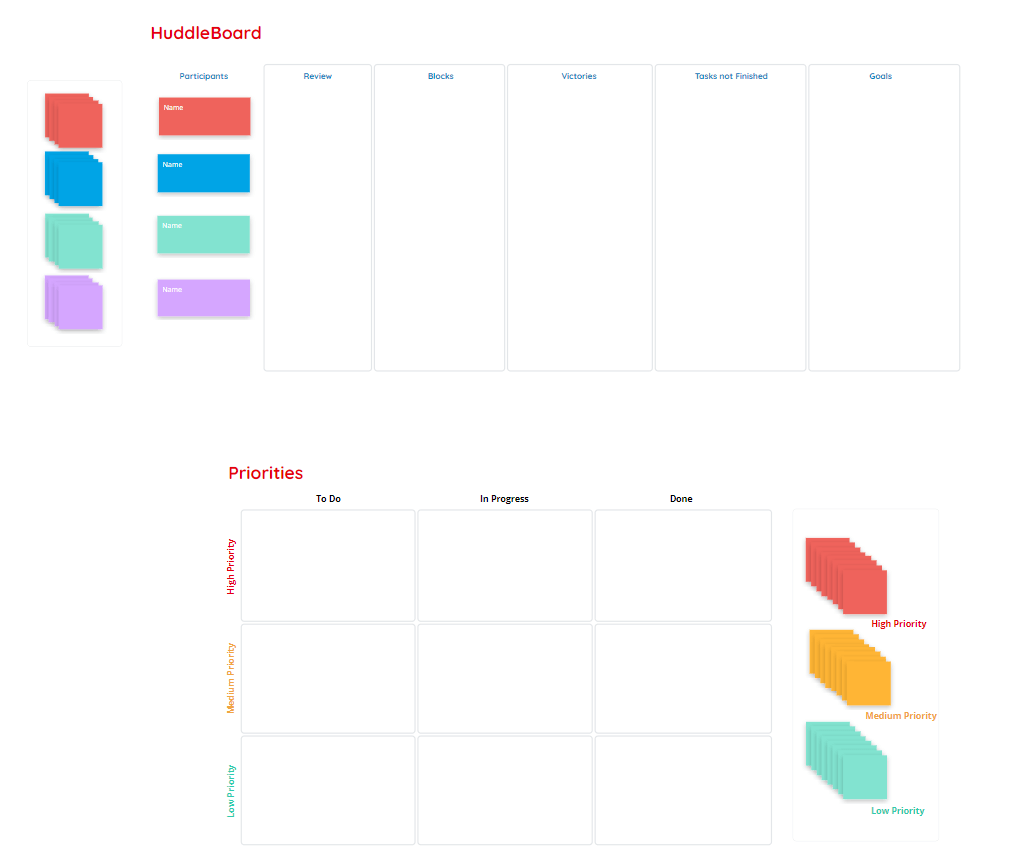
HuddleBoard
HuddleBoard helps teams reflect on victories and bottlenecks. Giving everyone the chance to provide a quick progress update to help keep everyone informed and on track by organizing their thoughts and creating a task schedule to help them stay on top.

Ideas - Tasks with Cards
Ideas – tasks with cards to help you organize your thoughts and tasks by creating a task schedule to help you stay on top.
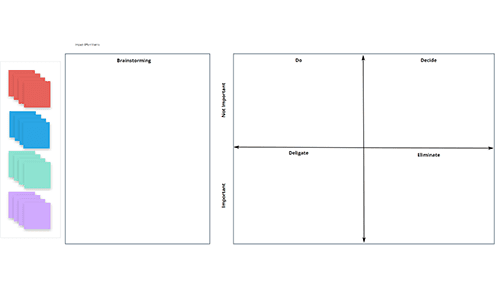
Impact Effort Matrix
Impact Effort Matrix is a decision-making tool that defines the impact and effort of activities so that your team better prioritizes tasks.
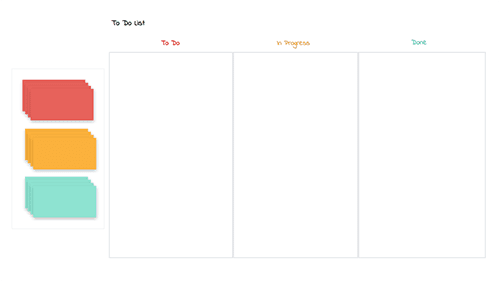
Kanban Framework
Kanban boards are a visualization tool that enables you to enhance how a team works by using notes representing work items and columns representing each stage of the process.
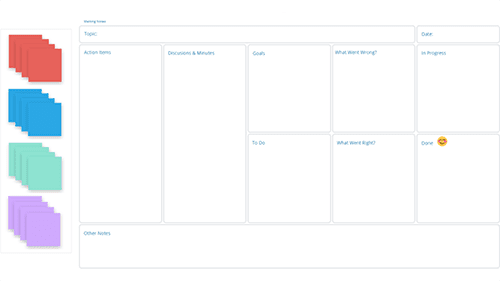
Meeting Notes
Meeting Notes records what happened during a meeting geared for agile teams that helps everyone.
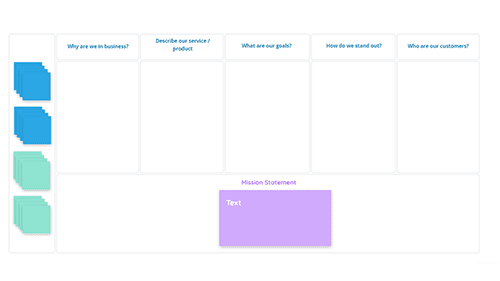
Mission Statement
Mission Statement is a short statement of why your company exists, describing the organization, its function, and its objectives.
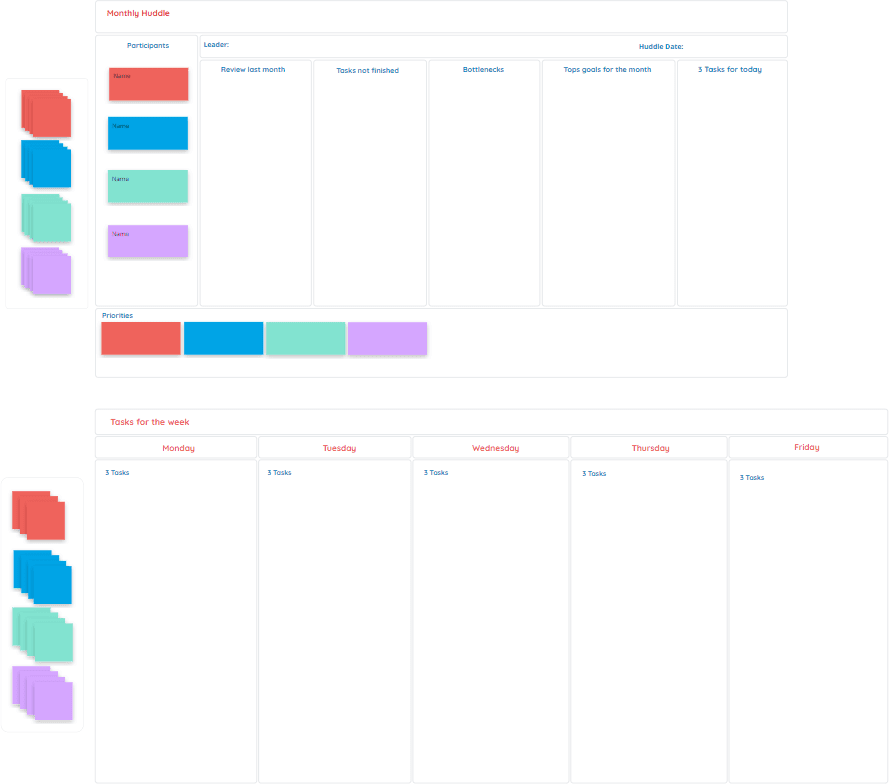
Monthly Huddle
Monthly Huddle is a meeting for agile teams, giving everyone the chance to provide a quick progress update to help keep everyone informed and on track.

Morning Huddle
Morning Huddle meetings guide you to better conversations and outcomes, empowers teammates to come prepared, stay on-task, and leave with productive takeaways.
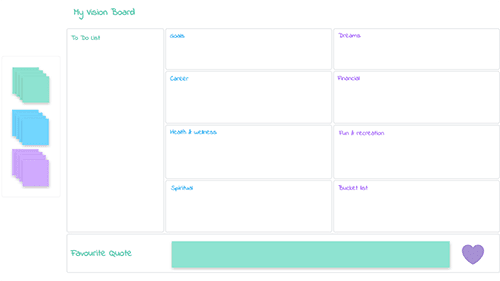
My Vision Board
Vision Boards help you to depict goals and dreams that spark motivation
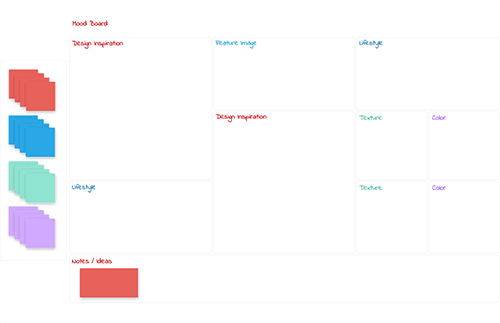
Mood Board
A Mood Board Template is a way to collect different creative information to prepare for a new project. You can collect feedback, share ideas and insights. Gather inspiration, and visualize your brand.
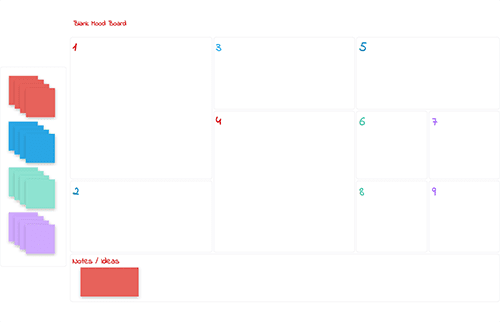
Mood Board - Blank
A Mood Board Template is a way to collect different creative information to prepare for a new project. You can collect feedback, share ideas and insights. Gather inspiration, and visualize your brand.
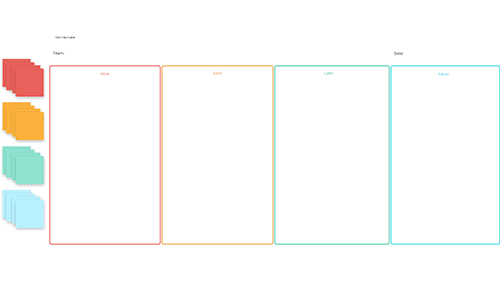
Now Next Later Never
Now, Next, Later, Never is a popular four-panel matrix that asks teams to feedback on the positives and negatives of a topic or project.

Priority Kanban Board
Kanban boards are a visualization tool that enables you to enhance how a team works by using notes representing work items and columns representing each stage of the process.
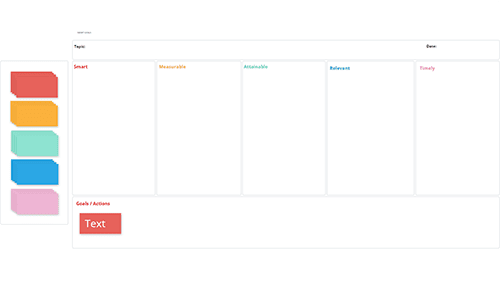
Product Development Kanban
Kanban boards are a visualization tool that enables you to enhance how a team works by using notes representing work items and columns representing each stage of the process.
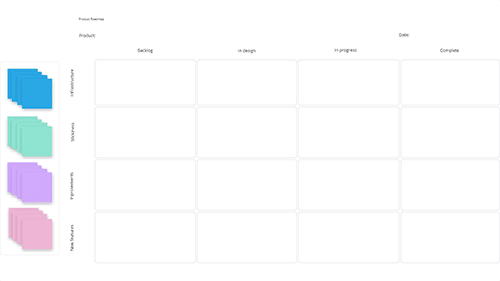
Product Roadmap
Product Roadmap is a great tool to forecast a product’s development, milestones, budget, timeline, align stakeholder expectations, and plan a successful product strategy.
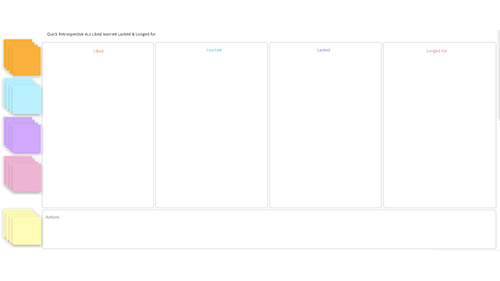
Quick Retrospective Liked, Learned, Lacked & Longed For.
Liked, lacked, learned, longed for is a popular four panel retrospective that asks teams to feedback on positives and negatives of a topic or project.
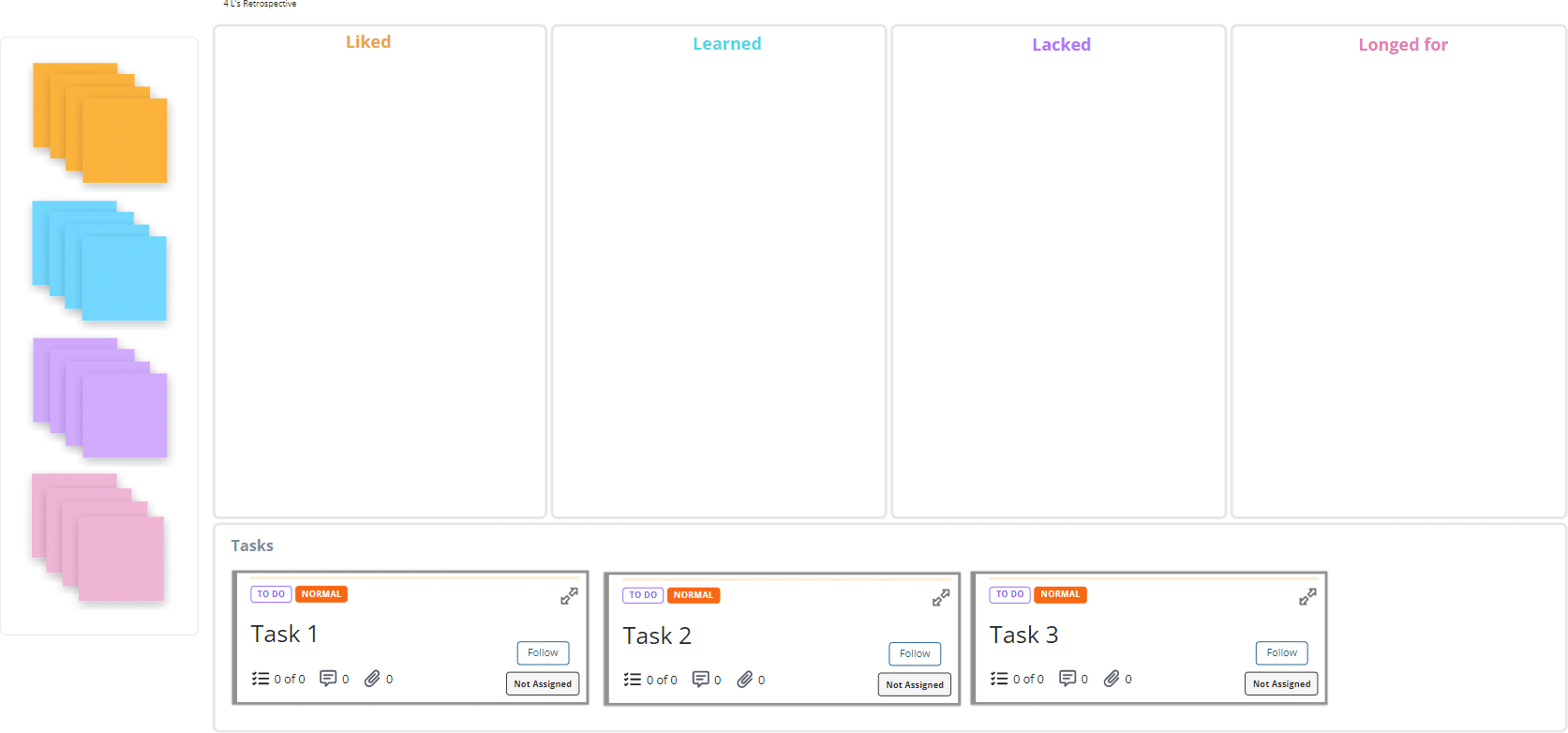
Quick Retrospective Liked, Learned, Lacked & Longed For with cards.
4L’s is a quick retrospective that helps teams find what they liked, learned, lacked, and longed for in a topic or project with added Cards to help you get started.

Reverse Brainstorming
Reverse Brainstorming identifies problems by brainstorming all the ways a plan or idea can fail, helping you avoid those issues and identify a better solution.
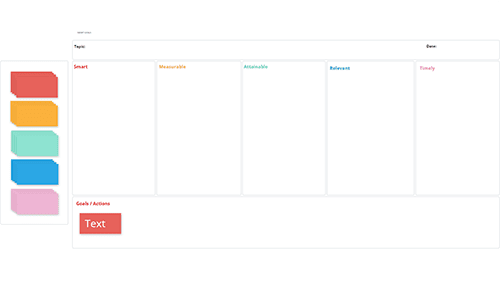
Smart Goals
SMART stands for: Specific, Measurable, Attainable, Relevant, and Timely. Clarify your ideas, focus your efforts, use your time and resources productively, and increase your chances of achieving the goals you want.
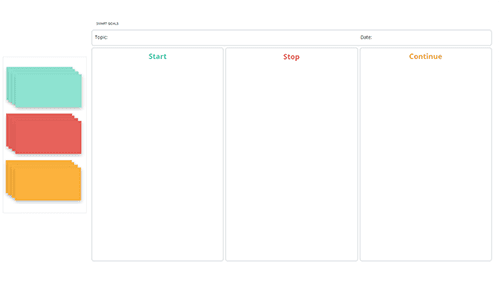
Start Stop Continue
Start, Stop, Continue is an action-oriented retrospective where teams reflect and gather feedback and develop practical ideas for improvement.
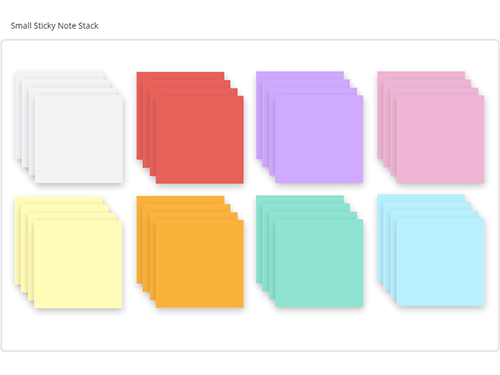
Small Sticky Note Stack
Sticky note stack to help you get started with your brainstorming.

Small Wide Sticky Note Stack
Sticky note stack to help you get started with your brainstorming.
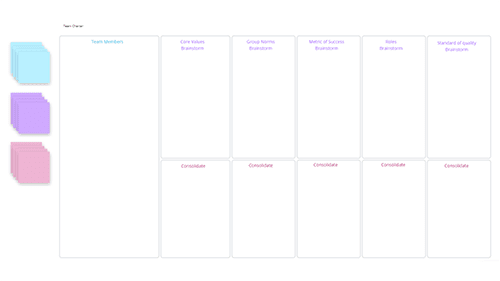
Team Charter
Team Charter structures your team’s purpose and objectives. Identifies resources needed and constraints, as well as the actions you need to take to reach your goals.
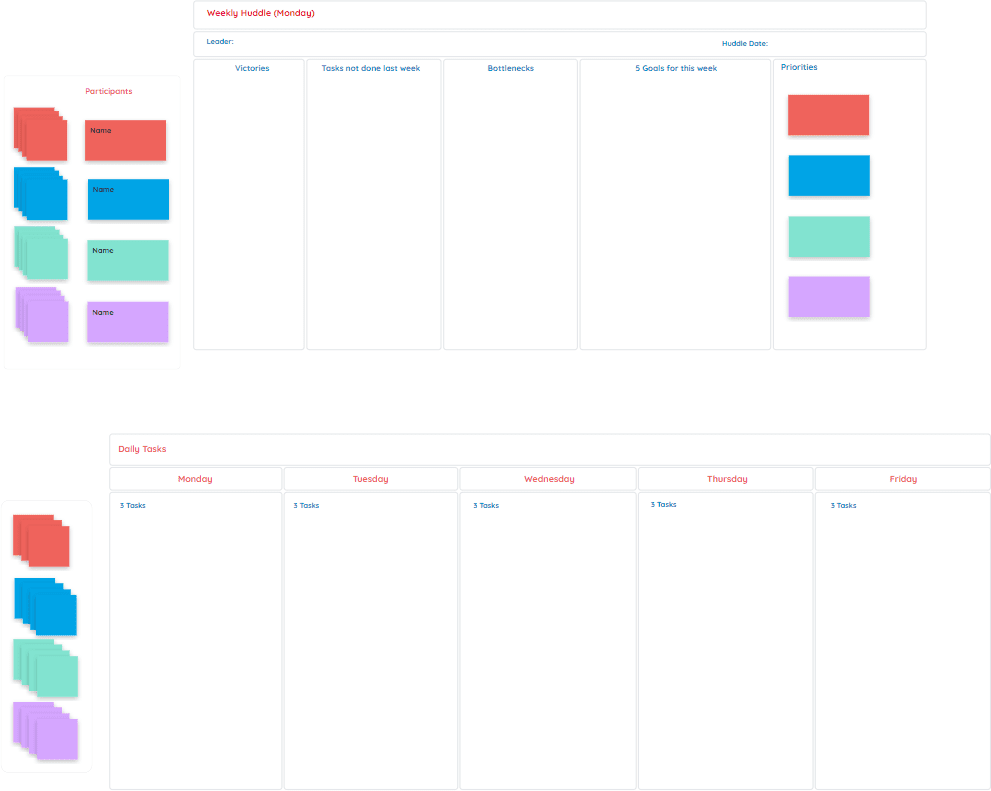
Weekly Huddle
Weekly Huddle keeps your team organized by creating weekly task schedules to help you stay on top.
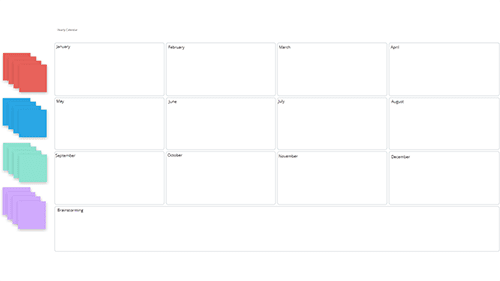
Yearly Calendar
Yearly Calendar helps you plan for the year ahead to better plan timelines, resources, and outcomes.
Applies To: Board Hosts, Board Facilitators, Board Editors
Plan Availability: Free*, Standard, Premium


