How can we help you?
-
Getting Started
- What is HuddleIQ?
- Creating an Account
- Members, Guests, and Visitors - Differences
- Your Profile
- What is a Board?
- What is the DashBoard?
- What is a Project?
- What is a Member?
- Becoming a Member or a Guest
- Notifications
- Task List
- What is a Visitor?
- What is an Invitation?
- Board Roles and Permissions
- Project Roles, Permissions, and Settings
- Free Forever Plan
- Providing Feedback
- Getting Help
- What's New
-
Using the Dashboard
-
Using the Board
- Alignment Aid
- Attendee's List
- Board History
- Borderless Video
- Changing the Background
- Changing the Object Shape
- Collaborator's Cursors
- Exiting a Board
- Export Embed Code
- Full Screen
- Import and Export
- Keyboard and Mouse Shortcuts
- Linking Objects
- Object Defaults
- Pasting on the Board
- Saving a Board
- Selecting Multiple Objects
- Selection and Panning
- Selection versus Edit Mode
- Settings & Integrations
- The Toolbars
- Track and Aid
- Undo and Redo
- Using the Board Map
- Zooming
-
Board Tools
- Align and Arrange Objects
- Cards
- Chat
- Checklists
- Comments
- Comments List
- Container
- Creating Your Own Templates
- Custom Colors
- Documents and Presentation
- Embed iFrame or URL
- Eraser
- Export the Board
- Images as Backgrounds
- Lists with Indents
- Library
- Lines and Arrows
- Objects
- Pen and Highlighter
- Polls
- Presentation Mode
- Resources
- Shapes
- Slides
- Sticky Notes
- Task Timer
- Templates
- Title
- Video and Screen Conferencing
- Votes
-
Templates
-
Integrations
-
Administrators
-
Dashboard Video Tutorials
- Dashboard Basics: An Introductory Guide - Video
- Members, Guests and Visitors Differences - Video
- Managing Members & Guests - Video
- Exploring Projects, Boards & Dashboard - Video
- Private vs. Shared Projects A Comparison - Video
- Creating a Board A Simple Guide - Video
- Mastering 'My Boards' - Video
- Managing Board Operations Duplication, Moving, Renaming, Deletion - Video
- Board Information How to Get More - Video
- Profile Management Tips - Video
- Providing Feedback A How-To - Video
- Staying Updated Viewing New Features - Video
- Role of Administrators in HuddleIQ - Video
- Optimizing Your Organizational Profile - Video
- Subscription Management - Video
- Billing Management - Video
- Google Drive Integration: A Guide - Video
- Getting Help Resources & Tips - Video
- Recycle Bin A Comprehensive Guide - Video
-
Board Video Tutorials
Problem Solving Templates

4 L's Retrospective
4 L’s is a quick retrospective that helps teams find what they liked, learned, lacked, and longed for on a topic or project.
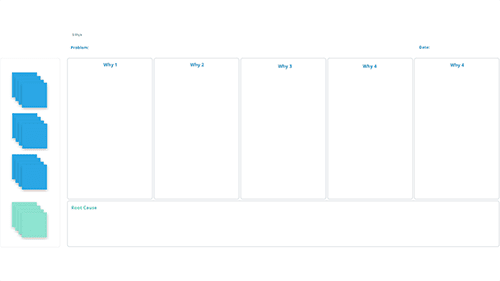
5 Why's
5 Whys is an effective brainstorming tool that helps identify problems and gets to the root causes so you can focus on solutions.

6 Thinking Hats Technique
Six Thinking Hats provides direction to decision-making and group thinking. To help teams generate and evaluate different points of view.

A3 Problem Solving
A3 Problem Solving is a problem-solving and continuous-improvement approach. Effectively communicates project status and provides structure to the strategic decision-making process.

ADDIE Model
The ADDIE model is a process used by instructional designers and training developers. The five components are Analysis, Design, Development, Implementation, and Evaluation, a flexible guideline for building practical training, and performance support tools.
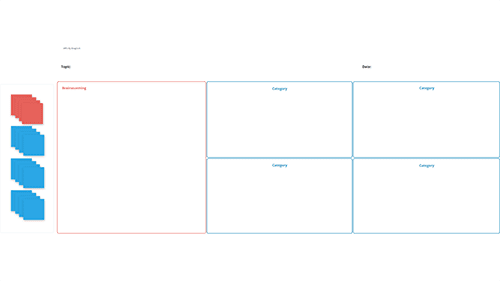
Affinity Diagram
Affinity Diagrams are a method that helps you organize a large number of ideas into their natural relationships, typically born out from brainstorming sessions.
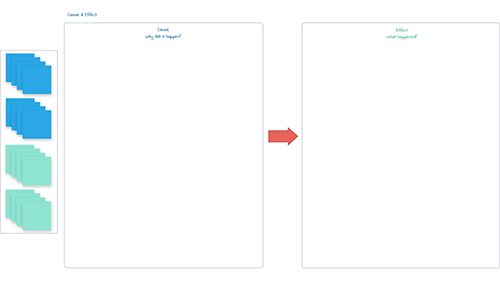
Cause & Effect
Cause & effect templates are exceptional at visually identifying problems by focusing on cause and effect.

Customer Problem Statement
Customer Problem Statements are detailed descriptions of customer issues and needs for your team to address.

Cynefin Framework
Cynefin Framework assists in thinking through a situation resulting in better decisions through critical assessment.

DMAIC Process
DMAIC process is a helpful template to solve problems using the roadmap to (D) Define, (M) Measure, (A) Analyze, (I) Improve and (C) Control a particular issue or problem.
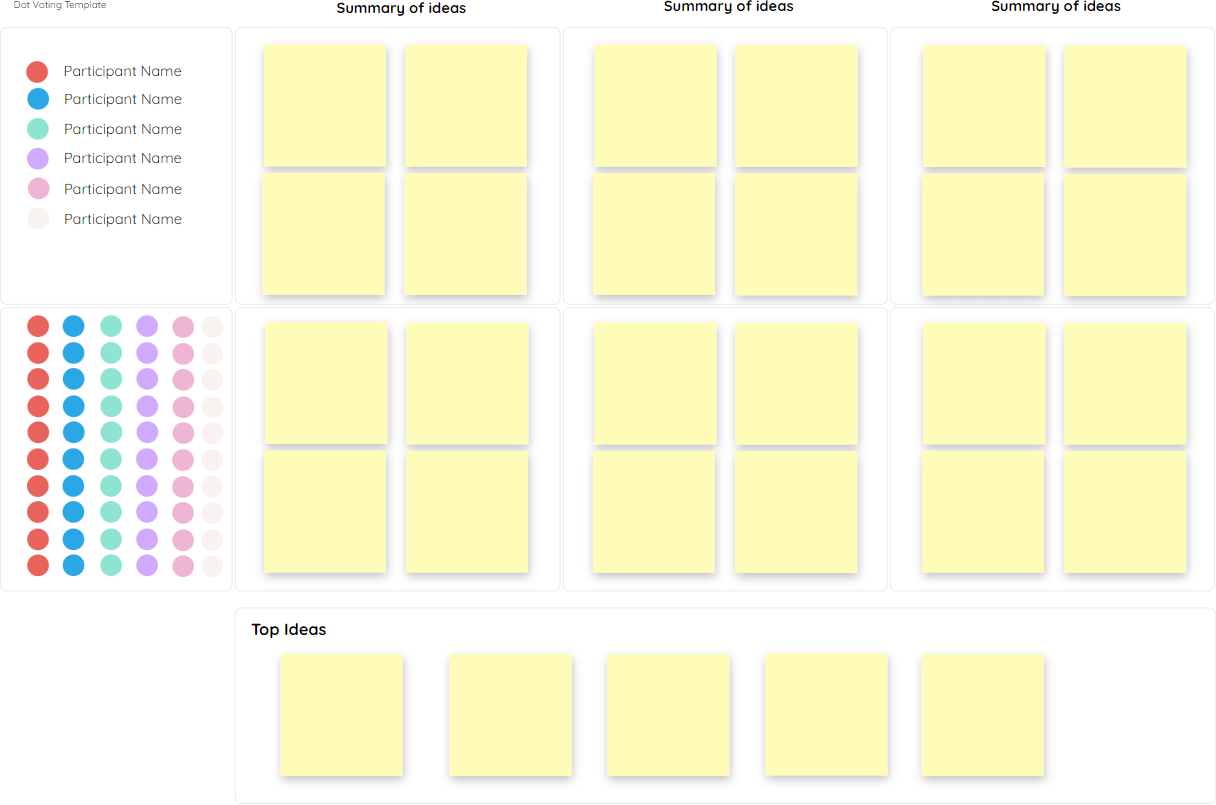
Dot Voting
The dot voting template can help you collaborate and vote on ideas with your team. Brainstorm problems or solutions and decide the next steps. Bringing teams to an agreement effortlessly.
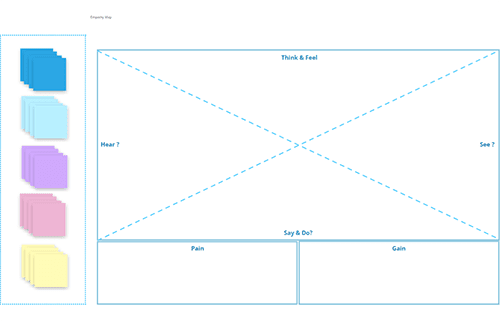
Empathy Map
Empathy Maps are a visual tool that helps you get to know your customers. By understanding what your customers think, feel, say, and do, you can develop rich insight to identify genuine issues, problems, or concerns with your customers.
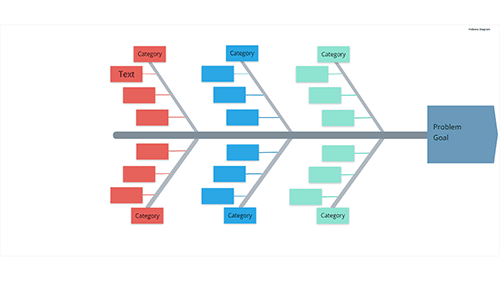
Fishbone Diagram
Fishbone Diagrams are exceptional at visually identifying problems by focusing on cause and effect.
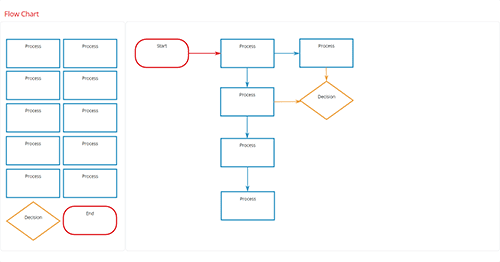
Flow Chart Blank
Process Charts allow your team to create a process for new projects or refine and improve how existing processes work, resulting in effective communication and collaboration.
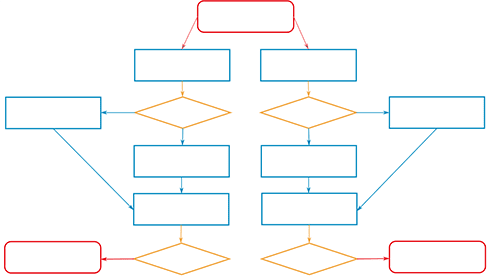
Flow Chart Blank 2
Process Charts allow your team to create a process for new projects or refine and improve how existing processes work, resulting in effective communication and collaboration.

Gap Analysis
Gap Analysis compares actual performance or results with what was expected or wanted. Teams can learn from the difference and produce better outcomes in the future.

KPT (Keep, Problem & Try)
KPT (i.e., Keep, Problem & Try) are retrospectives for meetings that teams use to reflect on their project, assess what your team wants to keep doing, what problems they are facing, and what they want to try out.

KWL Chart
KWL is a popular that asks teams to feedback on positives and negatives of a topic or project.

Lean Startup Canvas
KWL is a popular that asks teams to feedback on positives and negatives of a topic or project.

Lean UX Canvas
Lean UX is a tool that helps your team dissect and solve your business problems and determines success by measuring results against a benefit hypothesis.

Look Mock Analyze
Look, Mock, Analyze inspires discovery, outlining the issue, mocking up solutions, and analyzing the scenario with instant feedback.
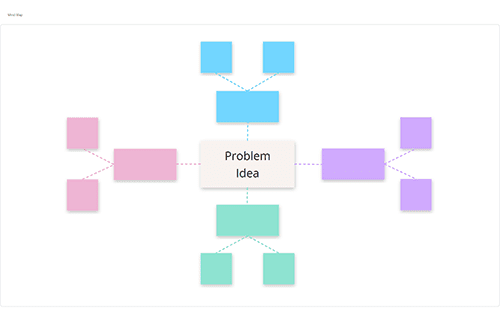
Mind Map
A mind map involves writing down a central theme and thinking of new and related ideas which radiate out from the center. By focusing on key ideas written down in your own words and looking for connections between them, you can map knowledge to help you better understand and retain information. They are great when you need to think creatively and can help you make new connections between ideas.
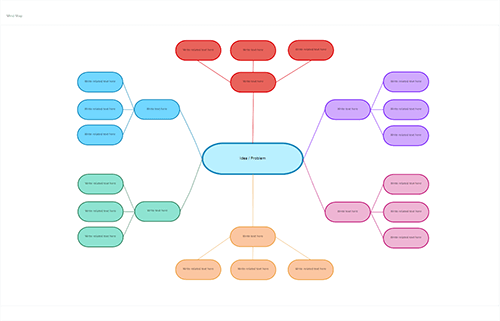
Mind Map 2
A mind map involves writing down a central theme and thinking of new and related ideas which radiate out from the center. By focusing on key ideas written down in your own words and looking for connections between them, you can map knowledge to help you better understand and retain information. They are great when you need to think creatively and can help you make new connections between ideas.
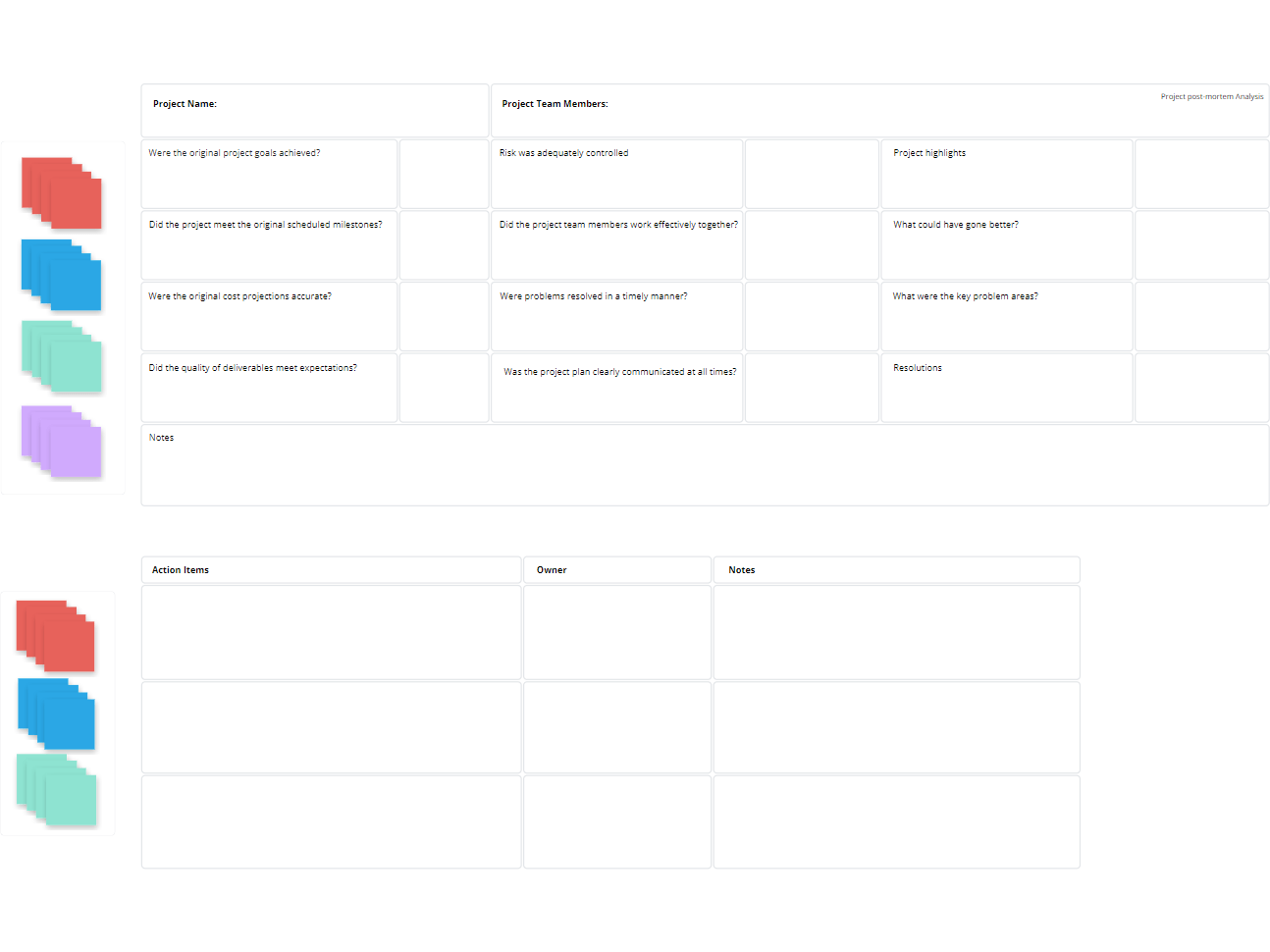
Post-mortem Analysis
A post-mortem Analysis is where teams reflect on how the project went and identify what can be changed moving forward to create a more streamlined process.
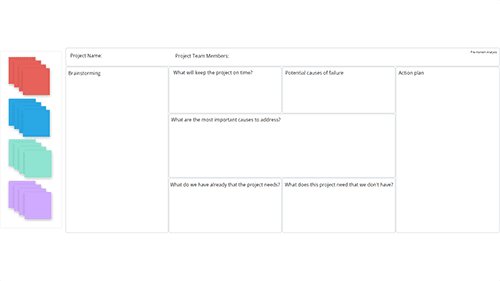
Post-mortem Retrospective
A post-mortem retrospective is where teams reflect on how the project went and identify what can be changed moving forward to create a more streamlined process.

Pros vs Cons
Pros vs Cons is a quick and easy decision-making tool.

Reverse Brainstorming
Reverse Brainstorming identifies problems by brainstorming all the ways a plan or idea can fail, helping you avoid those issues and identify a better solution.

Risk Matrix
Risk Matrix is a simple tool to help identify and prioritize risks based on their likelihood and severity.
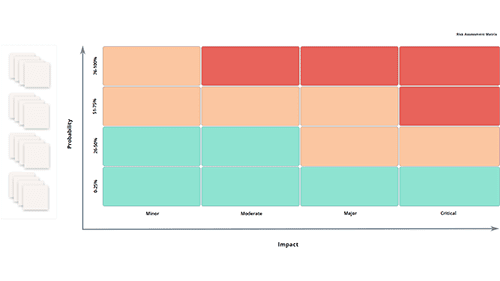
Risk Assessment Matrix
Risk Assessment Matrix is a simple tool to help identify and prioritize risks based on their likelihood and severity and ultimately lowers and minimizes the impact on your bottom line.

Rose Bud Thorn
Rose, Bud, Thorn helps participants analyze by visually categorizing the positive, potential, or negative aspects of the matter at hand.
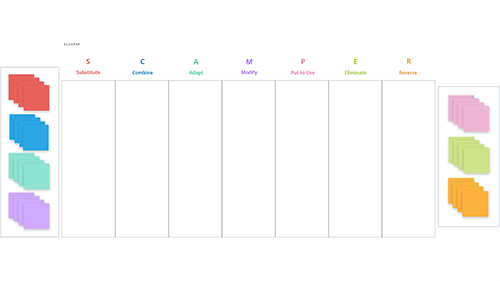
S.C.A.M.P.E.R
S.C.A.M.P.E.R is a creative thinking and problem-solving method used during brainstorming sessions that supports innovation of products and services, planning, and development.
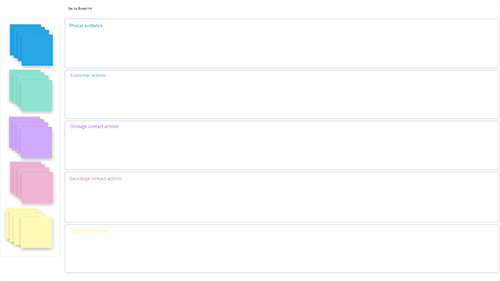
Service Blueprint
S.C.A.M.P.E.R is a creative thinking and problem-solving method used during brainstorming sessions that supports innovation of products and services, planning, and development.
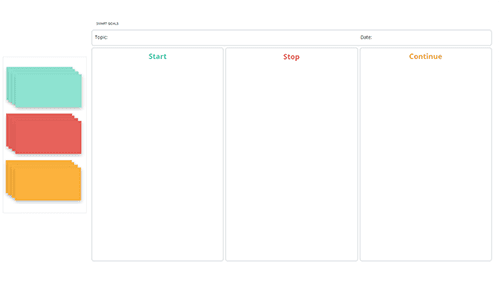
Start Stop Continue Retrospective
Start, Stop, Continue is an action-oriented retrospective where teams reflect and gather feedback and develop practical ideas for improvement.
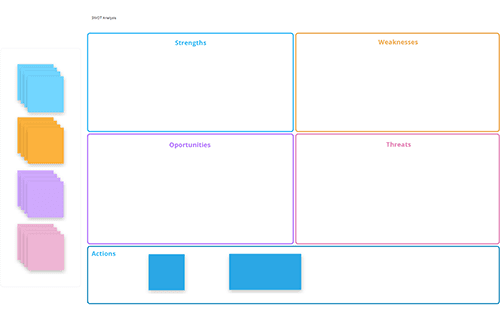
SWOT Analysis
SWOT Analysis gives a clearer understanding of your strengths, weaknesses, opportunities, and threats and provides insight on how best to move forward.

What do you SEE THINK WONDER?
See, Think, Wonder encourages students to make careful observations and interpretations, enabling the class to build on the group’s thinking and often results in richer discussions.

What How Why
How, How, Why enables your team to reflect or plan a project by accessing why something needs to be done, how it will be done, and what you want to accomplish.

What Was Good? What Was Bad? Ideas & Actions
What was good? What was bad? Ideas and actions. An excellent retrospective to figure out what your team thinks is working and what is holding them back.
Applies To: Board Hosts, Board Facilitators, Board Editors
Plan Availability: Free*, Standard, Premium


