How can we help you?
-
Getting Started
- What is HuddleIQ?
- Creating an Account
- Members, Guests, and Visitors - Differences
- Your Profile
- What is a Board?
- What is the DashBoard?
- What is a Project?
- What is a Member?
- Becoming a Member or a Guest
- Notifications
- Task List
- What is a Visitor?
- What is an Invitation?
- Board Roles and Permissions
- Project Roles, Permissions, and Settings
- Free Forever Plan
- Providing Feedback
- Getting Help
- What's New
-
Using the Dashboard
-
Using the Board
- Alignment Aid
- Attendee's List
- Board History
- Borderless Video
- Changing the Background
- Changing the Object Shape
- Collaborator's Cursors
- Exiting a Board
- Export Embed Code
- Full Screen
- Import and Export
- Keyboard and Mouse Shortcuts
- Linking Objects
- Object Defaults
- Pasting on the Board
- Saving a Board
- Selecting Multiple Objects
- Selection and Panning
- Selection versus Edit Mode
- Settings & Integrations
- The Toolbars
- Track and Aid
- Undo and Redo
- Using the Board Map
- Zooming
-
Board Tools
- Align and Arrange Objects
- Cards
- Chat
- Checklists
- Comments
- Comments List
- Container
- Creating Your Own Templates
- Custom Colors
- Documents and Presentation
- Embed iFrame or URL
- Eraser
- Export the Board
- Images as Backgrounds
- Lists with Indents
- Library
- Lines and Arrows
- Objects
- Pen and Highlighter
- Polls
- Presentation Mode
- Resources
- Shapes
- Slides
- Sticky Notes
- Task Timer
- Templates
- Title
- Video and Screen Conferencing
- Votes
-
Templates
-
Integrations
-
Administrators
-
Dashboard Video Tutorials
- Dashboard Basics: An Introductory Guide - Video
- Members, Guests and Visitors Differences - Video
- Managing Members & Guests - Video
- Exploring Projects, Boards & Dashboard - Video
- Private vs. Shared Projects A Comparison - Video
- Creating a Board A Simple Guide - Video
- Mastering 'My Boards' - Video
- Managing Board Operations Duplication, Moving, Renaming, Deletion - Video
- Board Information How to Get More - Video
- Profile Management Tips - Video
- Providing Feedback A How-To - Video
- Staying Updated Viewing New Features - Video
- Role of Administrators in HuddleIQ - Video
- Optimizing Your Organizational Profile - Video
- Subscription Management - Video
- Billing Management - Video
- Google Drive Integration: A Guide - Video
- Getting Help Resources & Tips - Video
- Recycle Bin A Comprehensive Guide - Video
-
Board Video Tutorials
Brainstorming Templates

1:1 Meeting
1:1 meetings guide you to better conversations and outcomes.

4 L's Retrospective
4 L’s is a quick retrospective that helps teams find what they liked, learned, lacked, and longed for on a topic or project.
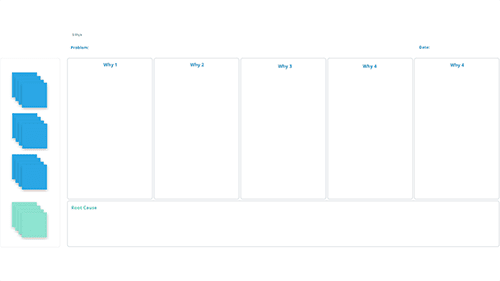
5 Why's
5 Whys is an effective brainstorming tool that helps identify problems and gets to the root causes so you can focus on solutions.

6 Thinking Hats Technique
Six Thinking Hats provides direction to decision-making and group thinking. To help teams generate and evaluate different points of view.
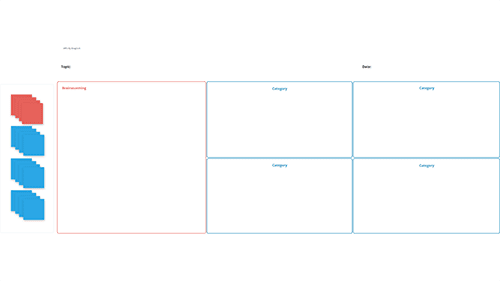
Affinity Diagram
Affinity Diagrams are a method that helps you organize a large number of ideas into their natural relationships, typically born out from brainstorming sessions.

Blank Matrix
Blank template to help you get started with your brainstorming.

Brainstorming Session
A brainstorming session is a group creativity technique by which efforts are made to find a conclusion for a specific problem or develop new concepts by gathering as many new ideas spontaneously as possible.
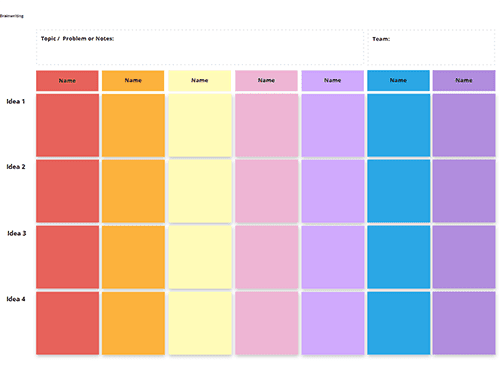
Brainwriting
Brainwriting is the group-structured generation of ideas aimed at aiding innovation processes by stimulating creativity.

Bull's Eye Diagram
The Bullseye template helps with decision-making, assisting the teams to see what’s critical, essential, and merely peripheral.

Compare and Contrast
The compare and contrast template is perfect for outlining ideas and also helping you evaluate the similarities and differences of two distinct subjects.

Crazy Eights
Crazy Eights is a quick brainstorming session giving team members eight minutes to sketch out eight ideas.
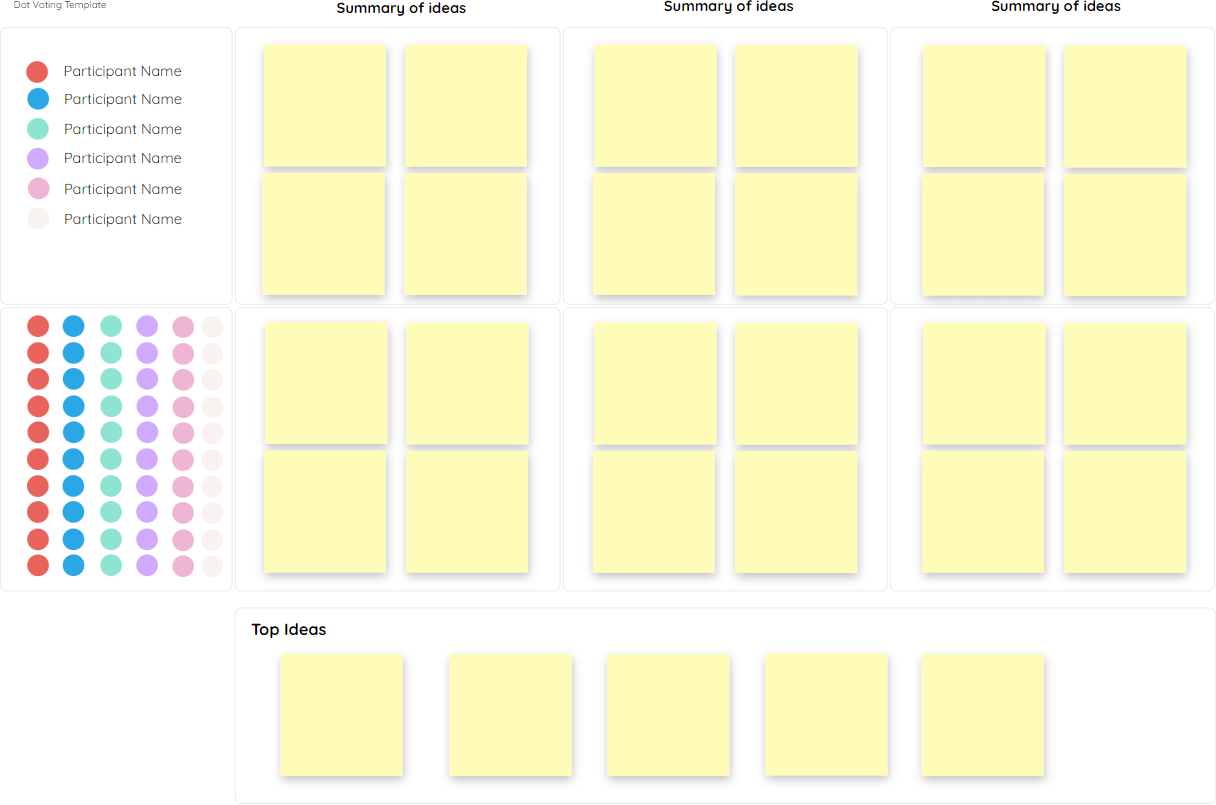
Dot Voting
The dot voting template can help you collaborate and vote on ideas with your team. Brainstorm problems or solutions and decide the next steps. Bringing teams to an agreement effortlessly.

e Chart
This e-chart template can help classify ideas, communicate more effectively and help you visualize the connection between ideas.

Fine Sticky Note Stack
Sticky note stack to help you get started with your brainstorming.

Fine Wide Sticky Note Stack
Sticky note stack to help you get started with your brainstorming.
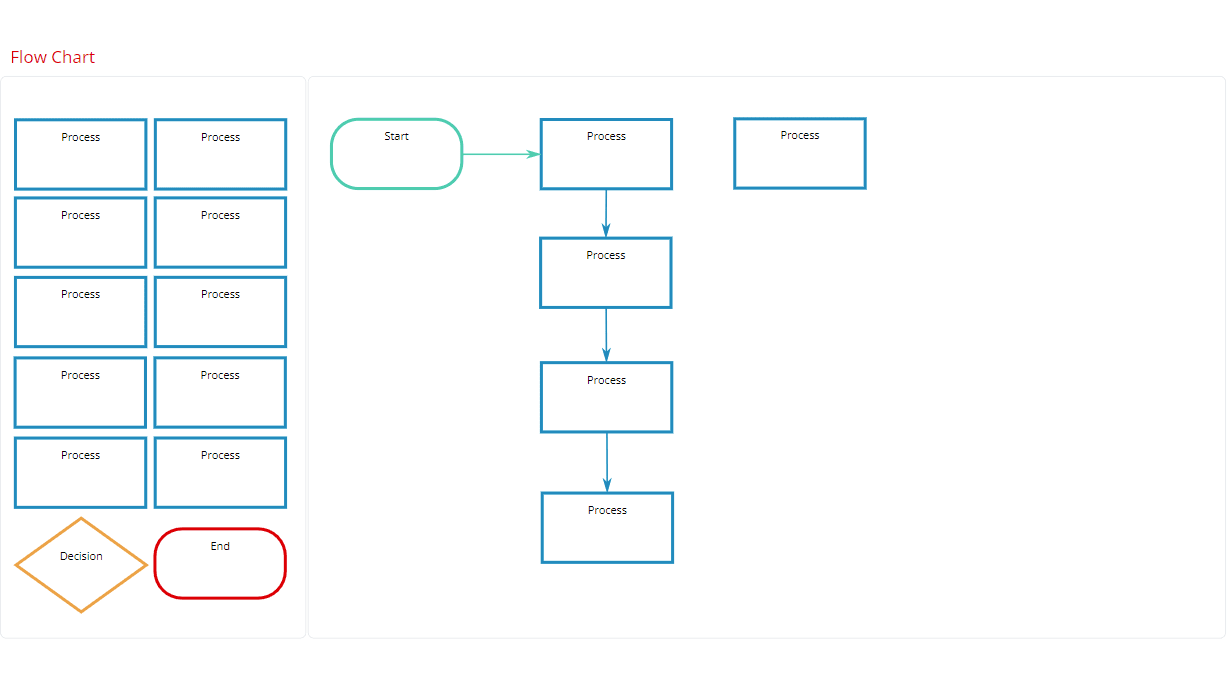
Flow Chart
Process Charts allow your team to create a process for new projects or refine and improve how existing processes work, resulting in effective communication and collaboration.
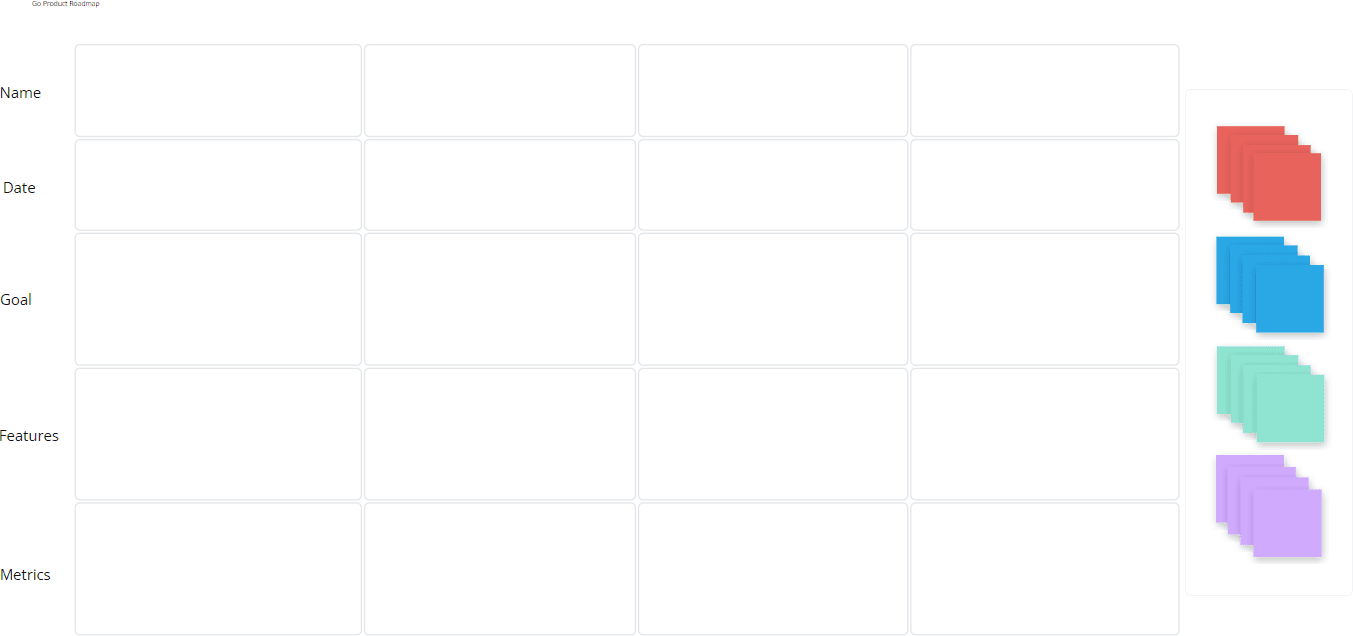
GO Product Roadmap
GO Product Roadmap is an excellent tool that helps you plan, share everyone’s ideas, target issues, and prioritize tasks.
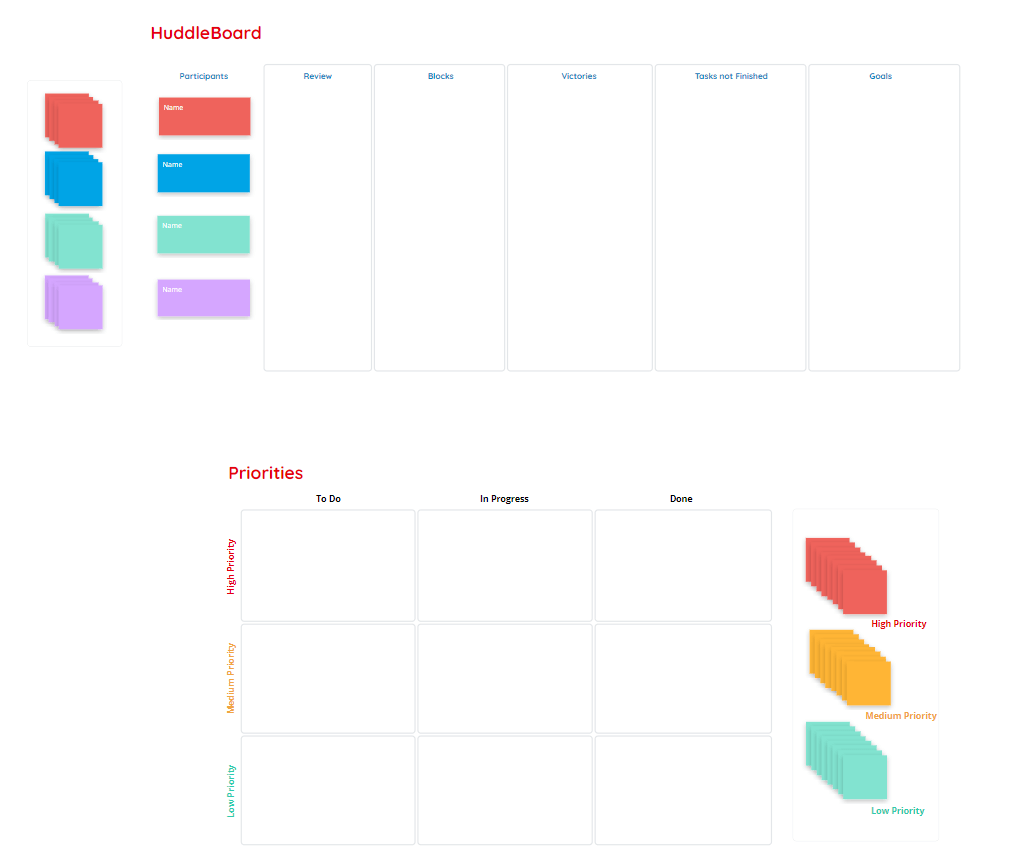
HuddleBoard
HuddleBoard helps teams reflect on the last month’s victories and bottlenecks. Giving everyone the chance to provide a quick progress update to help keep everyone informed and on track by organizing their thoughts and creating a task schedule to help them stay on top.
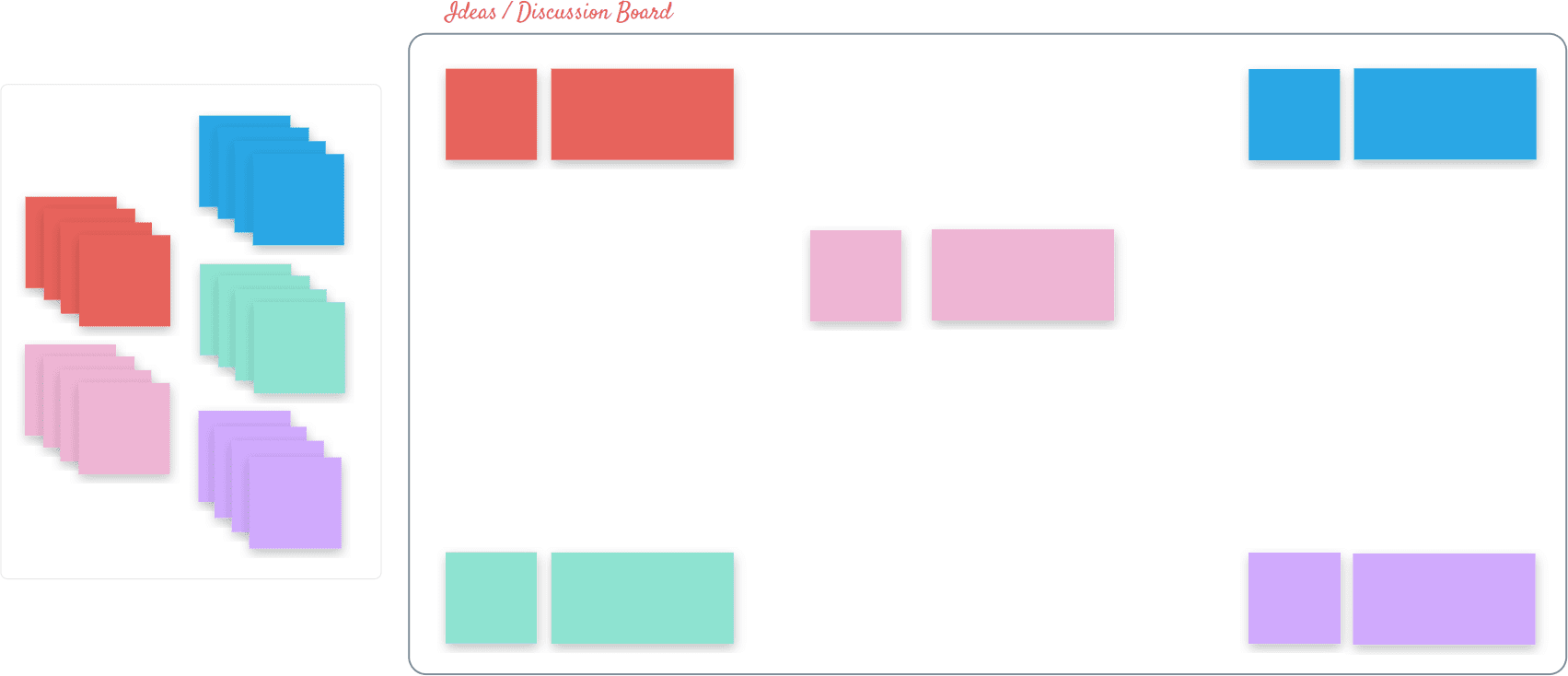
Ideas / Discussion Board
Ideas / Discussion Board Template to help get you started by visualizing, inspiring, and sharing ideas.

Ideas - Tasks
Ideas – Tasks help you organize your thoughts and tasks by creating a task schedule to help you stay on top.
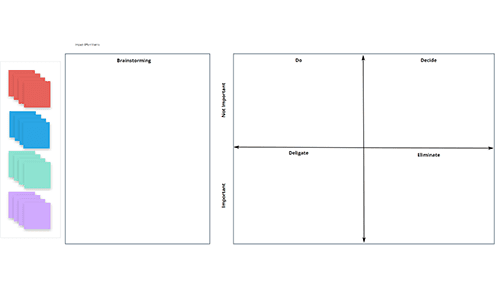
Impact Effort Matrix
Impact Effort Matrix is a decision-making tool that defines the impact and effort of activities so that your team better prioritizes tasks.
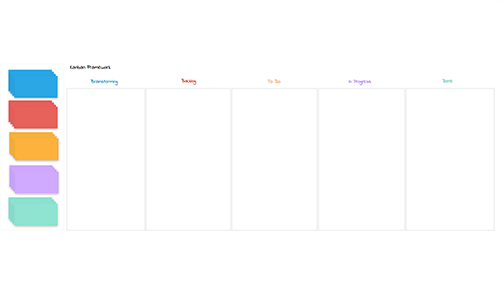
Kanban Framework
Kanban boards are a visualization tool that enables you to enhance how a team works by using notes representing work items and columns representing each stage of the process.

KWL Chart
KWL is a popular that asks teams to feedback on positives and negatives of a topic or project.

Lean Canvas
Lean Canvas is a short business plan that helps your team deconstruct an idea into its key assumptions, allowing you to set out the critical information you need to determine profitability and get everyone on the same page.
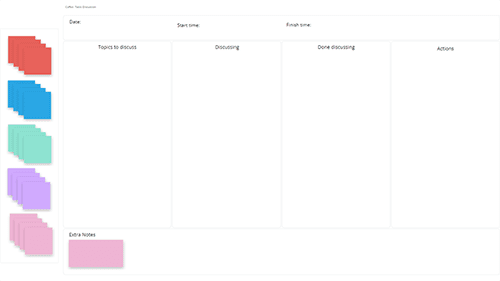
Lean Coffee
The lean coffee template helps teams structure meetings or a scrum. A guide to better discussions and outcomes empowers teammates to come prepared, stay on-task, and leave with productive takeaways. It can also be used as an educational tool.

Lean Pitch Canvas
Lean Pitch Canvas is a short but focused brainstorming tool that helps you structure and visualize your pitch on one page.

Lotus Diagram
Lotus Diagrams help you expand your thinking through the visual representation of an idea. Also known as the lotus blossom technique, it focuses on the power of brainstorming and often yields better results than mind mapping.
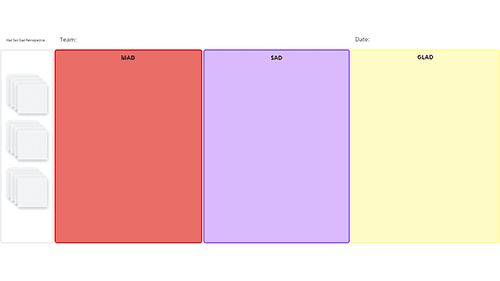
Mad Sad Glad Retrospective
Mad, Sad Glad is a quick retrospective for short meetings where your team may reflect on their recently completed work and assess what worked well and what needs to be improved.
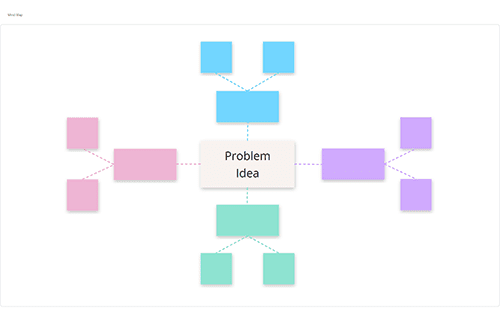
Mind Map
A mind map involves writing down a central theme and thinking of new and related ideas which radiate out from the center. By focusing on key ideas written down in your own words and looking for connections between them, you can map knowledge to help you better understand and retain information. They are great when you need to think creatively and can help you make new connections between ideas.
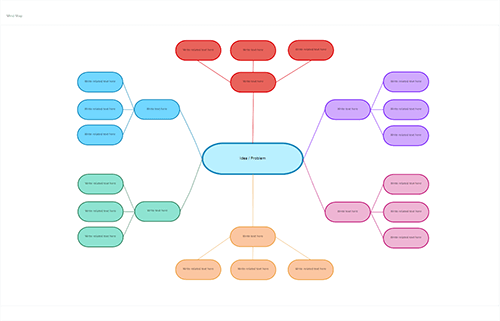
Mind Map 2
A mind map involves writing down a central theme and thinking of new and related ideas which radiate out from the center. By focusing on key ideas written down in your own words and looking for connections between them, you can map knowledge to help you better understand and retain information. They are great when you need to think creatively and can help you make new connections between ideas.

Mission Statement
Mission Statement is a short statement of why your company exists, describing the organization, its function, and its objectives.
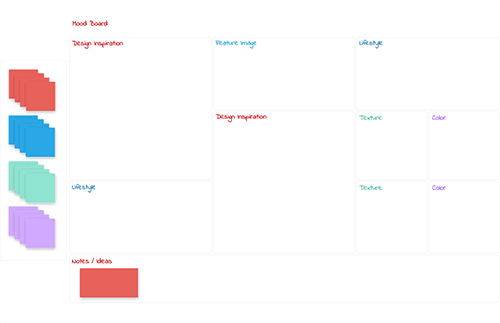
Mood Board
A Mood Board Template is a way to collect different creative information to prepare for a new project. You can collect feedback, share ideas and insights. Gather inspiration, and visualize your brand.
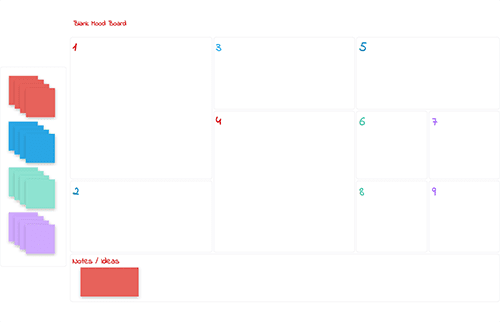
Mood Board - Blank
A Mood Board Template is a way to collect different creative information to prepare for a new project. You can collect feedback, share ideas and insights. Gather inspiration, and visualize your brand.

Now Next Later Never
Now, Next, Later, Never is a popular four-panel matrix that asks teams to feedback on the positives and negatives of a topic or project.

PEST Analysis
PEST analyzes internal and external factors that may impact your company’s performance, focusing on political, economic, technological, and social influences. Valuable because they aid strategic planning, market research, and budget allocation.

PESTEL Analysis
PESTEL analyzes internal and external factors that may impact your company’s performance, focusing on political, economic, technological, social, environmental, and legal influences. Valuable because they aid strategic planning, market research, and budget allocation.

Priority Kanban Board
Kanban boards are a visualization tool that enables you to enhance how a team works by using notes representing work items and columns representing each stage of the process.
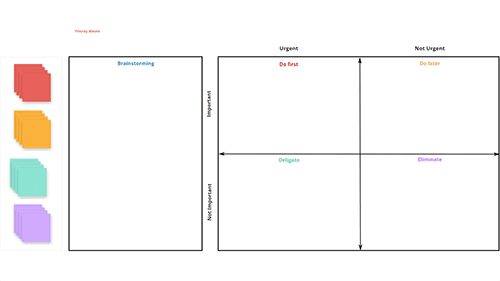
Priority Matrix
Priority Matrices are a useful technique for identifying problems most important to solve first. The matrix helps you rank problems or issues generated through brainstorming, using weighted criteria critical to your project.
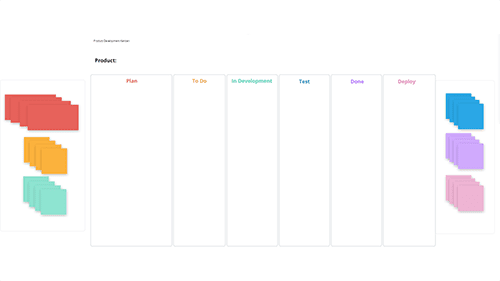
Product Development Kanban
Product development kanban boards are a visualization tool that enables you to enhance how a team works by using notes representing work items and columns representing each stage of the process.

Quick Retrospective Liked, Learned, Lacked & Longed For
Liked, lacked, learned, longed for is a popular four panel retrospective that asks teams to feedback on positives and negatives of a topic or project.

Reverse Brainstorming
Reverse Brainstorming identifies problems by brainstorming all the ways a plan or idea can fail, helping you avoid those issues and identify a better solution.

Rose Bud Thorn
Rose, Bud, Thorn helps participants analyze by visually categorizing the positive, potential, or negative aspects of the matter at hand.
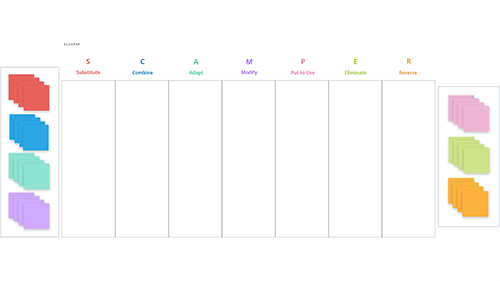
S.C.A.M.P.E.R
S.C.A.M.P.E.R is a creative thinking and problem-solving method used during brainstorming sessions that supports innovation of products and services, planning, and development.

Small Sticky Note Stack
Sticky note stack to help you get started with your brainstorming.

Small Sticky Small Wide Sticky Note Stack
Sticky note stack to help you get started with your brainstorming.
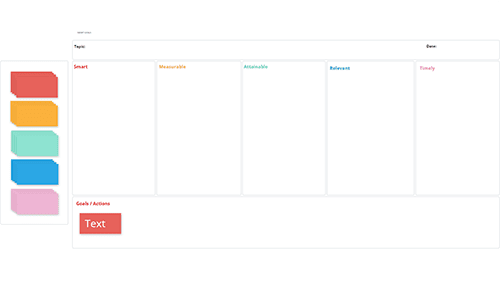
SMART Goals
SMART stands for: Specific, Measurable, Attainable, Relevant, and Timely. Clarify your ideas, focus your efforts, use your time and resources productively, and increase your chances of achieving the goals you want.

Start Stop Continue Retrospective
Start, Stop, Continue is an action-oriented retrospective where teams reflect and gather feedback and develop practical ideas for improvement.
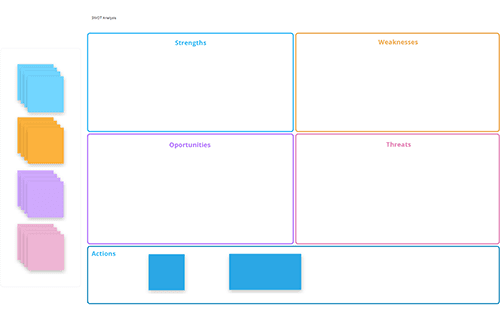
SWOT Analysis
SWOT Analysis gives a clearer understanding of your strengths, weaknesses, opportunities, and threats and provides insight on how best to move forward.

Team Canvas
Team Canvas is an excellent tool for teamwork. An effective technique for starting projects, aligning the team’s objectives, resolving conflicts, and setting team members their roles.

Team Charter
Team Charter structures your team’s purpose and objectives. Identifies resources needed and constraints, as well as the actions you need to take to reach your goals.

Value Chain
Value Chain is a set of activities you can perform to deliver a valuable product or service for your customers.

What Do You SEE THINK WONDER?
See, Think, Wonder encourages students to make careful observations and interpretations, enabling the class to build on the group’s thinking and often results in richer discussions.

What How Why
What, How, Why enables your team to reflect or plan a project by accessing why something needs to be done, how it will be done, and what you want to accomplish.

What Was Good? What Was Bad? Ideas & Actions
What was good? What was bad? Ideas and actions. An excellent retrospective to figure out what your team thinks is working and what is holding them back.
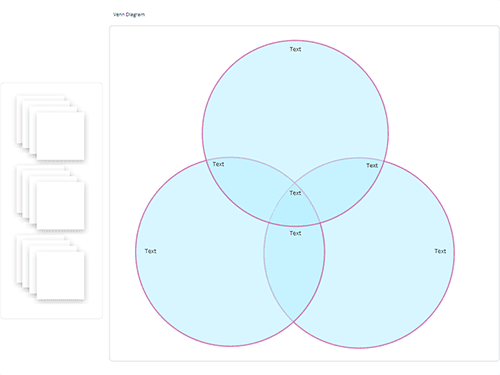
Venn Diagram
Venn diagram is a helpful visual aid in brainstorming, meetings, and presentations. They can be beneficial for teams to break down complex ideas while brainstorming or problem-solving.
Applies To: Board Hosts, Board Facilitators, Board Editors
Plan Availability: Free*, Standard, Premium


