How can we help you?
-
Getting Started
- What is HuddleIQ?
- Creating an Account
- Members, Guests, and Visitors - Differences
- Your Profile
- What is a Board?
- What is the DashBoard?
- What is a Project?
- What is a Member?
- Becoming a Member or a Guest
- Notifications
- Task List
- What is a Visitor?
- What is an Invitation?
- Board Roles and Permissions
- Project Roles, Permissions, and Settings
- Free Forever Plan
- Providing Feedback
- Getting Help
- What's New
-
Using the Dashboard
-
Using the Board
- Alignment Aid
- Attendee's List
- Board History
- Borderless Video
- Changing the Background
- Changing the Object Shape
- Collaborator's Cursors
- Exiting a Board
- Export Embed Code
- Full Screen
- Import and Export
- Keyboard and Mouse Shortcuts
- Linking Objects
- Object Defaults
- Pasting on the Board
- Saving a Board
- Selecting Multiple Objects
- Selection and Panning
- Selection versus Edit Mode
- Settings & Integrations
- The Toolbars
- Track and Aid
- Undo and Redo
- Using the Board Map
- Zooming
-
Board Tools
- Align and Arrange Objects
- Cards
- Chat
- Checklists
- Comments
- Comments List
- Container
- Creating Your Own Templates
- Custom Colors
- Documents and Presentation
- Embed iFrame or URL
- Eraser
- Export the Board
- Images as Backgrounds
- Lists with Indents
- Library
- Lines and Arrows
- Objects
- Pen and Highlighter
- Polls
- Presentation Mode
- Resources
- Shapes
- Slides
- Sticky Notes
- Task Timer
- Templates
- Title
- Video and Screen Conferencing
- Votes
-
Templates
-
Integrations
-
Administrators
-
Dashboard Video Tutorials
- Dashboard Basics: An Introductory Guide - Video
- Members, Guests and Visitors Differences - Video
- Managing Members & Guests - Video
- Exploring Projects, Boards & Dashboard - Video
- Private vs. Shared Projects A Comparison - Video
- Creating a Board A Simple Guide - Video
- Mastering 'My Boards' - Video
- Managing Board Operations Duplication, Moving, Renaming, Deletion - Video
- Board Information How to Get More - Video
- Profile Management Tips - Video
- Providing Feedback A How-To - Video
- Staying Updated Viewing New Features - Video
- Role of Administrators in HuddleIQ - Video
- Optimizing Your Organizational Profile - Video
- Subscription Management - Video
- Billing Management - Video
- Google Drive Integration: A Guide - Video
- Getting Help Resources & Tips - Video
- Recycle Bin A Comprehensive Guide - Video
-
Board Video Tutorials
Research & Design Templates

6 Thinking Hats Technique
Six Thinking Hats provides direction to decision-making and group thinking. To help teams generate and evaluate different points of view.

ADDIE Model
The ADDIE model is a process used by instructional designers and training developers. The five components are Analysis, Design, Development, Implementation, and Evaluation, a flexible guideline for building practical training, and performance support tools.

Brand Equity Pyramid
Brand Equity Pyramid is an excellent tool that helps create a great brand that truly resonates with customers to deliver the right messages to your audience.

Business Model Canvas
A Concept Poster is a powerful way to concisely and visually convey the essence of a concept or idea.

Concept Poster
Business Model Canvas is a strategic planning tool to determine your business’s priorities and help develop new business models.

Crazy Eights
Crazy Eights is a quick brainstorming session giving team members eight minutes to sketch out eight ideas.
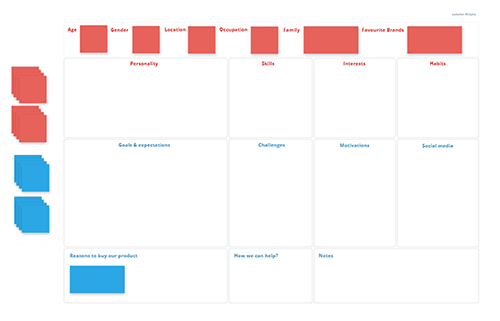
Customer persona
Customer personas are a simple way to gather data on a target audience, therefore helping you design your products or services to cater to their needs.
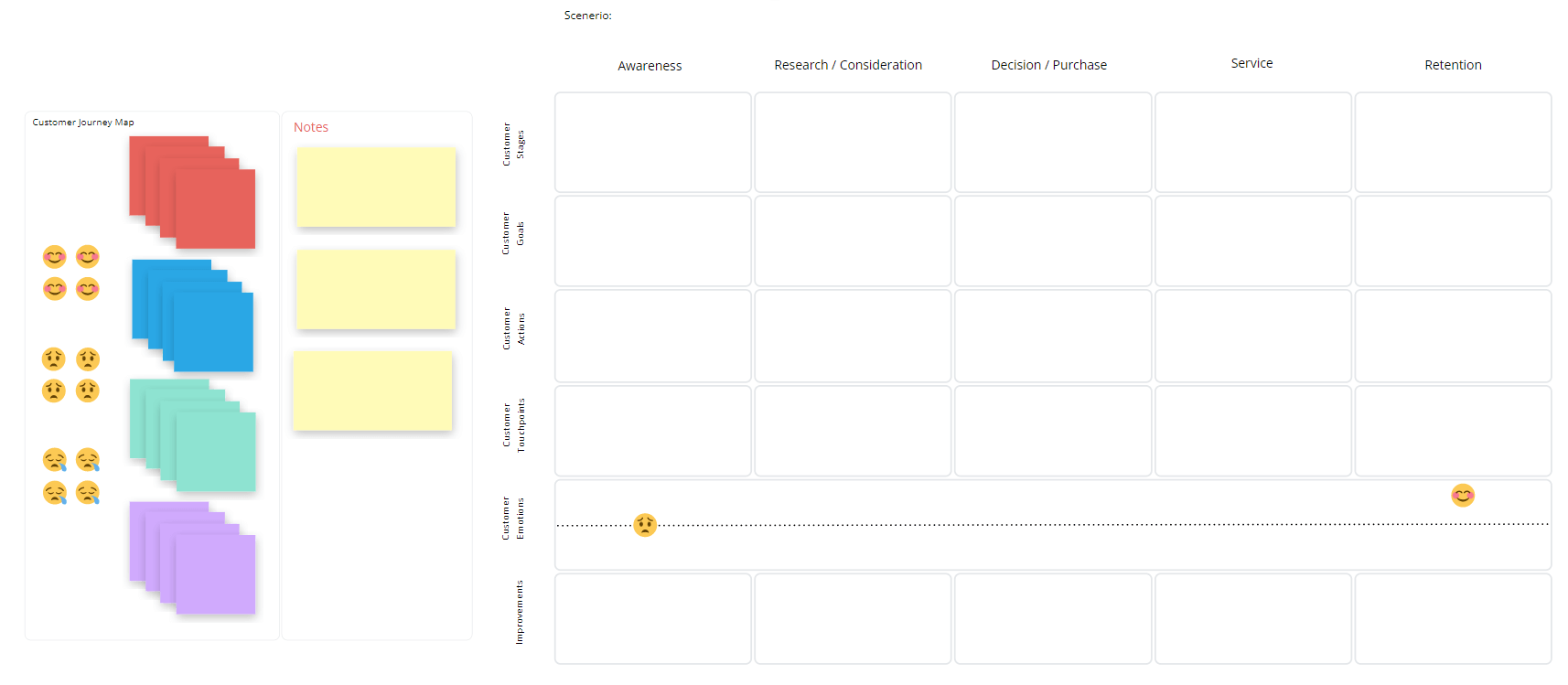
Customer Journey Map
Customer Journey Map represents your customer’s pain points, wants, needs, and overall experience; this is vital for success. Use CJMs to solve problems and fill gaps.

Customer Problem Statement
Customer Problem Statements are detailed descriptions of customer issues and needs for your team to address.
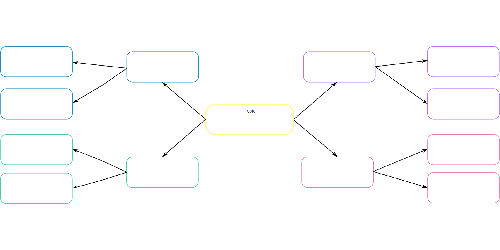
Decision Tree
The decision tree template is valuable; breaking down a complex decision and seeing through a critical state of mind helps teams better outline potential outcomes and choices before committing to a decision.

DMAIC Process
DMAIC process is a helpful template to solve problems using the roadmap to (D) Define, (M) Measure, (A) Analyze, (I) Improve and (C) Control a particular issue or problem.
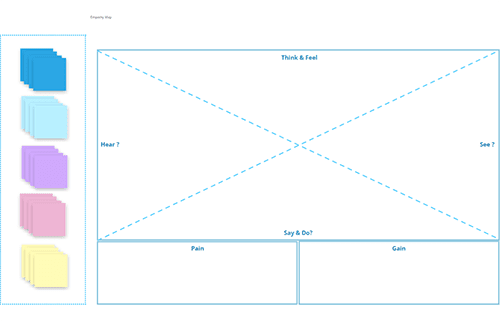
Empathy Map
Empathy Maps are a visual tool that helps you get to know your customers. By understanding what your customers think, feel, say, and do, you can develop rich insight to identify genuine issues, problems, or concerns with your customers.

Feature Audit
Feature Audit is a powerful product management tool that provides a quick snapshot of your product’s feature usage by customers. This knowledge can help guide your team’s efforts and inform sound decisions to facilitate business growth.

Feature Canvas
Features canvas is a powerful tool that helps you plan a new product or feature.

Gap Analysis
Gap Analysis compares actual performance or results with what was expected or wanted. Teams can learn from the difference and produce better outcomes in the future.
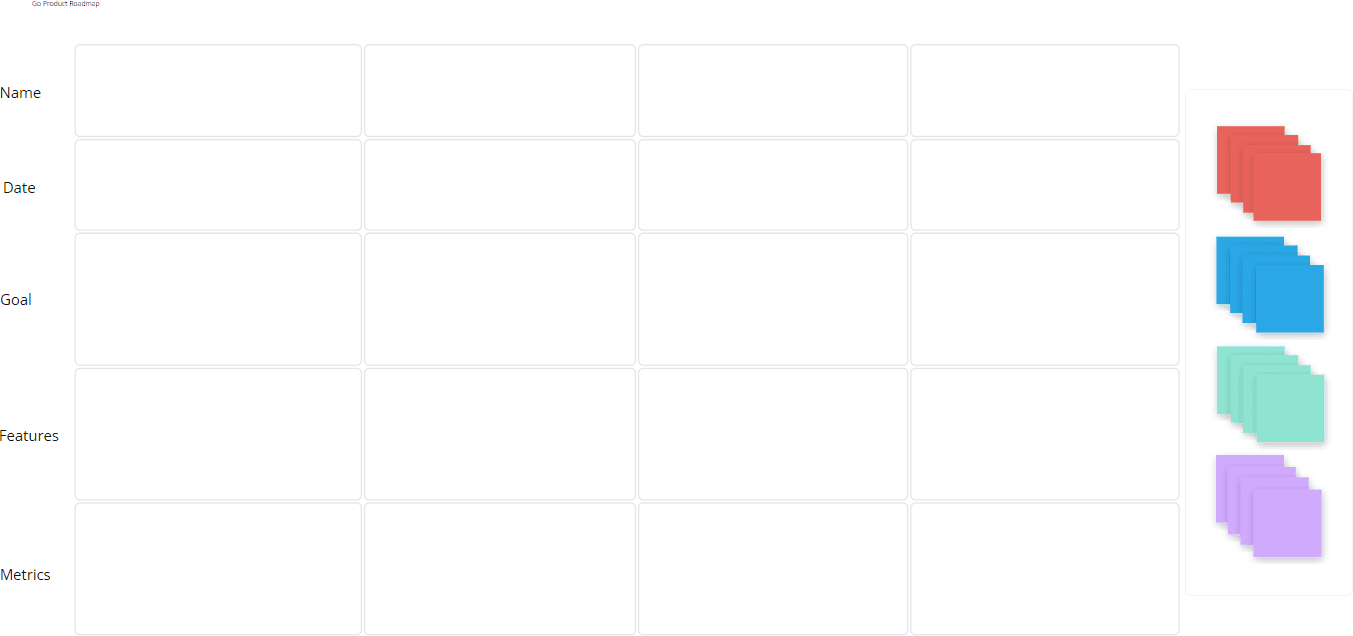
GO Product Roadmap
GO Product Roadmap is an excellent tool that helps you plan, share everyone’s ideas, target issues, and prioritize tasks.

Lean Canvas
Lean Canvas is a short business plan that helps your team deconstruct an idea into its key assumptions, allowing you to set out the critical information you need to determine profitability and get everyone on the same page.

Lean Startup Canvas
Lean Startup Canvas helps you outline initial ideas for a product or service and evaluate its strengths and weaknesses by focusing on problems, solutions, key metrics, and competitive advantages.

Lotus Diagram
Lotus Diagrams help you expand your thinking through the visual representation of an idea. Also known as the lotus blossom technique, it focuses on the power of brainstorming and often yields better results than mind mapping.
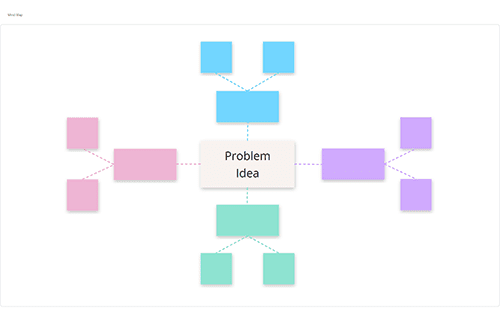
Mind Map
A mind map involves writing down a central theme and thinking of new and related ideas which radiate out from the center. By focusing on key ideas written down in your own words and looking for connections between them, you can map knowledge to help you better understand and retain information. They are great when you need to think creatively and can help you make new connections between ideas.
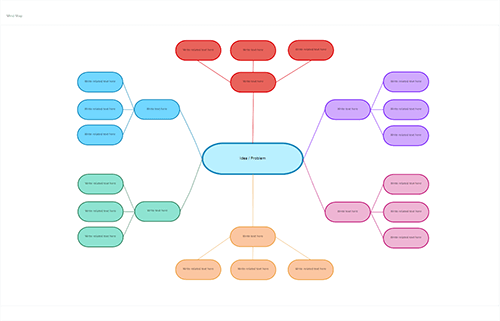
Mind Map 2
A mind map involves writing down a central theme and thinking of new and related ideas which radiate out from the center. By focusing on key ideas written down in your own words and looking for connections between them, you can map knowledge to help you better understand and retain information. They are great when you need to think creatively and can help you make new connections between ideas.
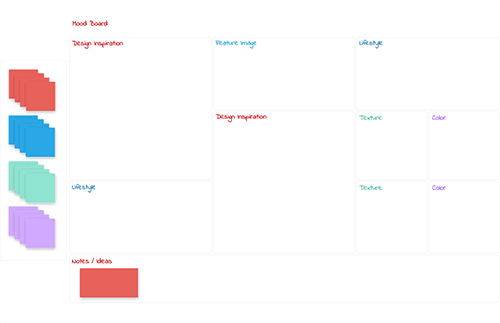
Mood Board
A Mood Board Template is a way to collect different creative information to prepare for a new project. You can collect feedback, share ideas and insights. Gather inspiration, and visualize your brand.
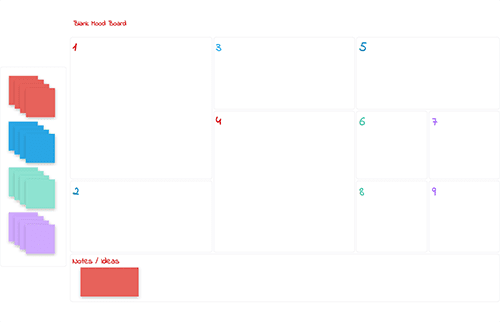
Mood Board 2
A Mood Board Template is a way to collect different creative information to prepare for a new project. You can collect feedback, share ideas and insights. Gather inspiration, and visualize your brand.
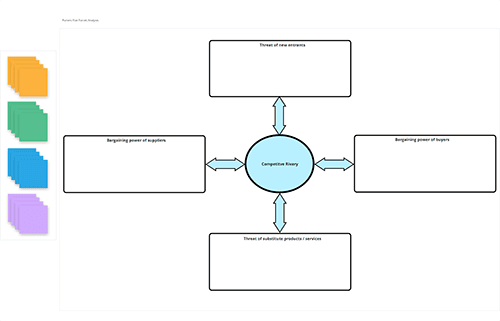
Porter's Five Forces Analysis
Porter’s Five Forces is a framework for analyzing a company’s competitive environment, its competitive rivals, potential new market entrants, suppliers, customers, and substitute products that influence a company’s profitability.
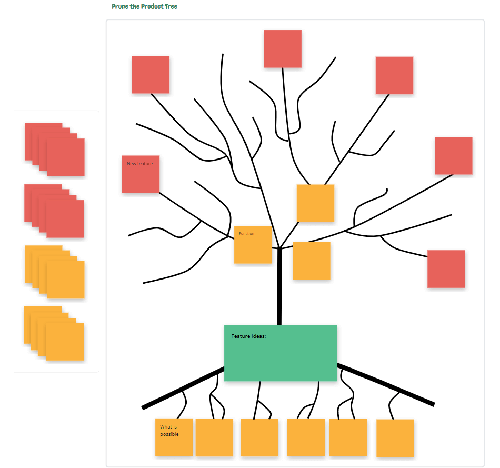
Prune the Product Tree
Prune the Product Tree is a prioritization framework that is a visual tool that helps product managers organize and prioritize product feature requests.
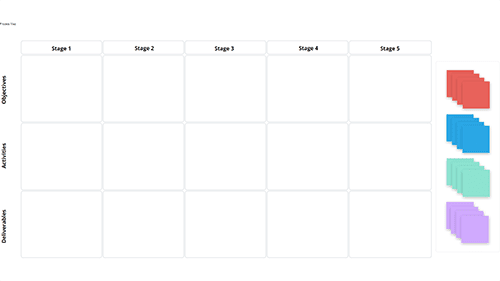
Process Map
Porter’s Five Forces is a framework for analyzing a company’s competitive environment, its competitive rivals, potential new market entrants, suppliers, customers, and substitute products that influence a company’s profitability. Process Map is a tool that visually describes the flow of work from start to finish, who is responsible, what standards apply, and how success is measured.

Product Management Canvas
Product Management Canvas is a planning tool that aids in building products or features with a great user experience and outlining strategies to deliver.

Product-Market Fit Canvas
Product Market Fit Canvas canvas helps you understand what exactly your potential customers want and how you can fill their needs.
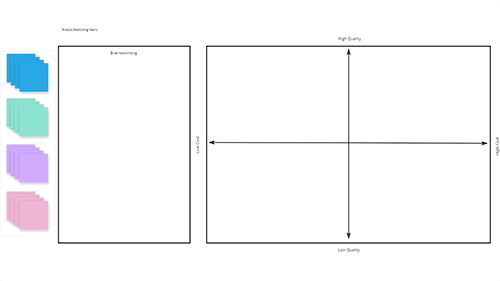
Product Positioning Matrix
Product Positioning Matrix is an excellent tool that shows where existing products and services are positioned in the market and brings to light where you should place your product in consideration of your target audience’s needs.
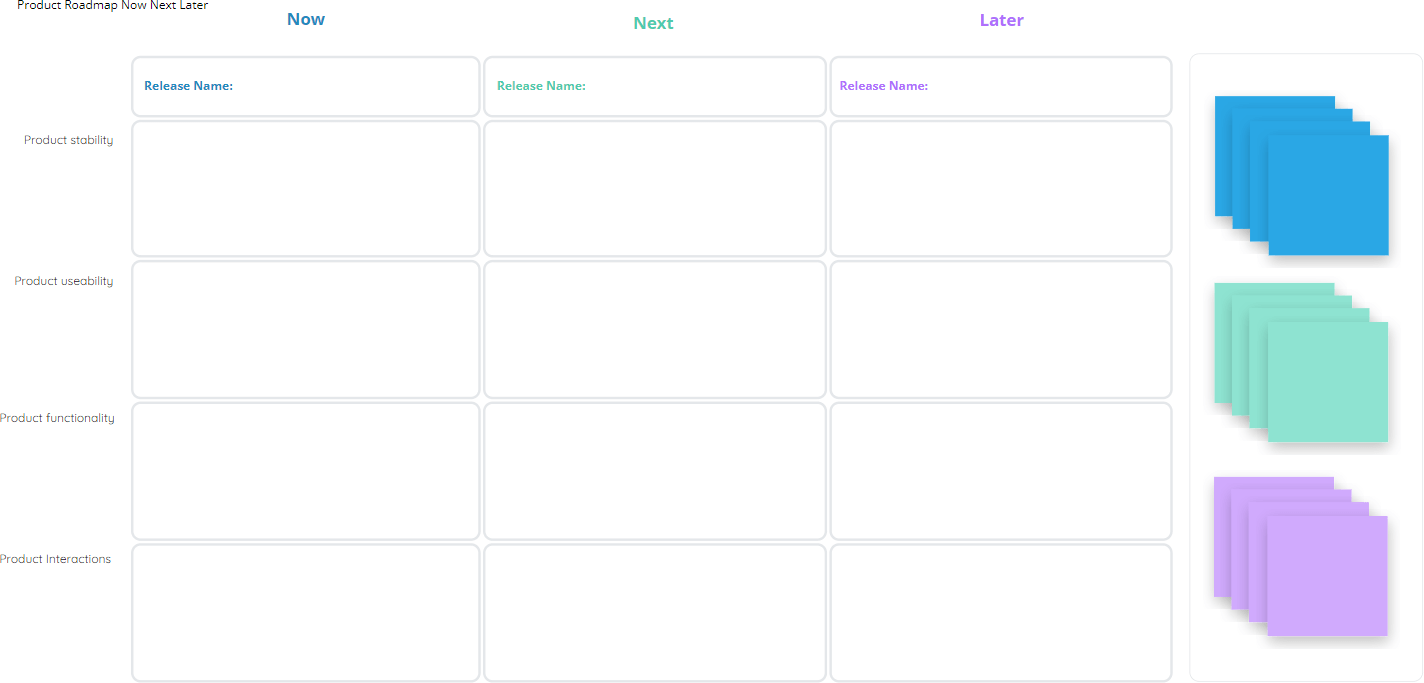
Product Roadmap Now Next Later
Product Roadmap Now, Next, Later, Never is a great tool to forecast a product’s development, to help plan a successful product strategy.

Product Vision Board
Product Vision Boards help your product development team describe and visualize your product, defining what you want your product to accomplish.

Project Canvas
Project Canvas is an invaluable tool for planning a successful project. It helps answer questions like how it will succeed, your team’s capabilities and shortfalls, what it will cost, and what actions you need to take?
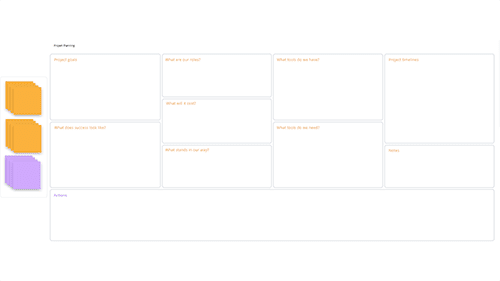
Project Planning
Project Planning helps you prepare for any project by defining goals, tasks, and how to achieve them.

RICE Scoring Model
RICE Scoring Model assists in planning and prioritization of project ideas by scoring them according to four factors. These factors, which form the acronym RICE, are reach, impact, confidence, and effort.
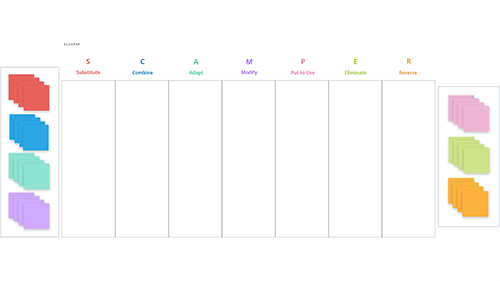
S.C.A.M.P.E.R
S.C.A.M.P.E.R is a creative thinking and problem-solving method used during brainstorming sessions that supports innovation of products and services, planning, and development.
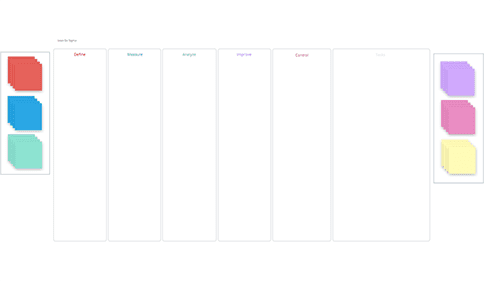
Service Blueprint
Service Blueprint is a valuable tool for understanding and designing a service experience. It is also helpful in diagnosing obstacles with operational efficiency.

SIPOC Diagram
SIPOC Diagrams help identify the potential gaps between suppliers and input specifications and between customers and output specifications. The tool illustrates the importance of customer needs and process outputs being the same.

Six Sigma
Lean Six Sigma improves processes to reduce waste, improve quality and increase efficiency and product value.
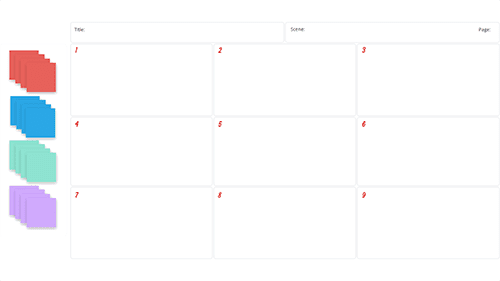
Storyboard
Storyboard templates help to visually convey ideas and messages in business, education, entertainment, and publishing, and it is the best way to share your vision with others. Not only that, but it saves time and effort.

User Story Map
User Story Map is a visual exercise that helps teams build a product or service based on how your users will interact and how it will create the most value.

Value Chain
A Value Chain is a set of activities you can perform to deliver a valuable product or service for your customers.
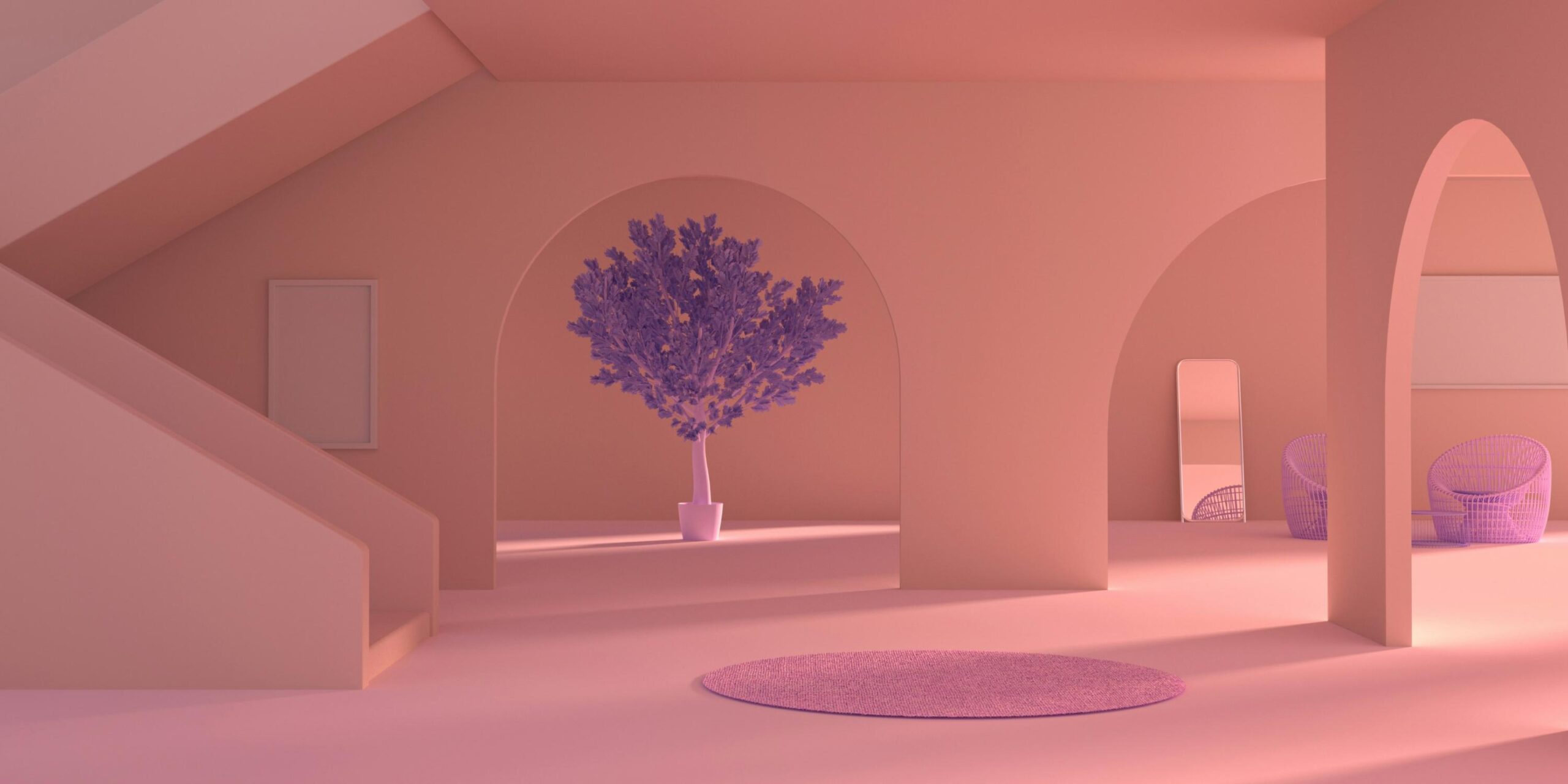
Value Proposition
A Value Proposition allows you to clearly define how a product or service fills customers’ needs, how it benefits them, and states why it’s better than similar products or services on the market.
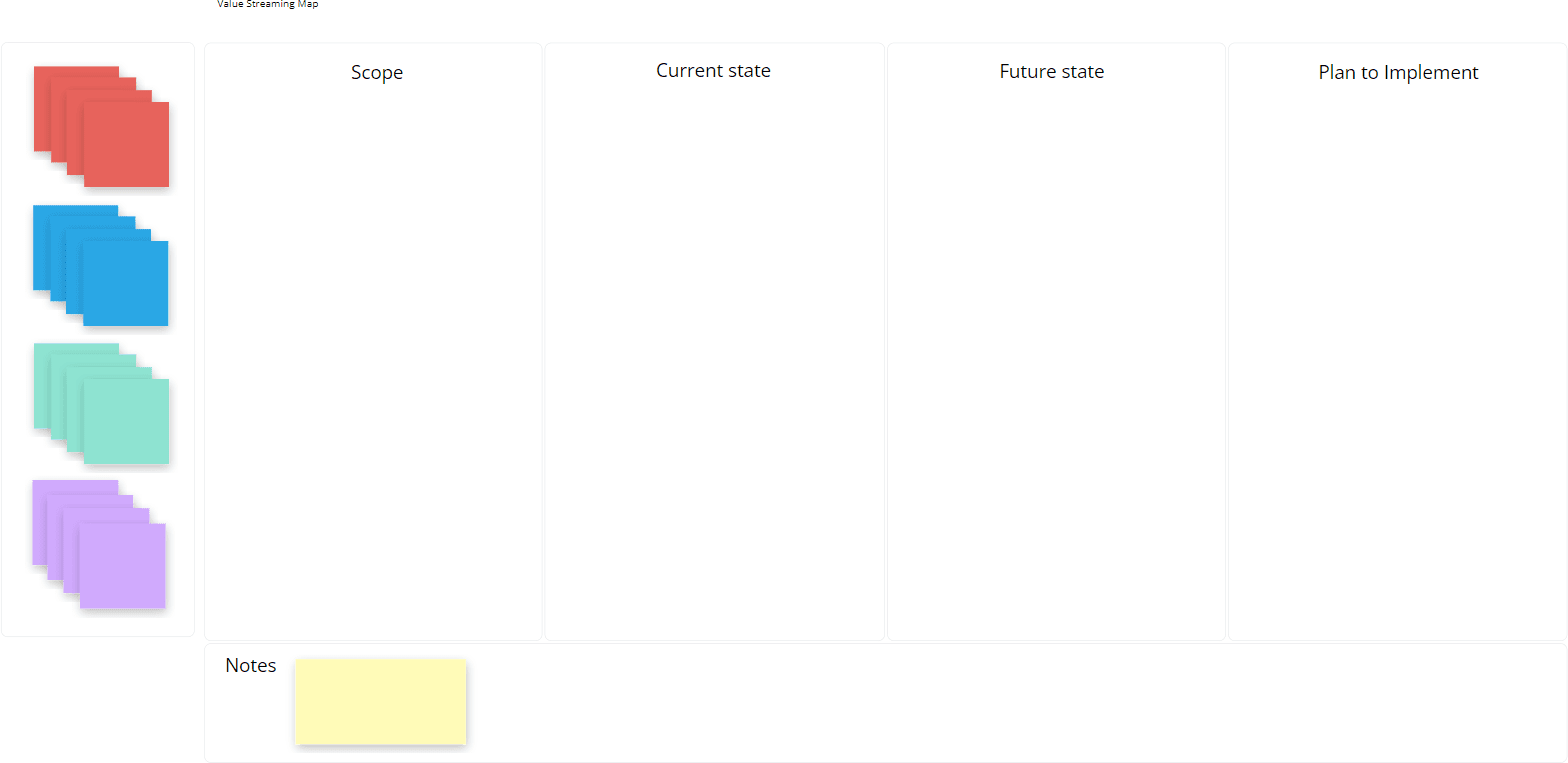
Value Streaming Map
The Value Streaming Map template will help you finetune the process of creating your product and delivering it to your customers and identify where improvements can be made at various stages.
Applies To: Board Hosts, Board Facilitators, Board Editors
Plan Availability: Free*, Standard, Premium


