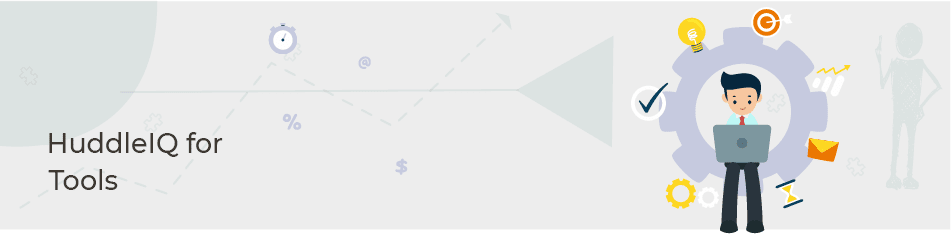
Give your online collaborations and presentations the advantage of HuddleIQ Tools. Our intuitive tools focus on giving you the ability to achieve more than ever and get the job done.
Our Tools that help you do more:

Templates
Templates allow you to become productive fast! With over one hundred ready-made templates, covering brainstorming, education, meetings & workshops, problem-solving, research & design, and strategic planning, you’re sure to find what you need, else, create templates to your liking.
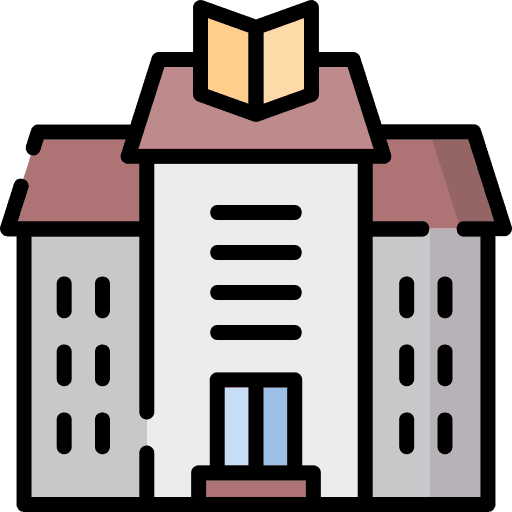
Library
The Library tool lets you add Media and Document resources that can be added to your canvas or utilized for presentations and collaboration. Upload or enter a URL to add Images, Videos, PDF, Microsoft, and Google file formats and give your online work and presentations the advantage it deserves.

Resources
Use this feature to easily find your Emojis, Icons, Images, Illustrations, Vector Graphics, Videos, and Templates and place them on your board in any way you want. Now, no more toggling between search pages trying to find quality Resources, whatever you need is available within HuddleIQ.

Presentation Mode
Need to present to your audience instead of collaborating? Then enter presentation mode, where what you see is what your audience sees, including document presentation, slides, everything.

Document Support
Working with documents while collaborating online can be a long-drawn process. Not any more. Our Document Support tool supports over 60 document types, including PDF, Microsoft Word, Excel, PowerPoint, Google Docs. All with thumbnails, navigation, and perfectly rendered documents. Leave annotations on these documents and easily switch between multiple files for ease of work.
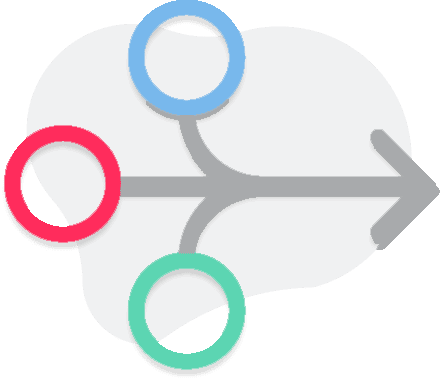
Integrations
Extend the capabilities of HuddleIQ by integrating with third-party applications and create synergies that produce. Integrations include Google Drive, Microsoft Onedrive and more.
Extend the capabilities of HuddleIQ by integrating with third-party applications and create synergies that produce. Integrations include Teams, Google Drive, Microsoft Onedrive, and more.

Cards and Task List
Cards and its associated task list allow you to organize your and others’ work. Set someone responsible for a task, add collaborators, even add someone who approves the task.
Or don’t create a task at all! Use cards as a repository of comments and attachments grouped together with a goal in mind.

Slides
Slides allow you to organize and structure your content into sections, allowing you to navigate to different areas of the board quickly.
Additionally, they are the perfect tool for presenting content to your audience or exporting it into a document.
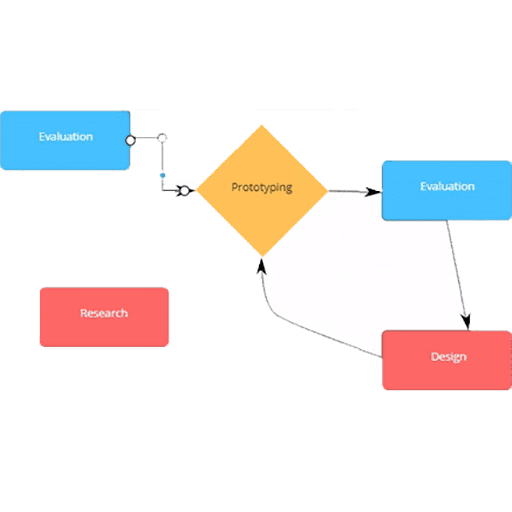
Linking Objects
Connect shapes using connecting lines or arrows, enabling Flowcharts, Mindmaps, or any type or relationship desired in order to create dynamic and expressive diagrams.

Embed iFrame or URL
Embed code from your favorite app into a HuddleIQ board and interact with it, including Youtube, Filament, UserVoice, UpTo, Add This, BlackBoard, SoundCloud, Prezi, SlideShare, MapBox, and hundreds more.
Alternatively, you can use the same facility to add any website URL and have it shown on the board for users to click and open in a separate browser tab.
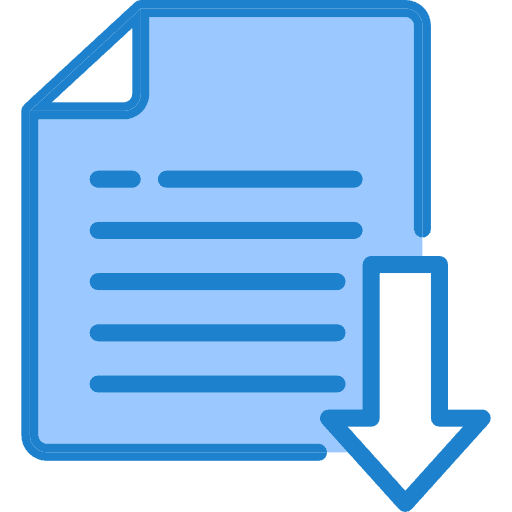
Document Export
How many times have you required a quick PDF conversion? Don’t go looking around on the web just yet. Use our Document Export tool to easily export your current canvas view into a PDF file and share or use it the way you like. The exported PDF will include all annotations including shapes, lines, arrows, and sticky notes.
Unlock your team's potential with a collaborative, online whiteboard that brings you closer together
Get started for Free. No credit card required


