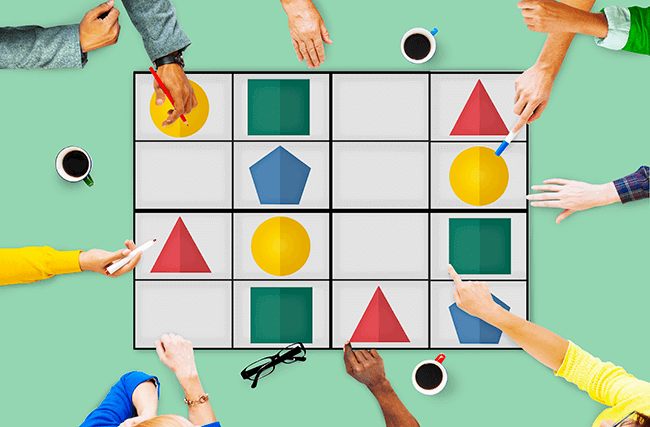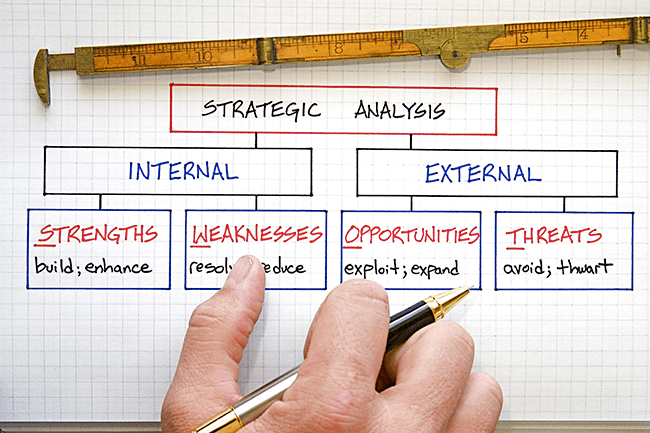Top Tips for Creating Effective Fishbone Diagrams

Robert F. Kennedy famously said, “Only those who dare to fail greatly can ever achieve greatly.” Most successful innovators would agree. Failures and trials teach us about what didn’t work, allowing us to move ahead with more knowledge and the confidence to try new things.
What do you do if your project or experiment is unsuccessful and you aren’t sure where it went wrong?
Great thinkers, business professionals, and students rely on fishbone diagrams. These visual tools facilitate backward thought, allowing teams to interrogate cause and effect. It is arguably the most powerful tool for promoting quality control.
If you’ve never used a fishbone diagram, this guide is for you. We’ll explain how HuddleIQ’s fishbone diagram template works and how to use one to conquer problems in business, programming, science, and more.
Read on to begin exploring these practical problem solving tools.
The Purpose and Origin of Fishbone Diagrams
Kaoru Ishikawa is the organizational theorist who first crafted the fishbone diagram. That’s why some professionals call it an “Ishikawa” diagram.
In essence, Ishikawa sought to identify the causes that lead to an event, positive or negative, so teams could change or repeat them to improve results.
You may have heard about “the butterfly effect,” a chaos principle popularized in media. The theory began with the observation that the flap of a butterfly’s wings could ultimately trigger a tornado. The butterfly is the cause, and the tornado is the effect.
What if you weren’t present when the butterfly flapped its wings? What if the butterfly flapped its wings a long time ago? It would be challenging, but not impossible, to make the connection between the butterfly and the storm.
Thus, you might start with the question, “How do we replicate this tornado?” or perhaps, “How do we prevent tornados from occurring in the future?”
A fishbone diagram can help you answer these questions by identifying a range of potential causes behind problems.
What Is a Fishbone Diagram?
Thinkers call Ishikawa diagrams “fishbone diagrams” because they resemble fish skeletons.
Imagine a skeleton with a head on the far right and a tail on the far left. The fish’s “spine” is a horizontal line connecting the head and tail. Several “ribs” emerge from above and below the spine.
In your diagram, the fish’s “head” represents your effect. In our butterfly effect example, the head would be the tornado. When filling in the diagram, you work backward, from the head toward the tail.
From there, you break down your process step by step, which each of the fish’s “ribs” representing potential causes. You will organize the ribs by category.
You read the diagram from left to right, making it easy to connect cause and effect.
The diagram may not help you definitively identify the cause of your problem or flaw. Instead, it allows you to think critically about the process as a whole. The “fish skeleton” you create reflects your project’s overall efficiency.
Consider creating your diagram as a team. A jigsaw process is often effective, with smaller groups or partnerships discussing different causes, then coming together to craft a bigger picture. It’s an engaging way to make everyone on your team feel valued.
When you approach diagram creation as a group or collaborative effort, you will create the most accurate picture. Unique and varied perspectives help to make fishbone diagrams stronger and more complete.
Why Choose a Fishbone Diagram?
Process maps like fishbone diagrams are efficient, practical visual tools that can bring a team together to brainstorm and rally in the face of a problem.
A great visual is a powerful way to get a disparate group on the same page. Many people find graphics easier to understand than written or oral reports. A fishbone diagram gathers a lot of information in one place for clarity.
Fishbone diagrams are also an excellent way to facilitate collaborative conversations among team members. When a problem arises, it’s common for emotions to run high. Collaborating on a diagram takes the blame off of people and helps bring attention to the process.
Ishikawa diagrams are also excellent tools for making connections between various causes. Sometimes, the visual makes an obscure cause seem apparent, and the problem “clicks.” Occasionally, causes appear in multiple areas, helping team members see trends more clearly.
Creating an Ishikawa Diagram
Do you think an Ishikawa diagram is the right tool for your team? Starting the process is simple. We’ve outlined the step-by-step instructions below to help you create your first one.
Step One: Get the Team Together
Fishbone diagrams are more effective when you create them as a collaborative exercise. Decide who you would like to involve in creating the diagram. If your group is a manageable size, you can brainstorm and work as a cohesive group.
If your team is larger, consider using breakout groups (or virtual breakout rooms for remote or hybrid teams). You could implement a “jigsaw” protocol, with small groups working on specific categories of interest. When the small groups come back together, they can contribute their component to the group diagram.
Whatever you decide, always begin and end as a team.
Step Two: Get on Board With HuddleIQ
To make a clear, accessible tool for change, you’ll need to begin with a user-friendly, high-engagement tool. HuddleIQ offers an online whiteboard with a built-in fishbone diagram template. It’s the perfect way to ensure that teams of any size start and remain on the same page during collaborative tasks.
To begin, start a new HuddleIQ whiteboard for the project and open your fishbone diagram template. From there, the interface is intuitive. You’ll be able to create a visually stunning visual tool that remote and in-person team members can access from anywhere.
You might even begin the process by using HuddleIQ to create a dynamic, engaging presentation about fishbone diagrams and their applications. You can incorporate graphics, add interactive elements, and keep the whole crew engaged from beginning to end. Even remote participants can discretely ask questions without interrupting the presentation.
HuddleIQ is the perfect problem solving tool for a hybrid workforce. Let our online whiteboards solve your workplace problems so you can focus on the important ones.
Crafting your fishbone diagram will be simple from there.
Step Three: Determine Your Question
What is the question you hope to solve by creating the fishbone diagram? In nearly all cases, the question begins with a problem. You will want to be as specific as possible to get the most out of your brainstorming process.
Start by naming and defining the problem. This statement or question will be at your diagram’s “head” end. If read left to right, the causes your team generates will lead to this effect.
Proceed to describe the problem further, including details about how and when it occurred. Conclude this process by opening the group up to “why” questions, which will help you transition seamlessly to identifying cause categories.
Many professionals use fishbone diagrams along with a technique called “The Five Whys.” Essentially, begin by stating the problem and then asking, “Why?” Continue asking and answering until a root cause emerges.
Step Four: Break Down the Problem
You are creating this diagram to identify the potential causes of the problem. The strength of a fishbone diagram is that it keeps these causes organized by category. To begin, you’ll need to work with the team to generate a list of potential cause categories.
You will label each “rib” on your fish’s “spine” with one of these categories. The average fishbone diagram has about six ribs, though you can include more or less as appropriate.
If you’re creating your first fishbone diagram, you might begin with “the 6 M’s.” Those are man, machine, method, material, measurement, and Mother Nature. These are the basic categories described by Ishikawa himself when he developed this diagram in the 1920s.
Not all of the 6 M’s will be relevant to every problem, so you are free to add or subtract these categories as needed. Once your team becomes more comfortable with fishbone diagrams, generating specific, bespoke categories will become easier.
Examples of other categories might include technology, software, or working conditions.
Step Five: Fill In Your Diagram
If you are planning a jigsaw or small group approach, this is an excellent time to break out into partnerships or groups. Assign each group one cause category or “rib.” Have each small group brainstorm one to three potential causes within their given category.
Now is an excellent time for groups to use “The Five Whys” technique. If you introduced it earlier, remind your team members about this brainstorming strategy.
Each cause should emerge from the “ribs” of the diagram below the label for each category.
When you use HuddleIQ, each group can add its causes directly to the group fishbone diagram as they work. Online whiteboards are always editable and interactive. There is no need to waste time when you bring the groups back together, your dynamic graphic organizer will already reflect their thinking.
Encourage each group to contribute between one to three potential causes that fit into their assigned category. That will ensure you have several possible causes to discuss when you come back together.
Step Six: Analysis
Bring the group back together. After discussing the problem in small groups, they’ll be re-energized and prepared to focus. Display the complete diagram on the screen or online whiteboard.
You might allow a representative from each group to speak on their observations and expand on the causes.
Sometimes, you might find you need to move causes around. For example, a cause might be more appropriate under a different category. With HuddleIQ, any team member can make this change seamlessly without wasting time or resources.
Continue to consolidate and clarify each group’s thinking until a solution to your problem emerges. After discussion, you might even remove some causes entirely. When you use an online whiteboard, revising and refining your diagram is simple.
Afterward, give everyone a moment to study the complete diagram. Encourage individuals to identify trends or relationships, such as causes that fall under multiple categories or causes that trigger other causes.
Participants can verbally report on their findings or submit them via the HuddleIQ chat feature. The facilitator can proceed to report on the most compelling trends. This process will help your team form conclusions that can lead to positive change.
Step Seven: Make an Action Plan
Now that you’ve made observations, identified several compelling potential causes, and have a clearer picture of your process, what will you and your team do about it? If your brainstorming is effective, it will not end with the creation of a diagram. Instead, it will inspire an action plan you can implement immediately to solve your problem.
Sometimes the solution is simple. Other times, you may find yourself with a few problems to solve. Whatever the case, you can rest assured that you are on your way to improving your project.
Solve Your Problem Solving Problems With HuddleIQ
You need to make mistakes to grow and perfect your process. Fishbone diagrams make it easier to identify where things went wrong so you can move forward, even after a setback. You will hear every perspective when incorporating Ishikawa diagrams into collaborative, whole-team meetings.
With the HuddleIQ online whiteboard, dynamic, collaborative processes have never been easier. Participants can add to diagrams in real time, communicate via discrete chat features, and stay engaged from anywhere in the world. Download HuddleIQ and see for yourself how an online whiteboard can revolutionize your hybrid workplace or classroom.