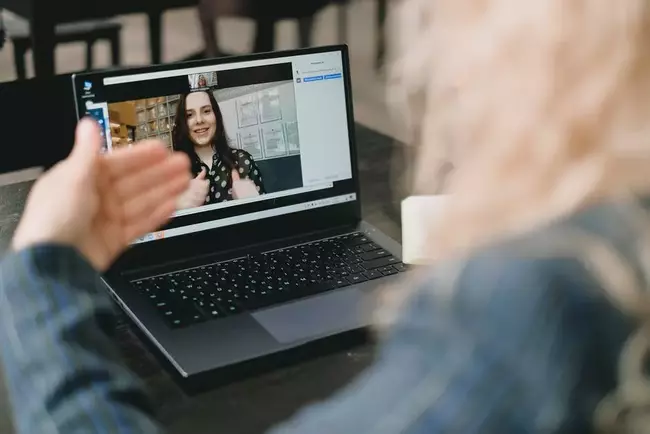
Effective Remote Collaboration Strategies for Teams
Effective Remote Collaboration Strategies for Teams
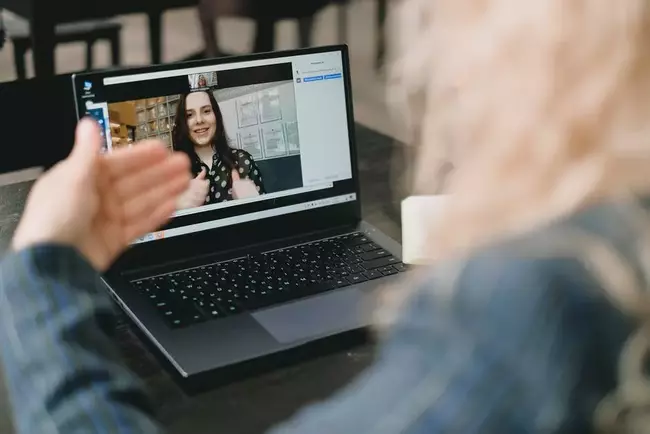
Employees are increasingly embracing remote work strategies as we move into a new era of digital-focused living and working. In fact, when given the opportunity to work remotely, or in some sort of flexible remote work situation, 87% of employees take it.
This is great news for companies looking to cut overhead costs and reap the benefits of remote work productivity (yep, it does increase productivity). However, there are a few challenges. This is especially true when it comes to remote collaboration.
If you’re like most teams, you probably rely on face-to-face meetings to get things done. But what do you do when team members are spread out across the globe? Or when you need to huddle together remotely to design a strategic mind map?
The right remote collaboration tools can help keep your team connected and productive, even when they’re not in the same room. Here are a few tips and strategies for effective remote collaboration.
The Importance of Remote Collaboration
With advances in technology, it’s now possible for people to work together on projects even if they’re in different parts of the world. This has opened up a whole new world of opportunities for businesses and individuals alike.
There are many advantages to being able to collaborate remotely. For businesses, it allows them to tap into a global pool of talent. They can also save on overhead costs because they’re not paying for office space and utilities.
And for employees, it gives them the freedom and flexibility to work from anywhere in the world.
However, there are also some challenges that come with remote collaboration. Namely, it can be difficult to stay organized and on track when everyone is working from different locations. And there can be communication issues if team members are in different time zones.
Despite the challenges, remote collaboration is a powerful tool that can be used to achieve great things. When used effectively, it can help businesses grow and succeed, and it can help individuals achieve their goals.
However, effective remote work collaboration depends on the organization of the business. Mostly, it depends on the ability of business leaders.
Remote teams succeed when they have the right collaboration tools they need to thrive.
Define Remote Work Models for Your Team
Before defining your organization’s remote collaboration solutions and strategies, it’s important to decide on what kind of remote work model your employees will follow. There’s no real “right” answer here as various teams and industries benefit from different kinds of remote work models.
Here are a few of the most common in today’s landscape, though.
Asynchronous Remote Work
When following the asynchronous remote work model, employees don’t have to be working at the same time or in the same place. This model allows employees to complete their work tasks according to their own schedule and location.
Who’s this best for? This type of work model can be particularly beneficial for employees who need to balance work with other responsibilities such as caring for family members or attending school.
Synchronous Remote Work
The synchronous remote work model is a way for employees to work together remotely, in real-time (note that this often means employees need to live within a certain timezone).
This model requires all employees to be logged into the same communication platform at the same time. Employees can then collaborate on projects, share files, and hold video meetings.
Synchronous remote work is beneficial because it allows for immediate collaboration and eliminates the need for email or other asynchronous communication tools.
Flexible Hybrid Remote Work Model
The flexible hybrid remote work model is a way for employees to work remotely some of the time, and in-office the rest of the time.
This gives employees the best of both worlds: the autonomy and flexibility of working from home, with the in-person collaboration and social interaction of working in an office.
The key to making this model work is finding the right balance between remote and in-office work.
For some employees, that might mean working from home two days a week and coming into the office for three. For others, it might mean working from home four days a week and coming in for one.
The important thing is that each employee finds what works best for them. When done right, the flexible hybrid remote work model can be beneficial for both employees and employers.
Fixed Hybrid Remote Work Model
This is quite similar to the flexible hybrid remote work model. However, the main difference is that employees are fixed to their hybrid schedule.
An example of this might be that a startup has employees come into work on Tuesdays, Wednesdays, and Thursdays but gives them Mondays and Fridays free to work from home.
The remote work schedule is flexible in that sense but fixed in that the remote working days always stay the same.
This approach can provide the best of both worlds for employees, who enjoy the flexibility and autonomy of working from home, but also value the social interaction and collaboration that comes from working in an office.
For employers, the fixed hybrid model can help to boost productivity and creativity, while also reducing costs associated with maintaining an office space.
Remote-First Work
Finally, we have the remote-first work model, which is a working model where employees are encouraged to work remotely but not required to. Companies that follow the remote-work first model bake remote work solutions and strategies into their business DNA.
This model is becoming increasingly popular as more companies embrace flexible working arrangements. There are many benefits to the remote-first work model, including increased productivity, improved work-life balance, and reduced costs.
However, there are also some challenges, such as maintaining communication and collaboration among team members. The key to successful remote working, in any capacity, is to have clear guidelines and expectations in place from the outset.
Remote Collaboration Tools
Now that you know how your employees will be working, it’s important to understand the various remote collaboration tools you have at your disposal. As a solution designed to help remote teams accomplish more, we know just how important these tools are.
What should you be looking for when assessing the right remote collaboration tools for your team?
You’ll need to offer them the ability to run meetings and deliver presentations. This is essential for any remote team collaboration session. Look for a tool that offers video conferencing and screen sharing capabilities.
It’s also great to give your team the ability to brainstorm and build out mind maps. Being able to visually brainstorm ideas is key for any creative team. Look for a tool that offers a whiteboard function or the ability to create mind maps.
And, of course, any great remote collaboration tool should come with the ability to share documents. Document sharing is essential for any team that needs to work on projects together. Look for a tool that offers cloud storage and file sharing features.
Regardless of the type of remote work model you follow or even the work that your employees do, we believe an online whiteboard is a great remote collaboration tool you can incorporate into your day-to-day tasks. With the HuddleIQ online whiteboard, for example, you can:
- Run meetings
- Brainstorm
- Share documents
- Deliver presentations
- Conduct online training sessions
- Run online classes
- Build out mind maps and customer journey maps
From strategic planning to design thinking and even task management, the right remote collaboration tool should ultimately allow you to do it all.
Remote Collaboration Strategies & Solutions
Not sure how to help your team achieve more during remote work meetings or day-to-day business tasks? Here are a few templates and hybrid work solutions that can help them accomplish more while maintaining efficiency.
Note that these diagrams, maps, and templates are all really effective if you’re able to host them on a central software or platform. Ensure that everybody on your team has access to these and that they’re able to effectively collaborate together in real-time.
Concept Map
A concept map is a visual representation of ideas and concepts. It can be used to map out a project or topic and to brainstorm ideas with team members. Concept maps can also be used to create presentations or reports.
When working on a remote team, concept maps can be a helpful way to collaborate on projects and track the progress of a project. In fact, this is actually one of our top team-building tips too.
By sharing a concept map with team members, it is easier to ensure that everyone is on the same page and that the project is moving forward. This helps give everybody a sense of having some stake in the project.
In addition, by using a concept map, team members can quickly add their own ideas and suggestions, and can see the big picture of a project.
Fishbone Diagram
A fishbone diagram is a tool that your remote team can use to work together to identify and rectify the root cause of a problem.
The name of the diagram comes from the fact that it looks like, well, a fishbone. The head is the problem and the various bones represent possible causes.
By brainstorming potential causes and plotting them on the diagram, your team can narrow down the list of possible causes. Then, they can focus their efforts on addressing the most likely ones.
While this is great for problem-solving, it’s visually a really great way to ensure everybody is on the same page. It’s collaborative and, in some cases, makes working to solve issues quite fun and engaging.
The fishbone diagram is a simple but powerful tool that can help remote work teams to solve problems more effectively.
Mind Map
A mind map is a great way to help your team visually organize information. It can be used to represent ideas, concepts, or plans in a way that is easy to understand and remember. Mind maps are often used to brainstorm ideas, plan projects, or track tasks.
For remote work teams, mind mapping can be a helpful way to collaborate on projects and share ideas. When all team members have access to the same mind map, they can quickly see what needs to be done and who is working on what.
In addition, mind maps can be easily updated as tasks are completed or new ideas are generated. As a result, they can help keep everyone on the same page and make sure that no important details are overlooked.
Customer Journey Map
A customer journey map is a tool that businesses use to track and improve the customer experience.
It helps businesses to understand how customers interact with their product or service, what their needs are, and what their pain points are.
By mapping out the customer journey, businesses can identify areas where they can improve the customer experience and make changes to their product or service accordingly.
This is especially important for remote work teams, as it can be difficult to understand how customers are using your product or service when you’re not in the same room as them.
By tracking the customer journey, remote work teams can ensure that they are providing the best possible experience for their customers.
Get Started With HuddleIQ
Whether you’re just starting out or have been remote for years, hopefully, you now have a few more tools and strategies in your arsenal to help make those video calls and remote collaboration efforts successful.
If you haven’t tried HuddleIQ yet, we’d love for you to sign up and take us for a spin. Our online whiteboard is designed specifically with teams in mind, making it easy for everyone to stay on the same page (literally).
Sign up for free today!
