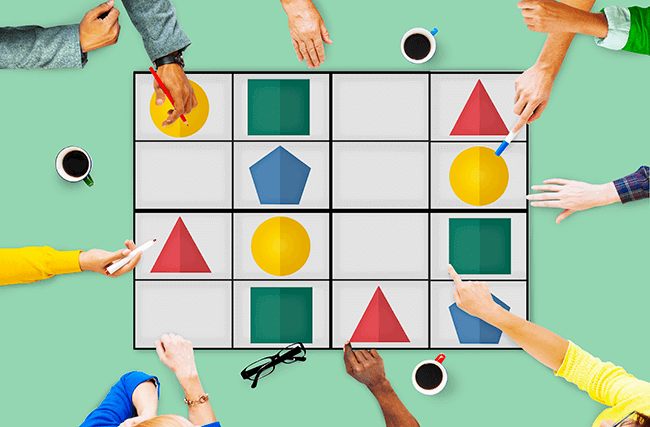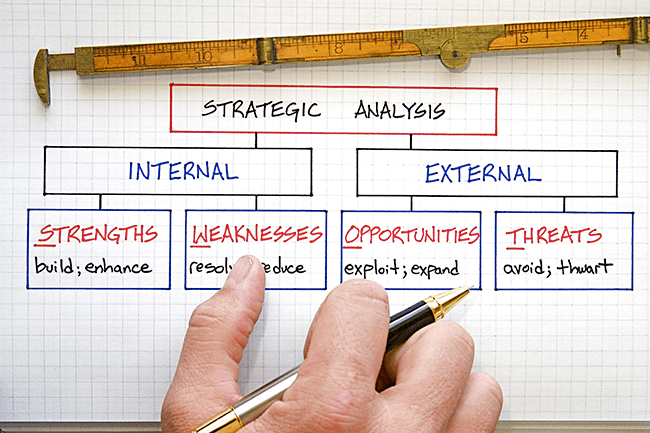10 Ways to Organize Student Group Projects With Online Whiteboards

Did you know that 78% of students think attending college is worthwhile? As more and more people pursue higher education, more and more students are working in group settings. So, the general consensus is that working in groups is a normal function of modern education systems.
Group projects can be challenging. There are many roles each member of the project may need to fill and many members all working together. How can you reduce friction, foster collaboration, and make working on group projects easier?
Online whiteboards are a great tool to help solve some of these problems in the educational setting.
Please continue reading to learn 10 ways your school use online whiteboards to facilitate student group projects!
What Is an Online Whiteboard?
Whiteboards are often used for collaboration in group settings. With numerous changes in our educational and work environments, it is now necessary to find a virtual solution.
No matter the setting, group projects and collaboration will always be of importance. How does that collaboration happen when group members may not be in the same location or working at the same time?
A newly popular collaboration tool is the online whiteboard. These virtual whiteboards offer many tools to help meet the needs of a group. In-app collaboration and video-conferencing help bring groups together. These online solutions are software-driven in the form of apps or browser plug-ins.
An online whiteboard can make the entire group experience more interactive. It is easy to draw, write, add images and sticky notes, use templates, and so much more, making collaboration easy and streamlining the workflow.
The most versatile online whiteboards will provide students, who may not even be in the same state or country, with the ability to have group meetings and collaborate in real-time.
Why Group Projects?
Group collaboration will always be a part of education, usually in the form of a group project. A whiteboard is synonymous with a group project, the number one tool used in group work.
An online whiteboard allows all group members to participate in collaboration regardless of the time or their location. Brainstorming no longer has to take place with everyone in the same room.
Tools such as video conferencing, commenting, and chats, allow for all users to fully participate in group work. This allows for a sense of community to build among group members. This can be very difficult in online schools. Using the right tools, such as an online whiteboard, can make this process easier.
1. Brainstorming
Often the first step in getting a group to work together is having them brainstorm. This strategy will get the members of the group involved early and quickly. Setting up a good brainstorming session is important.
A good brainstorming session will allow for the opportunity for every group member to participate. This initial environment should be a place where everyone is free to express their ideas with no fear of ridicule.
This initial step in the project is not meant to bring about answers but is meant to start the discussion. Using an online whiteboard to brainstorm will allow any group to start their project off on the right foot, including every member and hearing every idea.
2. Materials for a Project
One of the most significant issues with an online school is the distribution of materials. It is often very difficult to get the appropriate, personalized materials into the hands of students.
Many educators create their own materials for lessons and projects. With the right solution, an online whiteboard can deliver the appropriate content to students in an engaging way.
Teachers can easily use tools such as image import, templates, and personal libraries to add their content to an online whiteboard. Personalization is easy with whiteboards like HuddleIQ.
An online whiteboard is essential when distributing materials for group projects. A single group whiteboard can be a one-stop information portal for everything related to the project. It can also be a great place to post questions or updates related to a group project.
3. Hosting a Group Meeting
The ability to host a group meeting within an app allows for an all-in-one solution. Groups can start a live meeting in HuddleIQ, have all members easily join, and begin collaboration in a personalized environment.
In a face-to-face environment, a group can easily talk with one another. This is difficult in an online school or with online students. In Huddle IQ, group projects are easy to facilitate.
Group members can easily work together using an online whiteboard regardless of whether they are in the same room or 100 miles apart from one another.
4. Group Work
Division of work within a group project can be very difficult when students are working online. How can this be done fairly so that all the work is covered? The first step should be to define the work, look at each group member’s strengths and then divide and conquer to complete the project.
Students need a central location where they can work, have their materials, and be able to discuss the progression of the project. Even when students work face-to-face, it is often difficult to get together or find a time when everyone can work for an extended period.
Completing group work using an online whiteboard allows students to work when they are available and then have the work visible to everyone in the group at any time.
5. Visual Note-Taking
Visual note-taking is an eye-catching alternative to traditional note-taking. Often called sketchnoting, this type of note-taking uses images instead of words.
Note-taking of this nature has been shown to increase retention in students and allow for better comprehension. Instead of writing what is heard, students must translate the information into images for their notes.
When using an online whiteboard such as HuddleIQ, students have access to numerous images, either through the library they have created or by searching through the resources to find what they need.
The result is a whiteboard filled with the information the students have translated and now fully comprehend. Additionally, the online whiteboard is available to the students, at any place, and anytime.
This type of note-taking, done in a group environment, adds to the collaboration that takes place as online students work together, synthesizing information. When group members work together to create interesting visuals, the content becomes highly engaging.
6. Mapping to Show Connections
Mind mapping is an excellent way for students to connect to their content, become organized, and overall become more creative. When used in a group setting, ideas can be clearly conveyed.
Of course, students can use conventional tools to create mind maps, but utilizing an online whiteboard will allow for more versatility. Students are able to change colors, change shapes, connect objects with different lines, and many other options that allow for the creation of intriguing mind maps.
Mind maps are useful for writing essays, organizing presentations, studying for assessments, and creating stories and reports. This can be done by individual students, but the benefit of using an online interactive whiteboard is that students can collaborate with one another to make mind maps that are truly a team effort.
Mind maps can be used as group projects are in their initial stages. All group members can use one online whiteboard to collaborate on a single map and plan the project that lies ahead. Successful online whiteboards such as HuddleIQ offer templates to make mapping even easier.
7. Problem-Based Learning
Problem-based learning is a great way to involve a group of students to make an authentic group project. Students join together to work on a real-life problem. When students are faced with a real-world problem, the learning outcomes tend to be much more positive as the students feel a sense of accomplishment.
Together, students gather information and form hypotheses. The next step is to suggest possible solutions.
This type of group project is a great way to prepare students for real-world work habits. It allows for socialization and the sharpening of critical thinking skills.
Online students would benefit from a shared collaborative space such as an online whiteboard. It would provide all the tools needed to work through a problem-based learning assignment.
8. Group Brain Dumps
Teachers spend the majority of their time trying to get information into the heads of our students. Retrieval Practice is just the opposite. It is a strategy used that allows students to spill everything they have learned.
Students are encouraged to write or draw everything they can remember about a topic. This is sometimes called a brain dump.
This type of strategy is supported well by an online whiteboard such as HuddleIQ. Students have all the tools needed to create a board filled with the information they have collected on any topic.
While brain dumps can be powerful learning tools, the real magic happens when students can collaborate on each other’s boards, working together as a group. They can compare and look for holes and misunderstandings, helping each other understand the topic.
9. Presentations
Online schools struggle with creating experiences that are authentic to their online students. One such occasion is giving a presentation. This task must now take the form of a virtual presentation.
Group presentations can be a very daunting task. When the class is virtual and the students are online, creating a presentation can be insurmountable.
An online whiteboard can facilitate such a task. Specifically, an online whiteboard with the capability to create slides from the work that has been completed by the group. This type of tool gives the group the ability to quickly and easily make a presentation from the work that has already been completed.
Creating these slides with a few reminders about effective presentations will make the task very manageable.
10. Peer Review
One of the most effective tools of a group project is having your peers review the work that has been done. This can be very difficult if you are an online student.
A peer review can happen in one of two ways, either before submitting a final project to a professor, or as part of an overall peer evaluation. A class evaluating each other’s presentations needs a tool to help facilitate communication between groups or between students.
An online whiteboard would allow students to offer suggestions to groups. In education, this is often called a “parking lot.” Students leave sticky notes with questions or comments related to the project. The group then refers back to their “parking lot” to address the questions and/or concerns about their project.
Online Whiteboards Are Essential for Student Group Projects
The educational world of today is quickly changing. Almost all universities, for example, have classes that are online. When students leave classrooms and move on to their careers, chances are they will be working virtually at some point in time. This might be a meeting or an extended leave where they work from home.
Even though we are trending in a virtual direction, it is still essential for us to be able to collaborate and work in a group environment. When classmates or colleagues are in a different time zone, this can often be very difficult.
It is important to find just the right online tool to facilitate group projects. An online whiteboard such as HuddleIQ allows for students to work together on projects: brainstorming, meeting as a group, compiling materials, and completing the final presentation. HuddleIQ offers the ability to do all of this in one application.
With numerous tools at the ready, HuddleIQ can make your student’s group project seem as if they are working together in the same room. Please contact us for more information about how we can help facilitate group projects for your online students.