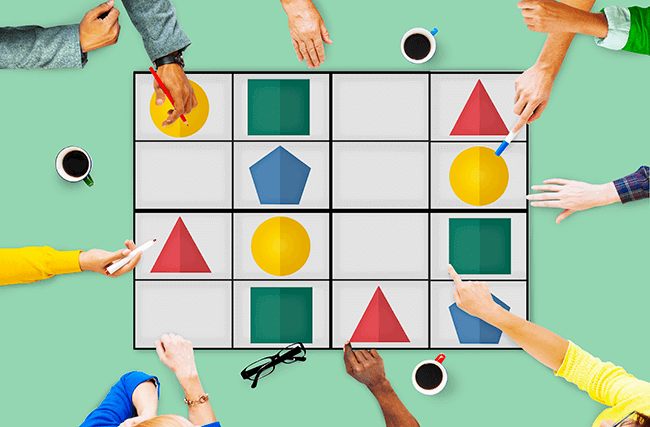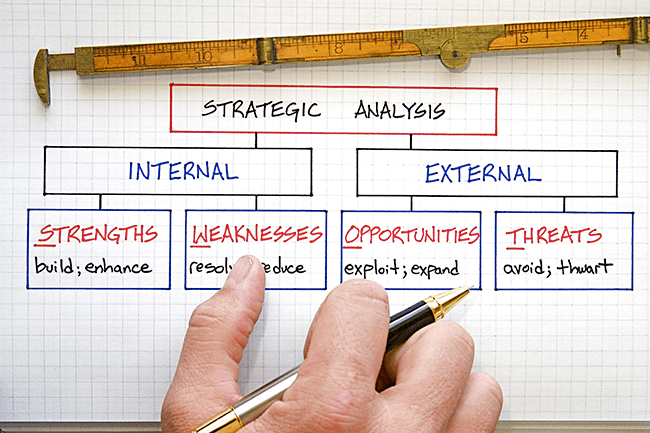How to Thrive in a Hybrid Work Environment

Do you want to offer your employees more flexibility? You may want to offer a hybrid work environment so that people can work where it makes sense for them.
But you have a lot to think about when setting up a hybrid work format. Before you just have people work wherever, consider how everyone can thrive.
Keep reading for some top tips you and your employees can follow.
Focus on Customization
One of the first things employees and managers can do to help everyone thrive in a hybrid work environment is to customize the experience. Some people may want to work in the office and only work remotely once a week.
Others may want to work from home on most days and go into the office when necessary. Neither option is better for everyone, so you should consider your particular situation.
Managers should ask each employee about their personal schedules and what they’d prefer. Of course, some people may need to work in the office, but employers should do what they can to accommodate employees who need to work remotely more often.
Be Willing to Negotiate
Employees and employers should both prepare to negotiate on someone’s hybrid work schedule. Some people may prefer working online every day, but they may need to come in once or twice a week.
Both parties should work together to find a solution that benefits everyone the best. A few people may need to work in the office or from home more than they’d like, but it can be worth it if it helps the team.
It can also help to reevaluate hybrid work schedules every month or two. That way, companies can make sure everyone is being as productive as possible and that the hybrid workplace isn’t hurting people.
Know Who Will Work Where
After you negotiate on work schedules, consider who will work in the office and when. Figure out who will work primarily from home and who might do an even mix of both.
Knowing this can help you coordinate team meetings either over video chat or in person. You can also plan out how to assign tasks if certain tasks require the person to be in the office.
For example, if an employee needs a special tool to do something, you can assign that task to someone when they’re at work. And if they don’t need anything special, any employee can do it from wherever they work.
Make Work Comfortable
Whether you work at home, the office, or both, you need a comfortable workspace. Being comfortable can help you focus on your work no matter where you are, and a small change can go a long way.
Look for nice, comfortable clothes to wear any day that you work. Even when you’re at home, dressing for work can help you get into the zone and separate work time from personal time.
You may also want to get a good desk and desk chair to use when you work at home. That way, you can maintain good posture and don’t have to work from your bed or couch.
When working at home, also consider your heating and cooling systems. Make sure they’re in good working order so that you can work at a comfortable temperature.
Invest in Duplicates
Another one of the best hybrid working tips is to buy duplicates of office supplies and accessories you use often. You might want to buy a second computer mouse, an extra laptop charger, and more pens.
That way, you can leave some of your items at home and others at the office. You won’t have to worry about packing all of your essentials into a bag and forgetting them.
Now, if you mostly work from one location, you may be able to take things with you to your home or the office. But if you spend about equal time working in two places, keeping one item in each location can save you a lot of time and frustration.
Reduce Paper Usage
Reducing the amount of paper you use can also help cut down on your load when switching between the office and your home. You can get a tablet to use to read important documents or store them in the cloud.
The cloud is great because you can access the documents from anywhere. If you’re a manager, send process documents and other details to your employees electronically so that they can view them on different devices.
You won’t have to make extra copies or worry about people forgetting documents at the office. And you also get to enjoy the benefit of saving money on paper and ink when you use digital files.
Find a Quiet Space at Home
When working online, you should make sure to find a quiet space. At the office, you may have a cubicle or room where it’s easy to avoid excess noise from other people.
But at home, you may have distractions from your spouse, kids, or pets. If possible, find somewhere with a door you can close so that it’s clear to others in the home that you’re unavailable.
At the very least make it clear that you’re working when you’re on your laptop or are at a specific spot at the dining table. Then, other people will be able to stay out of the area so that you can focus.
Block Out Your Time
Another important tip that can help with any hybrid work schedule is to block out your time. Time blocking is a great way to help you dive into your work and focus on one task at a time.
You can block your time around any meetings you have as well as when you want to take a lunch break. It’s a useful tool for when you’re at the office, but it’s especially helpful at home when you may have the temptation to clean or do the laundry.
Blocking your time will also help you plan for your day of work. Then, you may be able to look forward to following your schedule, so it can be easier to get started when you’re at home.
Separate Your Tasks
You may find that you’re better at some tasks when working online and others when you’re at the office. If so, try and separate your tasks so that you can do certain things in those different work environments.
For example, maybe you’re better at writing sales copy at home because you don’t have coworkers to distract you. Or maybe you’re better at designing social media posts when you have coworkers to help you get ideas.
A social media manager with those qualities may choose to write copy and captions on their remote workdays. When they go into the office, they can spend their time designing and scheduling the posts.
Keep the Same Schedule
Whether you separate your tasks by location or not, you should keep the same work schedule. Try not to sleep in a ton when you get to work from home because that can throw off your day.
Instead, fill the time you would spend on commuting by reading or preparing meals for the next few days. That way, you can maintain the same overall schedule when you work in two places.
Maybe you spend the extra time getting even more dressed up. People may not see you, but you can feel better and more ready to take on a long day of work.
Filling your commute time can also keep you from feeling like your days in the office are significantly longer. Then, you may not dread going to work as much.
Set Proper Boundaries
If you work from home frequently, you should set proper boundaries with others but also yourself. You can set physical boundaries, such as setting up a home office that you only enter for remote work.
But you may also set up time-based boundaries, so you only work until 5 or 6 in the evening. That can help you avoid working all the way until you go to bed, which is easy to do when you work where you live.
You may also want to set boundaries with your coworkers at the office. If you need quiet or some time to focus, let people know that they should wait to ask you something.
Connect With Others Frequently
Another important thing that can help you thrive in a hybrid work environment is connecting with your colleagues. This is particularly crucial if you work from home most of the time.
You can connect over video chat for lunch or a happy hour at the end of the day. Then, you don’t have to talk about work, so you can get to know the people at your office.
Setting up regular lunches or happy hours can help employees feel like part of the team even when they work remotely. And it’s a good excuse for all employees to take a break so that they can return to work with more energy to tackle the rest of the day.
Participate in Virtual Team-Building Activities
Team-building activities can be another easy way for employees to get to know each other. While you can do a lot of those activities in the office, find ways to do them remotely.
Then, all employees will be able to participate whether they’re at home or the office. People at the office can each go to their desks, and everyone can log into a video call at the same time.
Then, you can set up a virtual activity for everyone to do. You won’t have to worry about finding a time when everyone can make it into the office for people to learn about each other and work together.
Do Virtual Coworking
Managers and employees can set up virtual coworking days or times. Anyone working from home at that time can log into a video chat where they can talk with people about their work or other things.
The video can make people feel less alone as they work, and they can get feedback or answers to their questions. Then, they won’t have to wait for someone to respond to an email.
You can offer virtual coworking sessions every day or once or twice a week. Consider when people will want to log into a video chat to find the best schedule for your company.
Communicate Early and Often
Whether you offer virtual coworking or not, you should make sure people can communicate often. Then, they’ll be able to ask a question as soon as a problem comes up, and they can get a quick answer.
Look for a messaging app so that you don’t have to rely on people checking their email to ask and answer questions. Messaging apps also allow anyone on the team to answer, so the manager doesn’t have to be the one to reply.
Frequent communication can also help remote workers feel like they’re part of the team. Even written communication can make you feel less alone when you’re at your desk in a home office.
Reduce Security Risks
Managers and employees should also take steps to reduce the security risks that can come with hybrid work. Make sure you use software and tools with plenty of encryption and other security features.
If you’re a manager or owner, consider getting a VPN that your employees can use. That way, people on their personal networks can’t hack into company files when an employee works from home.
You may also want to invest in company laptops for all employees to use out of the office. If someone uses their personal computer and that computer has a virus, it could affect company files that the employee accesses on that device.
Hybrid Work Made Easy
Hybrid work is an excellent compromise between remote work and working at the office. But if you want everyone to thrive, you have some special considerations.
Be sure to offer employees flexibility when you can, and make sure the office is comfortable. If possible, provide the same for someone’s home office, and consider using technology to include remote workings in team activities.
Do you need a good tool to collaborate when working in different places? Compare the pricing of HuddleIQ to choose the best plan for your organization.