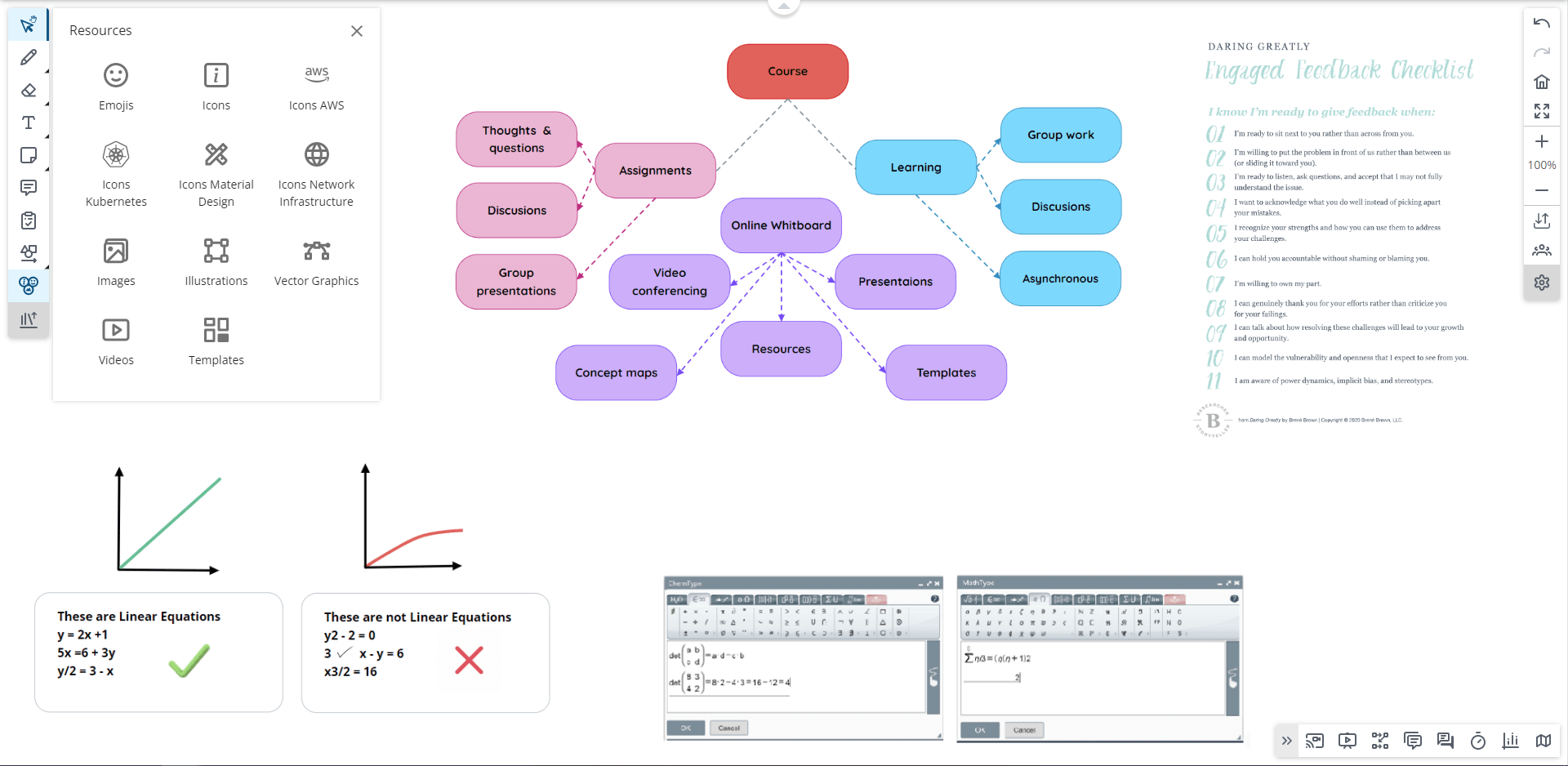Online Whiteboard for Education and Coaching
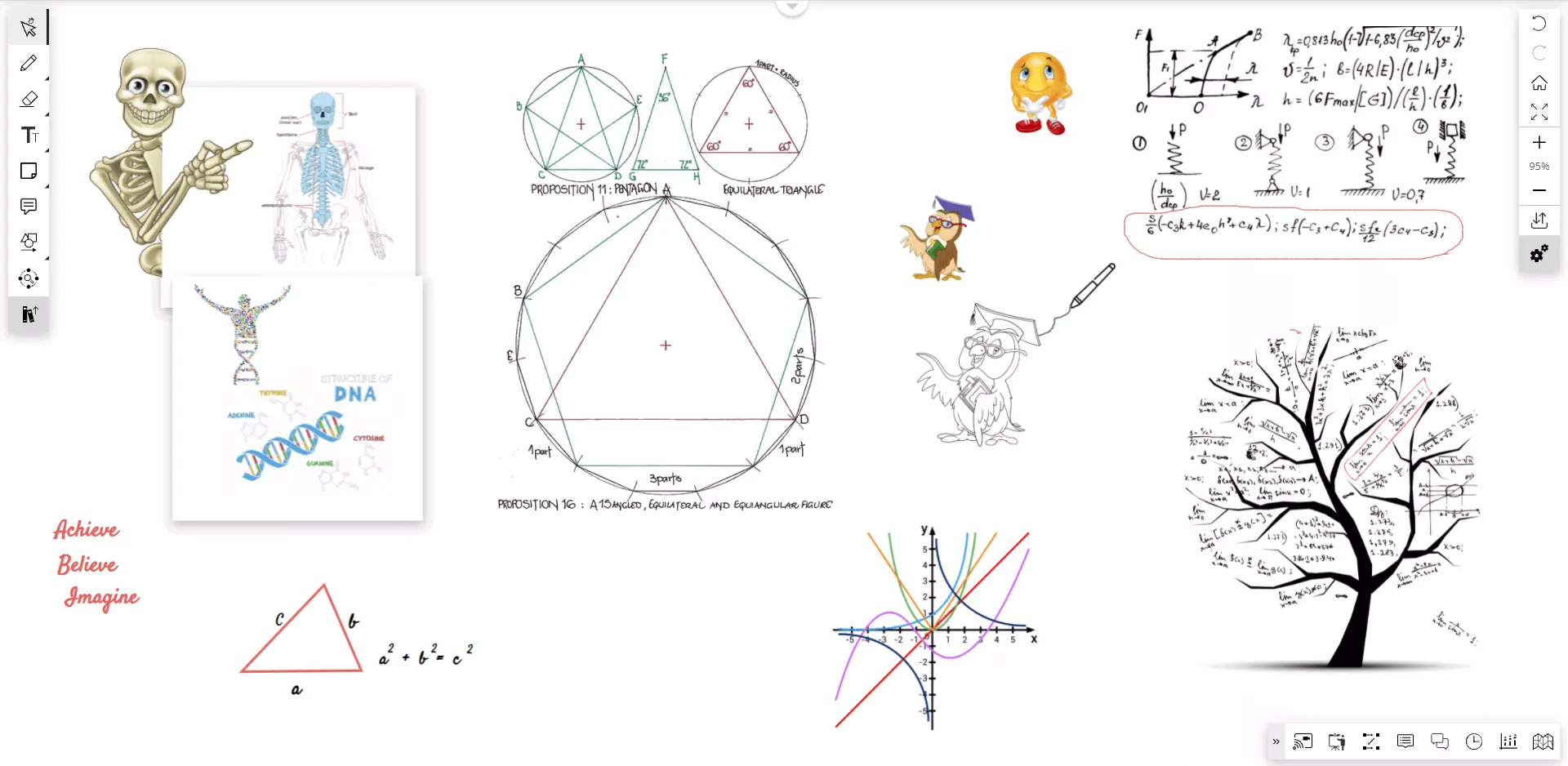
Create and share easily
Create your lectures to inspire, then save and share favorites for the class.
Students can easily view as well as editing and commenting if permitted, in real-time, from anywhere.
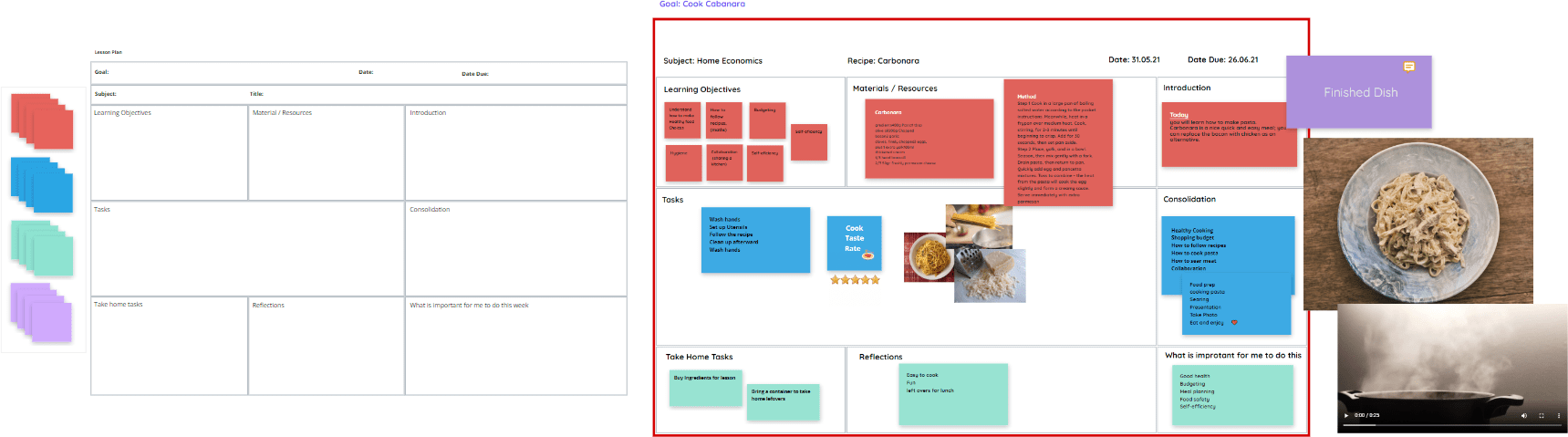
We have hundreds of ready-made templates to get you going, and of course, you can modify or create your own.
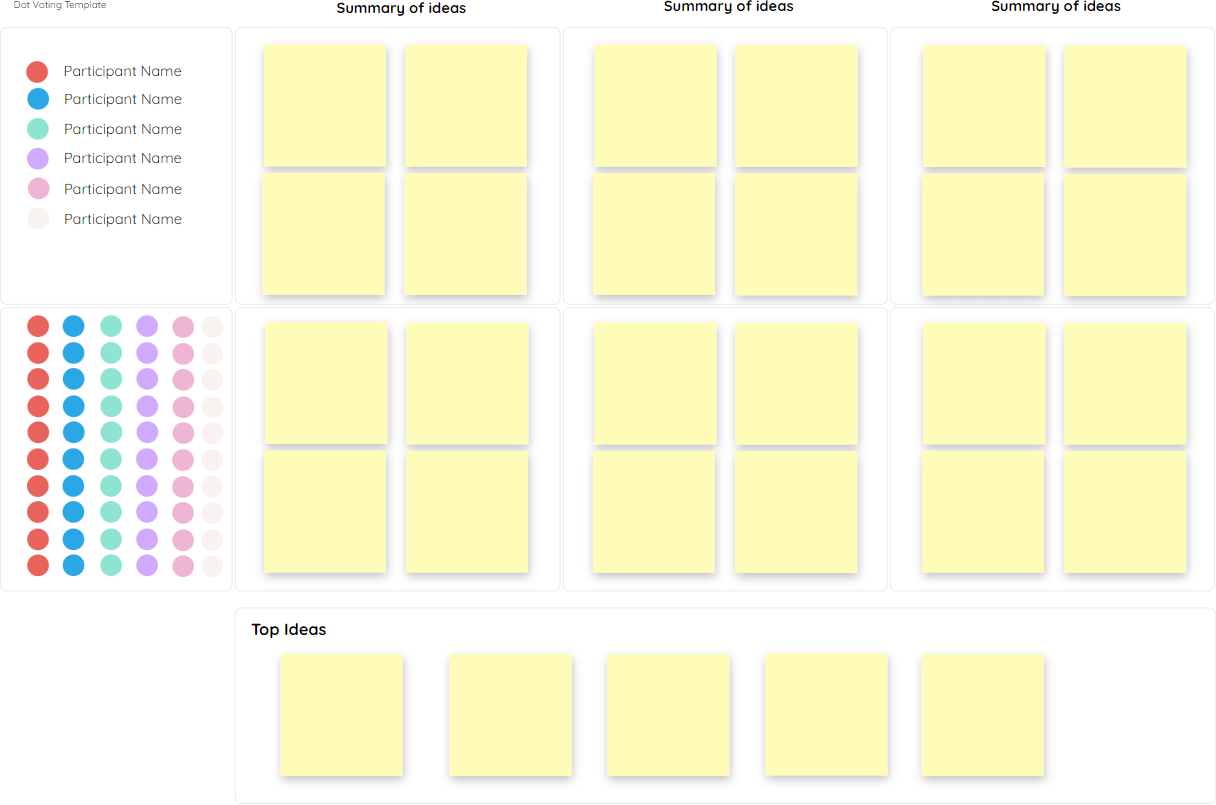
Document presentation
Present your document to everyone in the session, where participants only see what you see on your screen, allowing for focused presentations. Additionally, annotate your document in real-time for all to see, and have all eyeballs on your actions.
Additionally, have multiple documents opened and switch between them as desired, giving you total flexibility and control over the presentation.
With the support of over 60 document types, including PDF, Microsoft Word, Excel, PowerPoint, and Google Docs, we’ve got you covered.
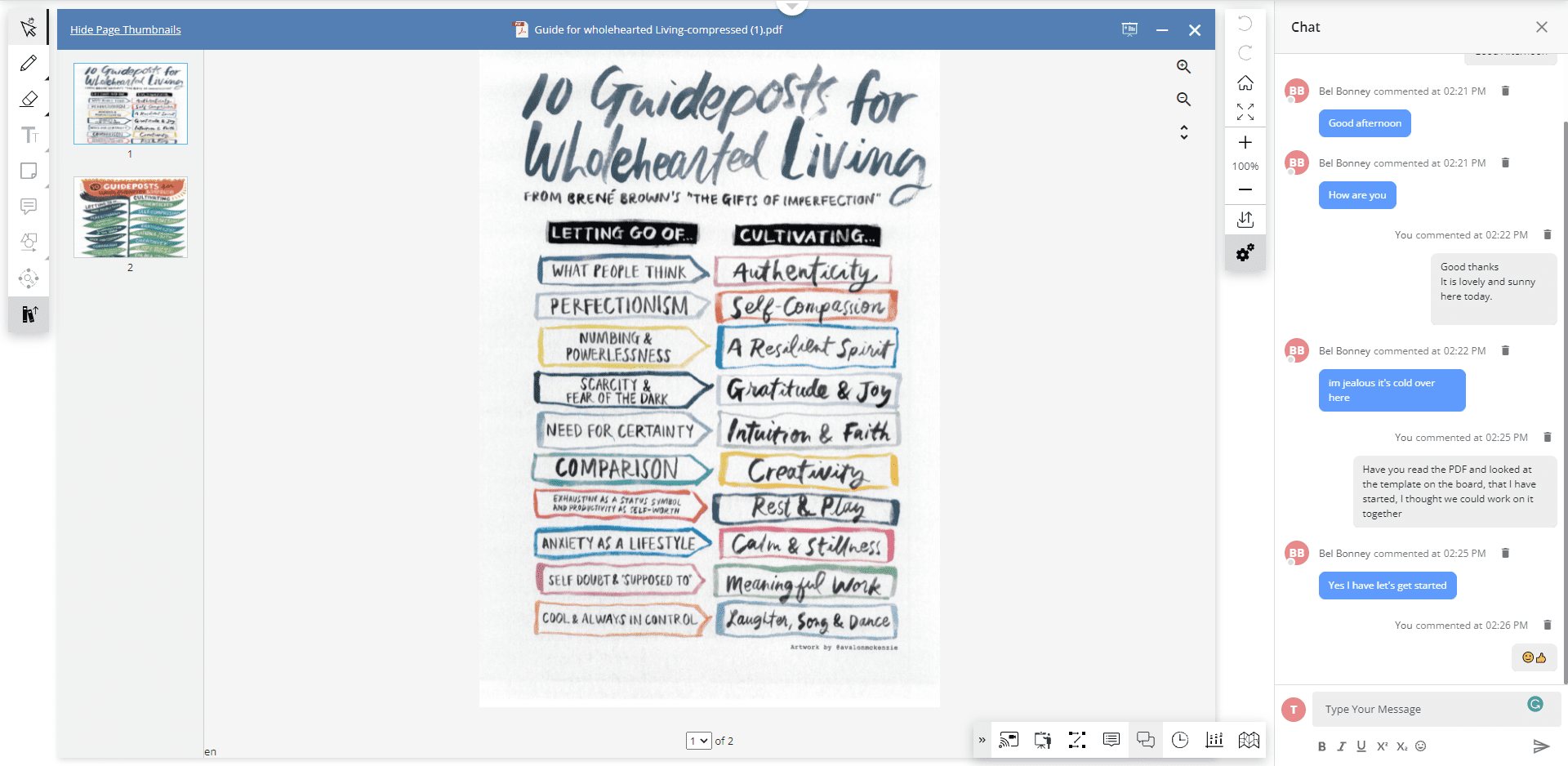
Whenever you want a conversaion
Group discussions are made easy with video conferencing, the use of images, and our many resources, including templates.
Add digital sticky notes, voting, comment, interactive chats, and leave fun emojis, enabling instant feedback.
Teachers can quickly review and verify that every student participated and give them feedback.
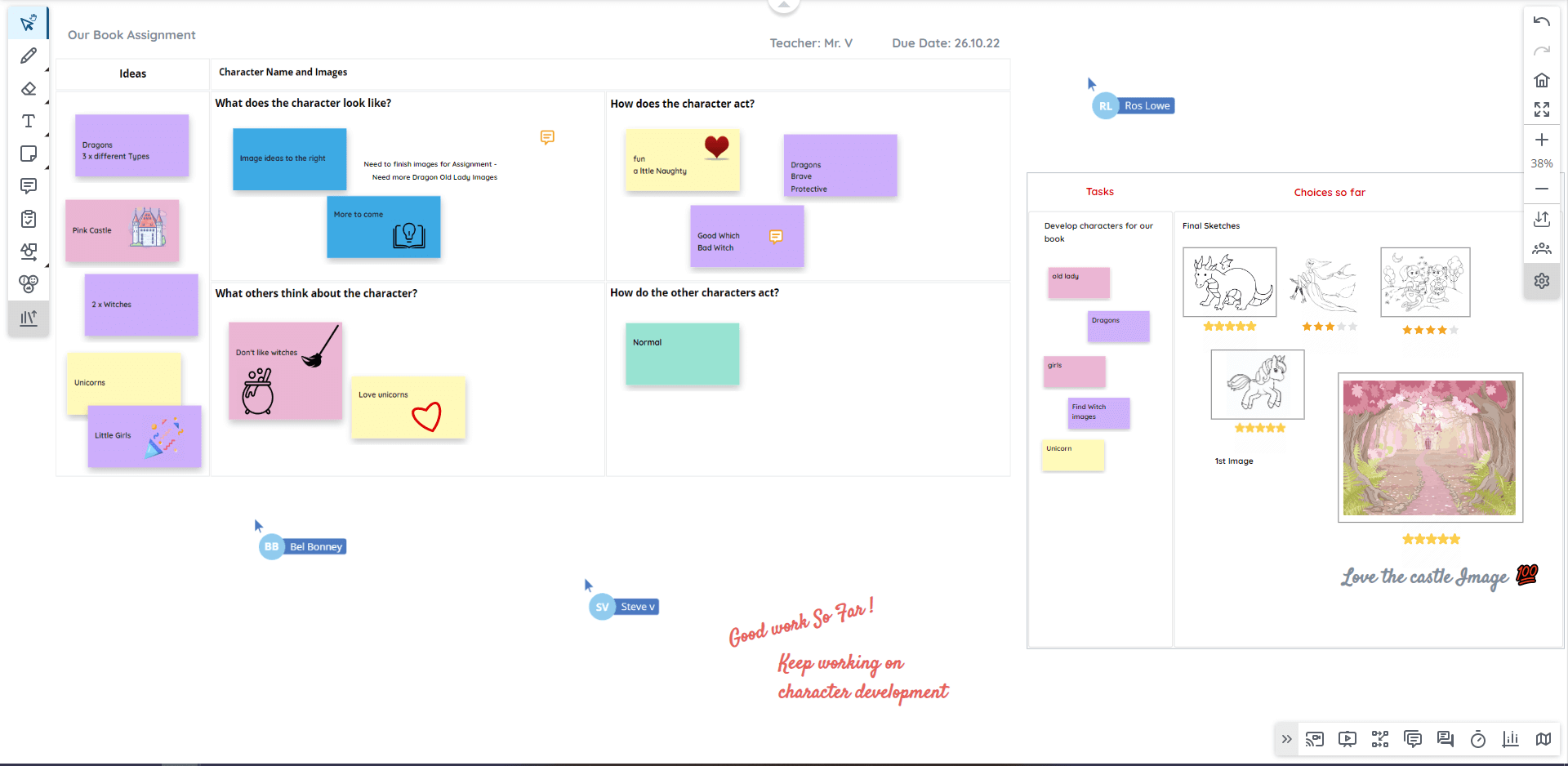
Boost problem solving
HuddleIQ encourages creative thinking across the curriculum by bringing an innovative problem-solving approach with the aid of custom templates, to help find solutions and foster learning.