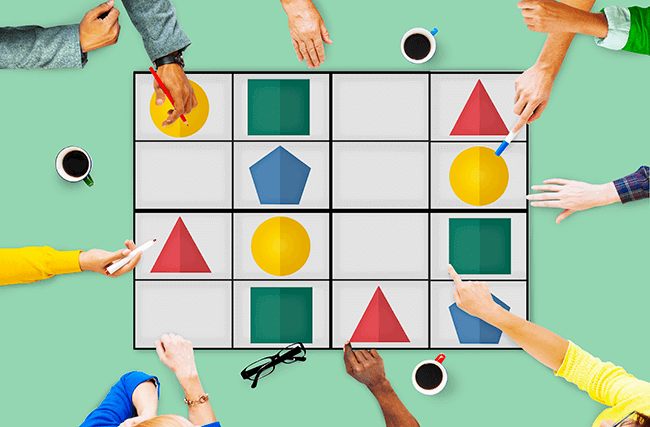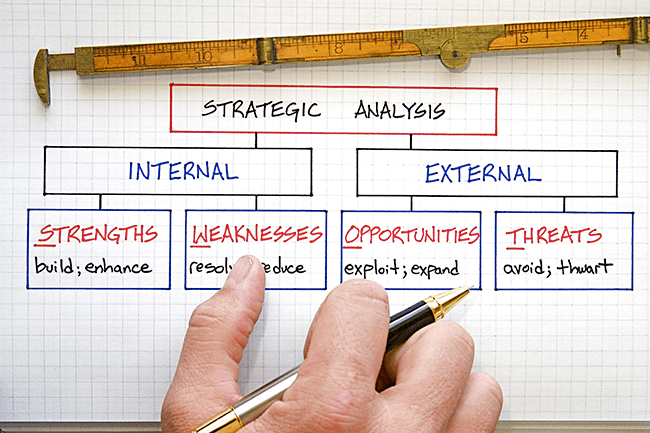The one-stop solution for your virtual classroom woes

The recent global developments have marked a shift from the traditional forms of learning worldwide. And online learning has become not a choice but a necessity for many teachers and students. However, those in the business of online teaching would agree that holding a virtual classroom is no cakewalk, given its many impediments. From communication barriers to the absence of practical virtual tools, many factors hinder online teaching. Some of these factors are listed below:
- Absence of practical tools: unfortunately, most tools are only partially helpful, often requiring multiple tools stitched together in a Frankenstein manner, resulting in complexity and feature gaps.
- Wasted time: how often have you found that you spend a quarter or more of your class time getting everyone connected to the online tool, video problems, microphone problems, login problems, etc.? It never seems to end.
- Lack of engagement: capturing the attention of learners is crucial to any form of learning. But often, online learning is reduced to a simple monologue with no means to engage students.
So how do you overcome these challenges and teach effectively?
According to the recent stats on the web, the global e-learning market is projected to reach a whopping $336.98 billion by 2026. (source: guide2research.com). Is it no wonder that online teaching has great potential! But is it really possible to find a one-stop solution for the issues discussed above? Here’s presenting – HuddleIQ. Read on to find out why.
What is HuddleIQ?
HuddleIQ has a fantastic online whiteboard. It combines many features in one single tool that makes the process of learning smooth and hassle-free. HuddleIQ includes video and screen conferencing and brings together numerous collaborative, instructional, presentation, and communication features that resolve your virtual teaching troubles.
So how does HuddleIQ achieve this?
1. Video and screen conferencing
In the absence of face-to-face communication, video conferencing is a must for any online whiteboard or an e-learning tool. But HuddleIQ also allows simultaneous screen and webcam conferencing. As a result, just like an offline classroom, both you and your whiteboard are visible to your students.
2. Polling & Chat
To prevent virtual classrooms from being merely monologue sessions, you can always turn to the polling and chat features. Making a quick poll goes a long way in getting timely feedback on how your students are progressing in the lesson and goes some way in making a virtual class engaging. You can see all the results in real-time, and there’s no need to hop on to a separate tool. Furthering engagement is the chat feature; use it to inform and make your lessons more interactive.
3. Comments
With the comments feature, you can encourage your students to provide feedback and participate with the online whiteboard. You can tag your students through ‘@’ and loop them into relevant conversations too, where the notifications feature can then inform them of a comment or task using their preferred communication method.
4. Timer
This is a way to prevent slacking in learning with HuddleIQ. Set deadlines or hold quick online questions through the timer feature. It will help the class to be at their attentive best and ensure timely submission of answers.
5. Annotation Features
So, how do you convey information and guide your students with suitable tuition? With HuddleIQ, this is easy. The tool comes with exciting features like virtual sticky notes, shapes, arrows, inking, highlighting, diagramming, containers, and the like that help you express ideas and convey your concepts.
6. Resources
Search HuddleIQ’s resources to add a little zing to your online lessons and presentations using Images, Emojis, Icons, Illustrations, Vector Graphics, and Videos, and place them on your board in any way you want. The added advantage of this feature is that you don’t have to toggle between search pages trying to find quality resources as they are readily available within HuddleIQ. Oh, and you can also directly paste YouTube and Vimeo clips onto your board and play them for everybody.
7. Education Tools
HuddleIQ has specially designed Mathematics and Chemistry tools that allow complex maths equations or a difficult chemistry lesson to be easily explained.
8. Library
Presentations require the collation of many documents, manuals, and reference material. The Library tool lets you add media and document resources that can be used and referred at the time of presentations and collaborations. You can upload or use your favorite cloud drive or enter an URL to add Images, Videos, PDF, Microsoft Word, Excel, or PowerPoint documents.
9. Document Presentation
You can present any document in your library. Easily switch between documents, annotate them for all to see, and navigate through the document pages at will, with thumbnails.
10. Templates
Use inbuilt templates, or construct your own premade templated lessons, so that you can get going fast in a new class.
Conclusion
In making HuddleIQ, we conceptualized a great online whiteboard that considers the many pain points of virtual collaborators across many industries. Virtual teaching was one of them. Given its breadth of features, HuddleIQ becomes the one-stop solution for virtual class presentation and collaboration. Easy to use, intuitive, and uncomplicated. It takes care of the technical challenges so you can focus on what you do best; teaching!