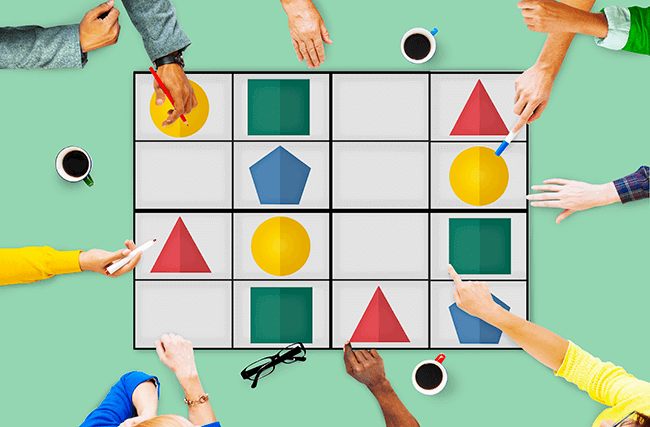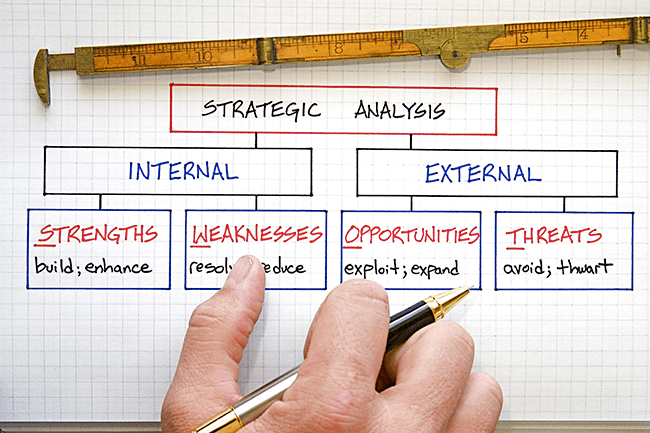How to Run a Virtual Meeting: A Quick Guide

Did you know that 67 percent of employees are distracted during a virtual meeting? More and more people now have the opportunity to work from home, and that has created many opportunities.
However, employers have a new challenge in front of them, how do you run a meeting and keep your employees attention in a digital space?
If you want to learn how to run an efficient online meeting where your employees pay attention instead of checking emails, keep reading.
Scheduling
Your first step to setting up a virtual meeting is scheduling. If all of your employees are in the same time zone and work a set schedule, this should be fairly easy.
However, if that’s not the case, you might need to send out various times and let employees vote on what time works the best for them. When you set, your meeting is important too.
The best time of day to set a meeting is around 3 pm. Specifically, the best time to hold a meeting is at 3 pm on a Tuesday.
However, because that’s not always an available option, you can also look at Wednesday or Thursday. Monday’s and Fridays are generally not great choices.
Content
Have a firm plan for what content you want to cover during your meeting. This includes having any visual aids ready to go.
You want to ensure that when you’re planning what you will discuss and who needs to be there that your content matches your audience. For example, if Sally from HR comes but you spend the entire time talking about something that doesn’t apply to her, she will tune you out.
This will also teach her that she doesn’t have to pay attention in the future because your content doesn’t apply to her. The information you present should apply to the majority of your employees at the meeting.
You’ve likely heard people joke about meetings that could have been an emails. If what you have to say doesn’t apply to the majority, make it an email.
Create a Welcome Environment
At an in-person meeting, as people flow in, they will spend time chatting. You’ll catch up with your coworkers as you wait for the meeting to start.
This creates camaraderie and helps your employees get in a good space. You don’t necessarily have that opportunity in a digital meeting. You have to intentionally create it.
This could include ice breakers or just spending time chatting with your team before starting the meeting.
Learn and Teach Virtual Meeting Etiquette
Make sure that your remote team knows and follows proper etiquette for a virtual meeting. You can include this as part of training or a quick reminder before meetings begin.
Here are a few things to consider.
Eliminate Distractions
Before the meeting begins, turn your phone on silent. This will keep it from distracting you. Make sure you’re not looking at your phone during the meeting.
You also shouldn’t check emails or complete tasks that aren’t part of the meeting during the meeting. That extra browser that’s open on your computer, close it.
Location
Have you ever been in a meeting, and all you can hear is someone’s dogs or kids yelling in the background? Remote teams face unique challenges.
Their kids might be doing school another room away. However, to the best of your ability, you should be in a quiet space that’s free of distractions during your meeting.
While you can mute yourself when you’re not speaking (and should), you want to be heard when you do speak.
Interactions
Interrupting others who are speaking can often be an issue in virtual meetings. Make sure you are doing your best to not interrupt and let others finish.
You also want to ensure that you introduce participants to each other at the start if they haven’t met before.
Engage Your Employees
Find ways to engage your employees during the meeting. Engaging them can help them focus and not get distracted.
There are several ways you can do this.
Group Brainstorm Sessions
Have a virtual group brainstorming session. This will give you the chance to come up with ideas with your employees and engage them.
Make sure that you have a great platform and template to kick off your group brainstorm session.
Moderate Your Meeting
Ask your employees questions and talk to them instead of at them during the meeting. This will keep them listening and actively engaged.
Give Attendees a Task
Giving your employees a task during the meeting can help keep them engaged. This can be as simple as taking notes.
This will help your team feel like they are actively involved in the meeting.
Have the Right Tools
Having the right tools will make a big difference in the outcome of your meeting. You need more than video conferencing software.
Utilize an online whiteboard during your meeting. The right online whiteboard will provide ways to present, share, and collaborate online.
It will also allow you to run meetings, mind map, share documents, brainstorm, and deliver presentations while using a scalable digital workspace.
Plan Your Virtual Meeting Today
Are you ready to start planning your virtual meeting? Make sure that you take the time to schedule wisely and prepare your agenda for an effective meeting.
Remote work comes with its own challenges; however, meetings shouldn’t be one of them.
HuddleIQ has the online whiteboard you need to help your team be engaged during meetings. Download HuddleIQ today and see the difference it makes for your team.