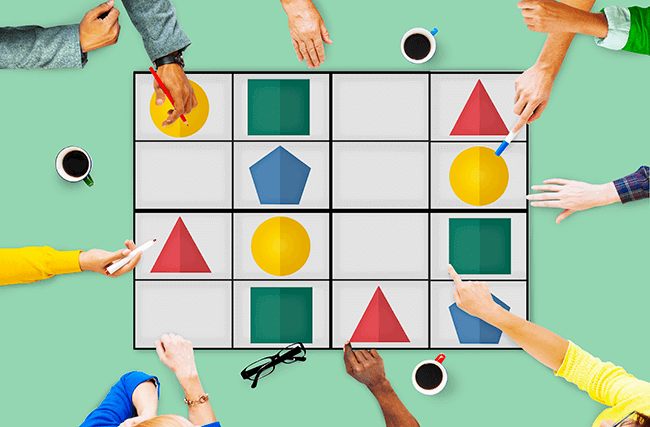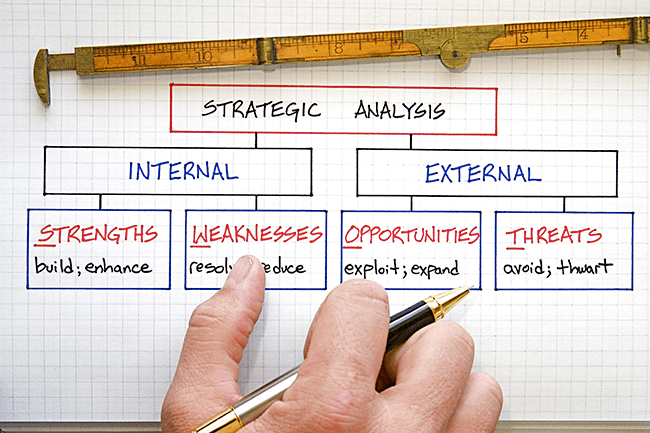How to Communicate Your Point in Online Meetings?

One of the important workplace skills that a person must have is effective communication. With the world now enormously dependant on online meetings and remote work, it’s more important than ever to learn fundamental productivity hacks.
The problem is what worked for offline meetings or in board rooms might not work when you are trying paid or free video conferencing solutions. Virtual meetings should be seen in an entirely different context, according to Andy Molinsky, an organizational behavior professor. So, how do you convey your point across when you are not physically present? Here are some hacks to help you.
1: Look At The Camera, Not At Your Colleagues
Direct eye contact is essential to reinforce or convey your point. It is powerful in an online video meeting to look at a camera, which translates to looking into your colleague’s eyes instead of your eyes appearing to look elsewhere. Yes, it might not feel natural speaking to a black circle, and that’s why you need practice. It’s human nature to shift away from the dot when you are trying to follow the conversation. Still, you’ll have to make sure you follow this productivity hack before using any web based whiteboard or video conferencing.
2: Frame Matters
When you are communicating online, you do not want your face to be illuminated. It will make it harder for others to see you or your expressions properly, so having the correct lighting is essential. In the same way, the frame of your camera matters when you are attending an online meeting. If you are too close to the webcam, your face might appear distorted, cut off, or come across as the virtual equivalent of invading other’s personal space. On the other hand, if you are too far away, you can appear distant and lacking projection in the meeting.

Additionally, check your background. Having a cluttered or a non-professional background, like an unmade bed, takes away the attention from your face. Find an environment that reflects your professionalism and attitude. If you don’t have a great background, look to cover it up, or adjust your desk’s position. If you have a large TV, you can sit in front of it and place a nice background on the TV screen. Steer away from computer-generated virtual backgrounds, they look unprofessional and often fail to detect yourself, leading to having parts of your body virtually phase in an out of the meeting. This productivity hack can make or break your impression in front of your peers.
3: Be Mindful & Present
In an offline meeting, participants are generally mindful of their appearance and what is happening around them. However, in a remote setting, it might be easy to forget that you are being watched. Even if you are partly in your pajamas and muted, you need to make sure that you have a professional approach. While you might be tempted to check your email or even chat on social media, you really don’t want to do that; it makes you appear disinterested.
Since the social cues are easily missed in a virtual meeting, train your mind to be ready to pick up on signs and verbal cues from your teammates. Also, think as if you are in an in-person meeting at the office, rather than at home sitting comfortably. This will help you to pay attention to the meeting and participate in it.
4: Stay on Topic
Just because you are in a remote setting doesn’t mean that you can get carried away. You should pay proper attention to the meeting topics and contribute constructively. If called to interact, provide gist or key points, and don’t move on to sub-topics or go off-topic. This not only makes the meeting concise but also retains the attention of your peers. None of us like long meetings with someone droning on and on, right? This productivity hack applies to offline meetings, so use online meetings as an opportunity to reset how meetings are conducted.
If you are snacking or cuddling your pet, make sure you turn off the video camera. While children or pets might come up and distract the meeting, your teammates would be able to relate to that. So, don’t worry about being embarrassed in a similar situation.
5: Speak Clearly & Pace Yourself
When you use a free online whiteboard or free video conferencing software, make sure that you speak clearly and at a comfortable pace. This is because one of the attendees might have internet issues or audio issues and might not keep up with what is being said. Additionally, it is better not to interrupt a speaker, especially when discussing an important topic. Instead, where possible, use text chat to clarify points, discuss, and value-add to the meeting.
The rules and productivity hacks for offline meetings also apply when you are in a virtual meeting. You just need to implement some additional hacks to make it more engaging and effective.
6: Use English or a Common Language
What is the language that the majority of your team speaks? If it is English, feel free to continue and converse in English throughout the meeting. If it is something else, make sure that other members can understand what you are saying. If required, translate your words into a different language or use a web whiteboard to explain your concept visually. This will make communication smoother.
7: Mute Your Audio When You Are Not Speaking
You should avoid any type of distraction during online meetings. This productivity hack is just basic courtesy. If you are not speaking, make sure that you mute your audio. This will not only reduce background noise but also reduce echo and make conversations more audible. Try using the text chat in your virtual meeting as much as possible to communicate with team members. This way, you will not be interrupting the speaker while still getting your point across.