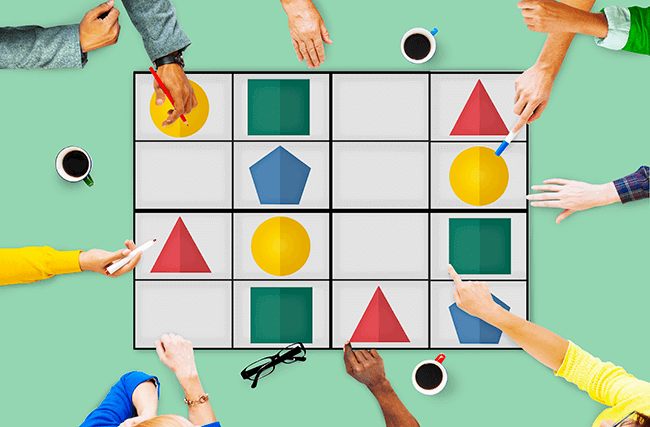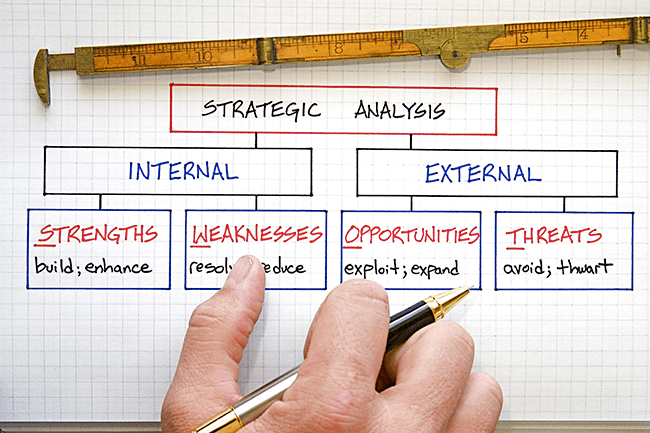Best Practices for Working From Home

Thanks to the coronavirus pandemic, millions of Americans are working from home for the first time. While daily Zoom calls help colleagues work together in times when face to face work isn’t possible, there’s more to successful work from home than video conferencing calls such as online whiteboards. These best practices for remote work will help you be productive, stay focused, and deliver on the quality of work your colleagues have come to expect.
1. Treat it Like a Job
You don’t have to commute, so you get to sleep in a bit…but remote work is still a job. Show up at your workstation dressed presentably–jeans and a sweater may be fine, but you should not be in pajamas. Dress as though everyone will be seeing your outfit from the waist up to always look presentable on videoconferencing calls. Looking overly casual (such as by wearing a t-shirt or sweatshirt) sends the message that you’re slacking, not working.
2. Set up an Ergonomic Workstation
To comfortably work from home for an 8-hour shift, you’ll want something more supportive than a bed or sofa. Experts recommend that you create a separate workstation rather than work from anywhere in the home. This prevents you from accidentally losing something when shifting from the table to the sofa and protects the boundaries between work and your personal life.
If you have a desk, set it up to be ergonomic. If there’s no room for a desk, find a comfortable spot where you can spread out and work, such as a breakfast or dining table. Taking the time to create an ergonomic workstation will prevent repetitive stress injuries and muscle strains–things like shoulder pain or wrist strain. At a minimum, you’ll want a comfortable seat that adjusts, offers lumbar support, and allows you to position yourself so your eyes are level with the monitor. Looking up or down will strain your neck. Adjust your setup so your arms are at 90 degrees or close to it. This allows you to type without straining your wrists. If your elbows are too loose, you will experience wrist pain from typing.
3. Stay Connected to Coworkers
Extroverts may miss the water cooler socialization that goes on at workplaces, but introverts will often find they are more productive at home since they do not need to block out the noise. If you miss socialization when working remotely, use other channels to connect with coworkers, such as messaging software. It’s not quite the same but it can help you feel connected despite the physical separation. This feeling of connection can boost your energy, helping you accomplish more than you otherwise would.
5. Get the Right Tools
At the office, you take breaks when you need them and focus on your work through much of the day. Working from home should be no different.
Set a schedule that works for you. If your boss allows it, you may prefer to work when you are naturally most awake, which may be early morning to mid-afternoon or late in the day. Scheduling time for focused work will allow you to work for as long as possible in between interruptions, such as meals or meetings. To be as productive as possible, cluster online conferencing and virtual meetings together so you can attend multiple meetings in a row. When meetings are over, you can get back to work. If you take meetings here and there, you risk getting little done in between conference calls.
Allow yourself several periods of breaks in the day. Breaks are natural pauses where you can reflect on what you’ve done, think about the next steps, get a brief walk, or connect with someone over the phone. If you work without breaks, you are likely to burn out. Taking breaks not only restores your energy level but helps you refuel.
As a remote worker, you will need all the regular tools you rely on to work–a computer, a desk light, a phone, a calendar, and so on. But you will also want specific tools that enable remote work, such as a headset that reduces background noise while video conferencing. Laptop internal microphones tend to be low quality, so an external microphone (which can be built into the headset) will allow you to be heard clearly. The software you’ll want to have includes chat messaging, live meeting or video conferencing, online whiteboard, time tracking, and project management.
Spend a couple of days familiarizing yourself with these tools so you know how to use them. This way, you won’t fumble with the technology and miss out on an important meeting.
6. Hone Your Written Communication Skills
Good verbal communication skills are essential for office work, but the written word matters more when it comes to remote work. Most of the time you will communicate to colleagues via email or chat message, with verbal communication relegated to phone or online conference calls. When you can be clear and concise in written communication, you will effectively communicate your needs to others and avoid miscommunications.
Unclear communication creates gray areas where colleagues are either likely to interpret your meaning, not in a way you intended (creating extra work for you or for themselves in the process) or ask you a series of clarifying questions, so they can uncover what you really meant to say. In either situation, your lack of initial clarity means you will spend far more time explaining a task than you would have spent explaining your needs verbally, such as in a staff meeting.
This may take extra time at first as you figure out through trial and error what level of clarity is needed to avoid missteps. However, once you master this essential skill you will save time while working remotely and when you resume work.
7. Take Care of Yourself
Whether you work remotely or in an office, self care is an important way to prevent burnout and do your best work. Best practices with working at home include eating healthy, getting a full night’s sleep, exercising, and finding ways to keep your morale up in the absence of colleagues who will cheer on your victories.
Setting a coffee hour that doubles as a catch-up meeting with colleagues, which allows individuals to update the group on their progress, can help to increase morale despite physical distance. Scheduling in fitness when you can–for instance, by combining walks with phone meetings or watching webinars on a fitness bike or treadmill–helps you stay healthy despite the sedentary routine.
While some enjoy working from home, others find it lonely. If you miss the camaraderie of an office environment, find social opportunities outside of work hours that allow you to connect. Alternately, if you can, take your laptop to a coffee shop where you can work surrounded by others.
Check in with yourself once a week. If you notice that you aren’t taking care of yourself as you should, brainstorm a few ways that you can better support yourself while engaged in remote work.
8. Clock Out
Workdays at the office have a natural rhythm. You may work late now and then, but most of the time, you head home at 5 p.m. Those who work at home often find themselves working well past 5 p.m. They may get absorbed in their work or tell themselves they will finish one more thing and then clock out–only to find that hours have passed.
If you find yourself forgetting to stop work, create an evening ritual that encourages you to wrap up and reflect on the day. Review what’s on your checklist, move anything you haven’t completed to the next day, and celebrate what you got done. Send any last emails to push projects forward. Then transition from your workstation to somewhere else. You may get in a workout, put together a healthy meal, or get outside for fresh air. As you complete these steps every day, you’ll successfully transition both your brain and body from productive mode to relaxed mode. This helps you bring your best self to work every day while avoiding burnout.
Moving from office work to remote work is a major transition, even if your job remains the same otherwise. As with any transition, be patient with yourself while you adjust from your old routine to the new one. The first week might be rough as you adjust to the new routine, especially if you’re also acclimating to new technology. Once you get into the swing of things, work will feel easier. As you hit your stride, you can continue to refine your processes for remote work, so you can be as efficient as possible while also enjoying your workday.