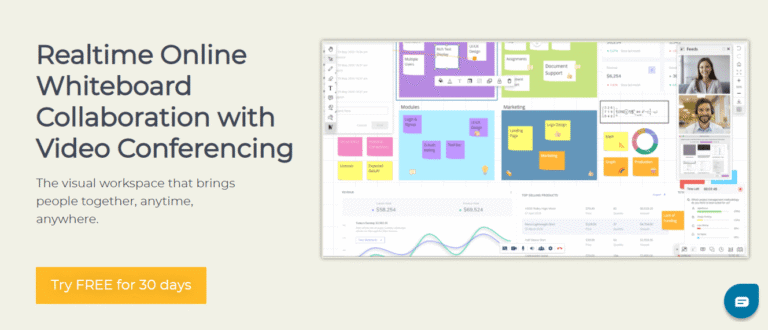7 Ways To Increase Engagement in Your Virtual Meetings

These days it is hard to get anyone to pay attention. But, when it comes to virtual meetings, attendees are bored easily, because no one is in the same room. Normal techniques don’t work, and you might be annoyed, when after explaining a concept, you hear, “I’m not sure I followed you.”
With the COVID-19 lockdown in place and businesses going totally remote, reliance on tools has increased. This has led to a shift in the workplace challenges, making it tougher to measure productivity and progress. This is where virtual meetings and staff participation become essential.
Virtual meetings can achieve any of the following objectives:
- Strengthen the relationship among workers
- Influence the attendees
- Solve problems
- Help to make a decision
For any meeting to be successful, however, there is one basic condition – voluntary engagement. Even if you are using the best free online meeting platform, you need the attendees to interact. At HuddleIQ, we’ve brainstormed, certain ways to keep the meetings sweet and participation levels to optimum. So, here’s what works.
1: Make Them Feel
The main reason why online meetings fail is because attendees are too apathetic or they don’t care. This is not because of a lack of emotions, but because they don’t understand what’s happening. So, in the first 60 seconds of the meeting, do something dramatic to gain attendee’s attention.
You can share statistics (though most will doze off), or you can try sharing results, possible outcomes, or provocative analogies. If you are sharing statistics, do it on a web whiteboard, so that it looks interesting. Using highlighters and colors as much as you can, which sparks interest.
2: Familiar Technology
You can’t take part in a meeting if you can’t join. So, before you plan your meetings, make sure that it’s a familiar technology for everyone. Be it Zoom, BlueJeans, or even HuddleIQ – if your attendees are not familiar, you will have a one-sided conversation.
If you or your team are using it for the first time, do a demo call to get everyone accustomed to the process. Also, when you are in a professional video call, be mindful of the background and proper lighting.
3: Keep It on Point
Let’s admit it. We all hate when we are hit with continuous information and no chance of interaction. So, don’t do that to the attendees. As a thumb rule, mix facts and stories. People are less inclined to be bored if you keep a breather between two statistics. Based on your business type, and the duration of the call, we suggest users find the perfect deck that will work. In simple words, keep things short and you’ll see a lot of interest in your presentation.
4: Hand over Responsibility
This works the same as your office. If the responsibility is not handed over to a specific person, no work is done. So, replicate the process in your meetings. Be it for preparing a report, or for taking minutes of the meeting, involve all the participants – so they don’t feel left out. An advantage of this is that, the work also gets done faster, when you divide the responsibility.
Another way to keep the online session on track is to provide the participants with problems to solve. The trick is to give them short spans of time, so that they pay attention. Depending on the situation, you can decide if you want to team up the attendees or let them solve things alone. Just don’t say, “I want everyone to be involved”, as that does not work.
5: 5-Minute Rule
When you are using a virtual whiteboard to explain the concept, you need to check if the attendees are paying attention. So, never speak continuously for more than five minutes. If possible, involve all the attendees in a session, or change it up every five minutes. The best way to do that would be to include polls, thought-provoking questions and FAQs in your session. Also, include timeouts to discuss key points before shifting topics.
6: Eliminate Unnecessary Attendees
The rule of keeping meetings short and relevant applies online too. So, cut out the attendees you don’t need. In addition, if you have more than 10 members, you may experience technical glitches like your system slowing down. What’s more, the attendees might become complacent and your words will get lost in the process.
The challenge with the virtual meetings is not the technology, but the attendees. So, before you do a meeting, do a team check and see which members you need. If you don’t need others, it’s better to take them off the list – but keep them updated through email.
7: Encourage Time Off
While this is not strictly related to using a virtual whiteboard, it does matter. When your colleagues are well rested, they will have a better attention span and interest. With the work from home regime that is now often in place, most of the time, time-offs don’t happen. So, taking a break from work is essential to increase productivity.
Suggesting your team to work in pairs can also lessen the work pressure at times. That way, if one team member takes a break, the other person can continue. However, this will work only when you have employees to spare. If you have loads of unfinished projects, the priority is to make sure that the team members participate and contribute positively towards completion before moving on to new ones.
Final Words
The way you lead your team speaks a lot about your capabilities. In times of distress, a leader is what sets the team apart from others. When you bring your enthusiasm to the online meetings, with the help of a digital whiteboard online, you will see an increase in performance.
How do you conduct your meetings online? If you are looking for an online whiteboard to spice up your meetings, sign up on HuddleIQ. With 30-days free trial, it’s definitely worth a try. Contact us now for a demo session or with your questions!