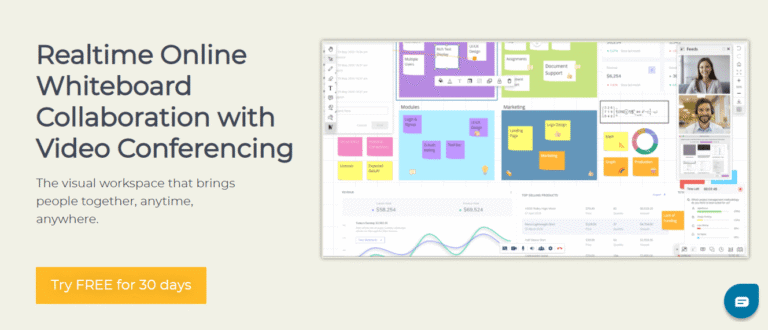Enhance Your Virtual Classroom: The Benefits of Using an Online Whiteboard for Teaching

Are you’re looking for a way to reach your students? An online whiteboard could serve as the perfect solution. With it, you can easily create diagrams, sketches, and illustrations to help your students understand complex concepts.
Continue reading to learn more about the advantages of using an online whiteboard for teaching.
The Challenges of Modern Learning
Sit in any lecture, and you’ll see students writing things down or tapping away on their laptops. Taking practical notes should prove beneficial for students. It should help them think about the material and organize it logically.
Yet, studies have found it has little to no value. Maybe students take notes differently than they used to. Now, many students just write down exactly what the lecturer is saying.
An online whiteboard can help remedy this issue, but what is it?
What Is an Online Whiteboard?
Using an online whiteboard, both teachers and students can write and talk to each other simultaneously. They can do this through the internet.
If you go to many schools, you’ll see traditional whiteboards. They make it easy for educators to explain and share ideas with students.
You can wipe off a traditional whiteboard quickly. Also, it’s easy to see even all the way to the back of the room, helping students pay attention.
Digital whiteboards are slowly taking over as the classroom tool of the future. They’re the same as traditional whiteboards, but they’re also linked to the web and can digitize what you write on them. This means teachers can instantly access any of the following online:
• Content
• Educational resources
• Learning activities
• Videos
Also, you can scan everything on the whiteboard, save it to the cloud, and look at it later.
A Better Approach to Getting the Job Done Right
You should stop relying solely on PowerPoint in your classroom. When you present your ideas, run workshops, or hold classroom sessions, you should use a purposeful mix of exciting visuals to collaborate with vigor. They’ll pique the interest of your students and keep them engaged.
You can also ask important questions before class while the presentation is still going on. You can use the interactive chat feature of an online whiteboard to do this without stopping your presentation.
A Closer Look at Online Whiteboards
These engaging features help students focus less on writing down every word and more on taking in the bigger picture. In this way, a whiteboard like HuddleIQ is a powerful resource that makes lessons interesting for students.
When students work together online on a project, they can use a digital whiteboard to collaborate with others. You can better work with your students and get to know them when using a digital workspace.
What You Can Do With an Online Whiteboard
This collaborative software lets people make and change things like drawings, text, lists, images, and videos.
Because you make presentations on the web, you won’t have to print out copies or carry around lots of materials. Also, your students can use these digital resources anywhere in the world.
You also don’t have to worry about printing out notes. Nor must you worry about not having enough copies or printing mistakes.
As a bonus, a digital whiteboard is a green way for teachers to give their students notes because there’s no need for paper.
Powerful Collaboration Tools
Here’s another thing an online whiteboard can do. It allows teachers to repeatedly change a file, making it easier to communicate with students.
It’s a good idea for teachers to annotate the documents on the online whiteboard in real-time. This helps students understand the notes you’ve given them, and it also lets them clear up any questions they have about the subject right away.
Getting Your Message Across
Screen-sharing is very useful when you want to annotate your notes with your students and share them with each other. It helps them better understand the subject and write down the extra information you provide.
An online whiteboard lets teachers share a screen during online classes or share files in the class. No matter where the students or attendees reside, they’ll get the same information. This capability ensures everyone looks at the same thing and moves forward together.
Benefits of Online Whiteboards
Write, draw or even touch on the board, and it will prove more straightforward for students to learn about a particular subject.
In addition, most students find it challenging to listen or pay attention in class. As a teacher, you have a lot of competition, like social media and video games.
Teachers can use available whiteboard features to make games to play with their students and keep their attention. This practice can also help teachers and students become more connected.
These activities might include simple things like brainstorming. This activity is excellent for building your student’s creativity and critical thinking skills.
You could even use an online whiteboard to make quizzes and perform other essential learning activities. You can also use your online whiteboard for teaching complex, critical life skills like problem-solving.
Students Win When You Use an Online Whiteboard for Teaching
Online whiteboards may prove new to some students. However, suppose you want them to get used to working together online.
In that case, a digital whiteboard could help them adapt to this new way of teaching. Your students can learn to work together more efficiently by using shared resources, like planned lessons or presentations.
The novelty of your online whiteboard will wear off soon enough. Your students will quickly become used to this new classroom feature. Once they do, it will help them stay more interested in learning.
Making Your Job Easier
There are many ways to use an online workspace. For instance, you can make presentations and then share them with other people with online whiteboard software.
An online workspace is a valuable tool for educational content. You can use it to provide high-quality digital materials, like photos or drawings. You can also structure lessons to make it easy for students to learn without getting lost.
How to Use an Online Whiteboard
Many students can use an online whiteboard simultaneously. Everyone can log on to the same whiteboard. They can also come back later to work with it independently if desired.
You can give your presentation, and students can use the online whiteboard for assistance as it goes on. They’ll watch in real-time as you deliver your lecture.
Let’s have a look at a few tips to help you get the most out of using your online whiteboard.
Online Education Tips
Is there a way to take the same ideas and move them to an online classroom? The answer is yes.
When you teach students online, you need the same tools you’d need in person. Still, you don’t have to use special symbols or learn programming to use a digital whiteboard. Also, there are many different ways to use a digital whiteboard to show information.
You can enjoy several more benefits by using a whiteboard—with a few educator tips. Let’s have a look at them.
Learning Starts With Communication
We can’t stress this enough: communicate, communicate, communicate. Ascertain that your pupils are aware of your requirements and deadlines. When it comes to establishing expectations, there are several things to think about, such as:
• Assignments
• Collaboration among students
• How students turn in assignments
• Requirements for posting
• Rubric scales for grading
• The intended results of the course
Regardless of how well you convey ideas, one learner will always send a paper through email rather than Dropbox, for instance. However, you must continue sharing with and informing kids about your expectations.
Some students will respond well to receiving this information in a group. However, you’ll typically find that a few of your students may need individualized attention.
Encourage Teamwork
Various factors have led to a considerable increase in online learning in recent years. However, it can prove challenging for students to stay excited about online classes. There’s no physical classroom, and no one keeps an eye on how much students pay attention.
Still, you can engage your students in online learning by teaching them to work together. For instance, you can instruct your pupils to work together on your online whiteboard to help them learn team working skills.
Also, try assigning projects to groups. Encourage your pupils to utilize the online whiteboard to keep track of their assignments and develop fresh ideas. When your kids begin writing, they might even use templates to help them think of things to create.
Group work can help your students improve their communication skills, share different perspectives, plan and manage their time, hold each other responsible, and learn other lessons.
Enhance Your Presentations
Take advantage of audio and visual elements when you teach, and mix them fearlessly. There’s a good chance you’ll use visuals and audio, even when teaching in person.
These tools can also help you with your online teaching. If you do this, your students will become more interested. It splits the content and makes things more engaging.
A whiteboard is also suitable for students with different learning styles. People learn in different ways, even when in an online classroom.
If you must make a presentation for your students, you can use our online whiteboard to add pictures and more. It will help your students have more interest in what they’re learning.
They’ll become less concentrated on continuously recording notes and more interested in seeing the whole concept you show on the online whiteboard.
Make Your Students a Part of the Lesson
Don’t just sit there and talk during your class. Find ways to get your students excited.
For example, a traditional whiteboard can become laborious when teaching math. Instead, you can let students use your online whiteboard and have them work on problems. You can also use the digital whiteboard to run polls and get your students engaged in what you have to say.
Take Advantage of Templates
Selecting the proper templates for your class can aid in student learning. There are several valuable templates for teaching on our online whiteboard.
For example, your learners might have a different perspective on their ideas as you educate them. In this case, you can make a character and conflict map using a template. You may even enlist the cooperation of your pupils in putting objects on the board or allow them to add items to the board during the debate.
Let’s have a closer look at a few more of the templates we’ve created for educators at HuddleIQ.
The HuddleIQ Advantage
It’s essential to seek the right features in an online whiteboard. When you present lessons with HuddleIQ, we’ve made powerful templates that make it simple for you to get your point across in the digital classroom.
As an example, our four-column chart template can help you think of and organize ideas about a subject. Meanwhile, the brainstorming template is a group-structured way of coming up with ideas by encouraging creativity.
The cause-and-effect template makes it easy to see problems by focusing on cause and effect. Using the character conflict map template, you can help students figure out which parts of a short story or novel are essential for conflict and character development while reading.
More Powerful Teaching Templates
Our character map template is an excellent way to think about the traits, physical description, analytical questions, and characters in a story. It also helps you track the characters in the story.
Meanwhile, the compare and contrast template is great for outlining ideas and helping learners figure out how two different subjects are similar and different. In addition, the describing wheel template can help students organize their thoughts and work with other people to describe a topic.
Finally, the e-chart template can help students classify their ideas and communicate more effectively. It can also help them see their thoughts connect.
These templates are just a small sample of the tools we’ve made to help students stimulate their minds in the classroom.
Online learning is reshaping the academic landscape. You can forge ahead with this positive change in the classroom by taking advantage of HuddleIQ’s online whiteboard.
Now’s the Time to Start Making Learning More Engaging
We hope you now see the benefit of using an online whiteboard for teaching.
When teaching online, it’s critical to ensure you have the necessary tools. You need many ways to keep your online class interested. To help you find more success in online teaching, HuddleIQ gives you an entire library of powerful visualization tools.
Please feel free to begin using our online whiteboard right now with a plan that fits your needs.