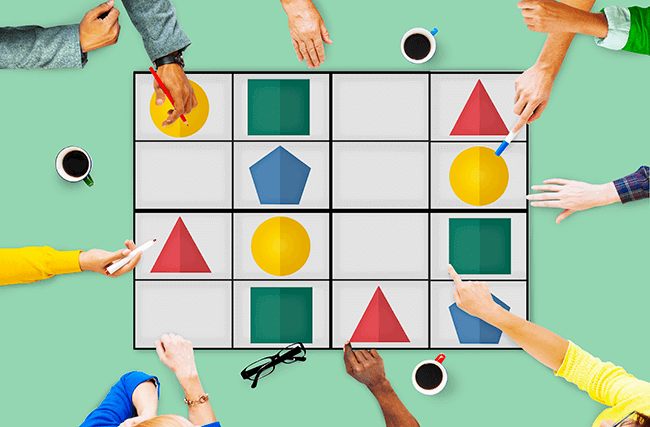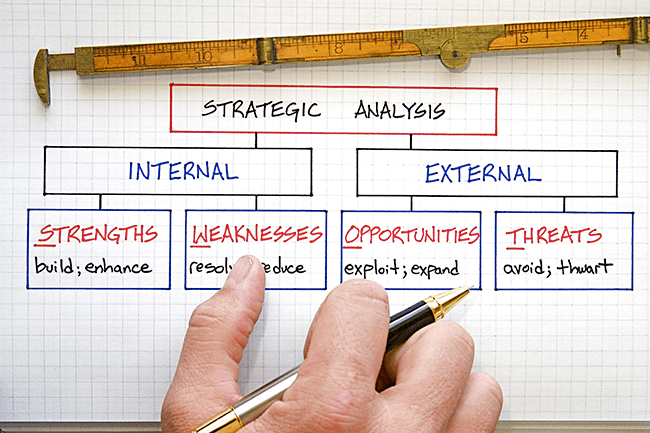How an Online Whiteboard Can Help With Learning and Online Education

Online whiteboards have become increasingly popular as more turn to remote learning to stay connected.
According to recent market reports, the use of these is projected to grow at a rate of 12.5% from 2020 to 2027. This reflects a growing demand for these tools as the world becomes increasingly digital.
Whether you’re a student, teacher, or professional, an online whiteboard can offer a variety of benefits. Think, improved understanding through visualization, and facilitating group brainstorming and project planning.
In this article, we’ll explore the many ways that an online whiteboard can be used in remote learning and how to overcome common challenges.
What is an Online Whiteboard?
An online whiteboard is a virtual space where people can draw, write, and collaborate in real time over the internet. It’s like a traditional whiteboard that you would find in a classroom or office. But instead, it’s accessible from anywhere with an internet connection.
Features of an Online Whiteboard
An online whiteboard can offer a range of features to support remote learning, some of which are:
- Allows multiple users to work together on a whiteboard in real time
- Integrates with audio and video conferencing tools
- Enables users to upload and share files
- Includes a range of tools for drawing, annotating, and highlighting
- Adds interactive elements to the whiteboard, such as buttons, hyperlinks, and widgets
- Allows users to share their screen with others
- Offers compatibility with mobile devices
- Integrates with other remote learning tools
Benefits of Using an Online Whiteboard
The benefits of using an online whiteboard are many. For example, it allows students and teachers to collaborate and communicate, even when they are not in the same place.
They also allow for a more engaging and interactive online learning experience. Students can participate in real-time activities and discussions. The visual and interactive nature of these tools can also help students better understand and retain information.
Advantages of Using an Online Whiteboard in Remote Learning
There are many advantages of putting an online whiteboard to use. Here are some of the main ones to be aware of:
Enhances Collaboration and Communication
With the ability to share and work on the same whiteboard in real time, students can remotely collaborate on projects and assignments. This is particularly useful in online education where students are in many locations or even countries.
The online whiteboard also allows for real-time discussions and interactions. This makes remote learning more engaging and interactive.
For example, teachers can use the whiteboard to lead class discussions and activities. While students can use it to ask questions and participate in real time.
In addition, the collaboration features of the online whiteboard allow for easy communication. This is particularly important when traditional face-to-face communication is not possible.
With an online whiteboard, students and teachers can communicate in real time. This ensures that everyone is on the same page and that questions and concerns can be addressed.
Increases Engagement and Participation
The visual and interactive nature of these tools makes learning more engaging and helps students stay focused and interested in the material. For example, teachers can use the online whiteboard to create interactive lessons and activities. This not only helps students understand the material better, but also keeps them engaged and motivated to learn.
In addition, the online whiteboard allows for real-time feedback and assessments. This makes it easier for teachers to monitor student progress and understand their strengths and weaknesses.
This is particularly important in remote learning where traditional face-to-face assessments are not possible. With the online whiteboard, teachers can easily give feedback and assess student performance.
The ability to save and share the whiteboard also allows for more collaboration and interaction between students and teachers.
For example, students can work together on projects and assignments outside of class, and teachers can use the saved whiteboard as a reference for future lessons. This can help students retain information and continue to learn even after the lesson has ended.
Improves Visualization and Understanding
The visual nature of these tools makes it easier for students to see and understand complex concepts and ideas. Teachers can use the online whiteboard to create diagrams, flowcharts, and other visual aids. This is particularly important in subjects such as math and science, where visual aids can be especially helpful.
In addition, the interactive nature makes it easier for students to explore and experiment with the material. Students can use the whiteboard to solve problems and work through examples.
The ability to save and share the whiteboard also makes it easier for students to review and revise the material.
For example, students can use the saved whiteboard as a reference to review the material before exams or tests. This not only helps them better understand the material but also makes revision and review more effective and efficient.
Supports Various Teaching Styles
Different students learn in different ways. These tools provide a flexible platform for teachers to adapt to the needs of their students. Teachers can create and present visual aids that help visual learners understand the material better.
Similarly, an online whiteboard allows for interactive lessons and activities. This makes it easier for teachers to cater to students who are hands-on learners. Teachers can use the whiteboard to create interactive quizzes, games, and simulations to present the material in a fun and engaging way.
An online whiteboard also provides a platform for teachers to use different teaching methods. Think, lectures, debates, and group discussions. For example, teachers can use the whiteboard to present a lecture and then open the floor for group discussions and debates.
Examples of How an Online Whiteboard Can Be Used in Remote Learning
From creating visual aids to conducting interactive activities, an online whiteboard is a versatile tool. Whether you’re a teacher or a student, here are some examples to give you an idea of the different ways in which they can be used in remote learning.
Demonstrating and Explaining Concepts
An online whiteboard has the ability to create visual aids such as diagrams, graphs, and illustrations. Teachers can use this to help students understand complex ideas and subjects. For example, in a science class, a teacher could create diagrams of cells or chemical reactions.
These tools also provide the ability to add multimedia elements such as videos and images to help bring concepts to life. In a history class, a teacher can use the whiteboard to present historical events and characters with images, videos, and audio clips. This helps students get a more immersive and engaging experience, leading to better retention of the material.
An online whiteboard can also use different colors and fonts to highlight important information and make it stand out. This is especially useful when teaching subjects with a lot of information where students can easily get lost in the details. The use of different colors and fonts helps students focus on what’s important and understand the material more easily.
Collaborative Problem Solving
An online whiteboard is a great tool for collaborative problem-solving in remote learning. With the ability to share the whiteboard in real-time, multiple students can work together on a problem or project.
For example, in a math class, a teacher can use the online whiteboard to present a problem and have students work together to solve it. This not only helps students understand the material better but also develop important teamwork and communication skills.
In addition, the online whiteboard allows for real-time feedback and collaboration. In a group project, students can present their ideas, receive feedback from their peers, and work together to make revisions. This helps ensure that everyone is on the same page and working towards a common goal.
Group Brainstorming and Project Planning
Online whiteboards are also great for group brainstorming and project planning. Students can work together to generate ideas and plan projects, even when they are not in the same location.
For example, in a class project, students can use the online whiteboard to brainstorm and plan their projects together. They can write down ideas, make sketches, and create an outline of the project, all in one place.
In addition, the online whiteboard allows for real-time feedback and collaboration. Students can share their ideas and get feedback from their peers. This makes it easier to make revisions and refine their plans.
Online Assessments and Quizzes
Online whiteboards allow teachers to create interactive quizzes, surveys, and assessments that students can take online. This not only saves time and paper, but also provides instant feedback to students. A key factor in helping them track their progress and improve their understanding of the subject.
For example, teachers can use these to create multiple-choice questions, fill-in-the-blank questions, and even drag-and-drop questions. Teachers can also provide detailed explanations of the answers, making it a great tool for students to learn and review the material.
In addition, an online whiteboard provides a secure and reliable platform for students to take exams and quizzes from home. This helps ensure that students have access to the assessments they need to take and can take them at a time that works for them.
Challenges and Solutions in Using an Online Whiteboard in Remote Learning
The use of online whiteboards in remote learning has its own set of challenges. However, these challenges can be overcome with the right tools and strategies in place. In this section, we will explore some of the common challenges faced when using these tools and how to address them effectively.
Technical Issues
Technical issues are a common challenge when using online whiteboards in remote learning. Online connection and compatibility with devices can sometimes cause disruptions during a class.
To prevent issues, it’s important to have a reliable internet connection. Plus, ensure that the devices used are compatible with the whiteboard software. Regular updates and maintenance can also help prevent technical problems.
User Experience
In the world of remote learning, user experience plays a crucial role. It ensures that students get the most out of online education.
Online whiteboards are no exception. They have their own unique challenges in terms of user experience that need to be addressed. Some students may find the interface or the tools confusing or difficult to use.
This can hinder the learning process and reduce engagement. To overcome this, look for online whiteboards with a user-friendly interface. Along with one that offers comprehensive tutorials and support.
Additionally, regular updates and improvements can also help improve the overall user experience.
Integration with Other Tools.
Integration with other tools can be a challenge in using online whiteboards for remote learning. These tools may not always work well with other technology used in the virtual classroom. Teachers already have to work with learning management systems and video conferencing software.
To address this, it’s important to choose an online whiteboard that is compatible with the other tools used in the classroom. Also, regularly check for updates and compatibility to ensure a smooth experience for students and teachers alike.
Strategies for Overcoming These Challenges
Using online whiteboards in remote learning can be a challenge, but there are ways to overcome the obstacles. To improve the user experience, training and support can be provided to students and teachers. They can learn how to effectively use the tools and access help when needed.
To minimize technical issues, regular updates and maintenance can be performed, and backup plans put in place. To ensure smooth integration with other tools, compatibility should be considered. By addressing these challenges, the benefits of using an online whiteboard in remote learning can be fully realized.
Choose an Online Whiteboard Today
The use of online whiteboards in remote learning has many benefits. They offer a versatile solution for remote learning, from demonstrating and explaining concepts to collaborative problem-solving, and online assessments. Although there are challenges, these can be overcome by implementing the right strategies.
If you want to bring your remote learning and collaboration efforts to the next level, consider using a HuddleIQ online whiteboard today. Check out our plans and pricing to see what works best for your business needs.