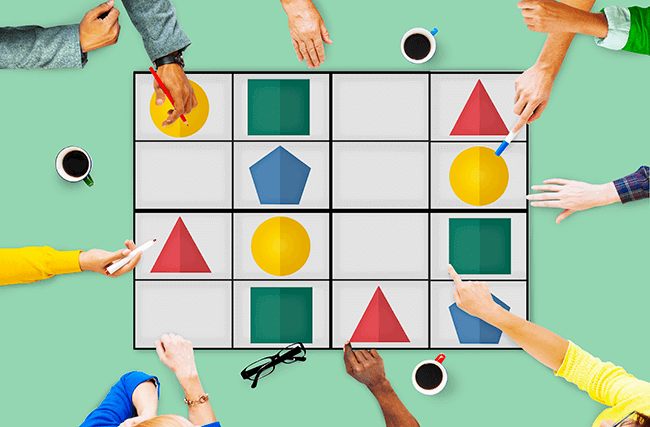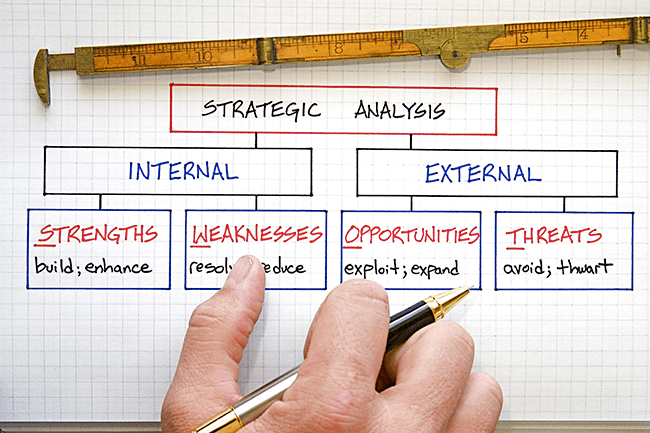The Ultimate Guide for Successful Online Meetings
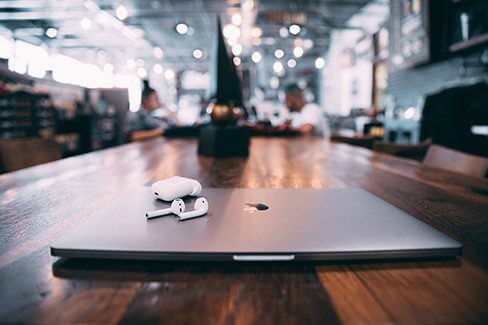
Online meetings are meant to simplify things and speed up the pace of business, yet they can come to feel like a chore – or worse, a meaningless exercise. We’ve all been in meetings where more time was spent troubleshooting buggy technology than talking about the agenda. Meetings are an essential part of teamwork; in today’s blended work environment, online meetings are inevitable. Fortunately, you can improve the efficacy and experience of your online meetings so they facilitate best-class work, and we’ve got the guide to help you.
Make your meetings more successful with these tools:
Whiteboard for Online Meetings
When online meetings include brainstorming, SWOT analyses, or other visual displays of information, an online meeting whiteboard may be the perfect tool. Online whiteboard meeting apps allow everyone to brainstorm, mind map, share information and even attach relevant links, images, or documents to support decision-making.
HuddleIQ combines the utility of a whiteboard with other must-have features for online meetings, such as messaging, screen sharing, screen conferencing, and video conferencing.
Video Conferencing
Video conferencing has become synonymous with online meetings, perhaps because it’s the closest stand-in for face to face. The harsh truth is, not every meeting needs to turn into a video conference – and the troubleshooting associated with getting your video conference software to work properly is part of what gives online meetings a bad name. Video conferencing can be essential, but you don’t need to host every meeting this way.
To reduce problems associated with video conferencing, set up and test your software ahead of time, every time. Send a meeting reminder to prompt employees to update their clients so no one is waiting on a colleague to download the latest version in order to join the meeting.
By recording a video conference, you can capture a record of what was said and then share the recording with attendees after the meeting. Team members are able to be more present knowing that a recording will be shared following the meeting and they won’t need to take notes, and you may see engagement increase as a result.
Screen sharing software
Screen sharing software is the best way to walk a team through a product demo, software tutorial, or presentation. You can share your screen so that people can see exactly what you’re doing as you do it or experience an online presentation where you’ve shared your slides. Like video conferencing, screen sharing can be recorded from your desktop for distribution following the meeting.
Chat Client
When you’re doing an online whiteboard presentation, hosting a webinar training, or leading any other type of meeting where most people are listening to a central speaker, it’s essential that you have a way to take questions and accept feedback. Chat or messaging clients make it easier for those listening in to ask questions, which you can answer at the appropriate time. Without a chat client, employees may become distracted or tune out once they get confused.
As these examples illustrate, to host a successful online meeting, you don’t need a single tool, you need a suite of solutions, so you can choose the right one each time. Understand the use cases for each of these utilities and, perhaps more importantly, know what could go wrong and how to skirt problems before they arise.
With a better understanding of your options for online collaboration, the setup required, and problems to avoid, you can make your online meetings more effective and increase employee engagement and follow-through.
Schedule When it Works for All
Employees can tune in from anywhere at any time– but traditionally, this means wrangling time zones or waiting for someone to update a meeting client, so they can take part.
Once you’ve got the proper tools for online meetings, reconsider the ways you schedule and set up meetings. Look for pockets of time that work across multiple time zones. While you may be able to schedule a meeting with one or two partners over email, you’ll want to share calendars or use an online meeting scheduler if you have a large team.
Set up meetings as far in advance as you can, and communicate expectations in advance through an agenda. This way, everyone can set aside sufficient time to meet without being distracted by additional deliverables.
Set Expectations for Attendees
We’ve all had experiences with online meetings where the other party has been challenging to hear. Maybe someone was walking down the street with sirens going off in the background or working from home with a crying baby or barking dog. Not only is the noise a distraction but it can affect your online whiteboard meeting presentation, and the experience of other attendees. Set expectations ahead of time around where and how employees should tune in to the meeting. If excess noise is a problem, you may provide the team with noise canceling headphones to reduce distracting background noise.
Creating a Strong Agenda
Agendas are a must, as without them you can easily spend 20 minutes finding direction. A online meeting agenda should cover basics such as talking points, relevant media or documents, participating teams and their deliverables, and any tasks that must be completed prior to the meeting. While last-minute meetings do occur, aim to send out the agenda to everyone at least 24 hours before, so the meeting can start with focus.
Running More Effective Online Meetings
The right tools can help you convene, but to change the outcome (increasing productivity and follow-through), think about the way that you run online meetings.
A common problem with online meetings is people speaking over one another. It may help to set a speaking order or to assign people to cover certain topics at the beginning of the call.
Meetings tend to have one or two quiet people, and you may wonder if they’re engaged– or perhaps if you’ve lost that, due to a technology error. Checking in with them directly, either verbally or via chat, can bring them back to the fold.
Open-ended questions, which may be common in face to face meetings, can lead to everyone chiming in at once. Instead, try to ask specific questions of specific people.
In some meetings, you may have to play the role of enforcer by bringing conversation back to the topics on the agenda. Be polite but firm to guide focus to what matters most. Things don’t always translate from face-to-face to online, and it’s best not to assume that meaning was understood by everyone, but to make sure by communicating clearly.
Following Up
Even with the right tools, your meeting won’t be effective if people don’t follow through on responsibilities. Every online meeting should include careful discussion of duties and follow-up protocol, such as:
- Next steps or deliverables
- Point persons for to-get-done items
- Time frames for taking next steps
- Next meeting date
By discussing this at the end of your meeting, you’ll get input from everyone in attendance. This is advantageous over sending a follow-up or survey because you already have everyone’s attention.
A poll is a simple and easy way to find consensus over meeting dates. Messaging or chat features allow you to quickly share information with the group, and you might use these to assign deliverables and due dates.